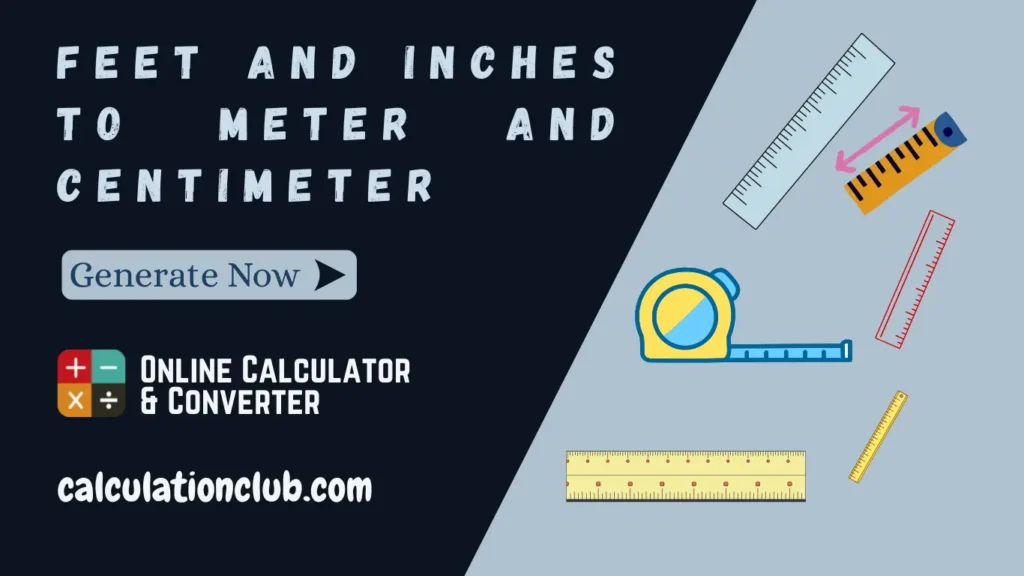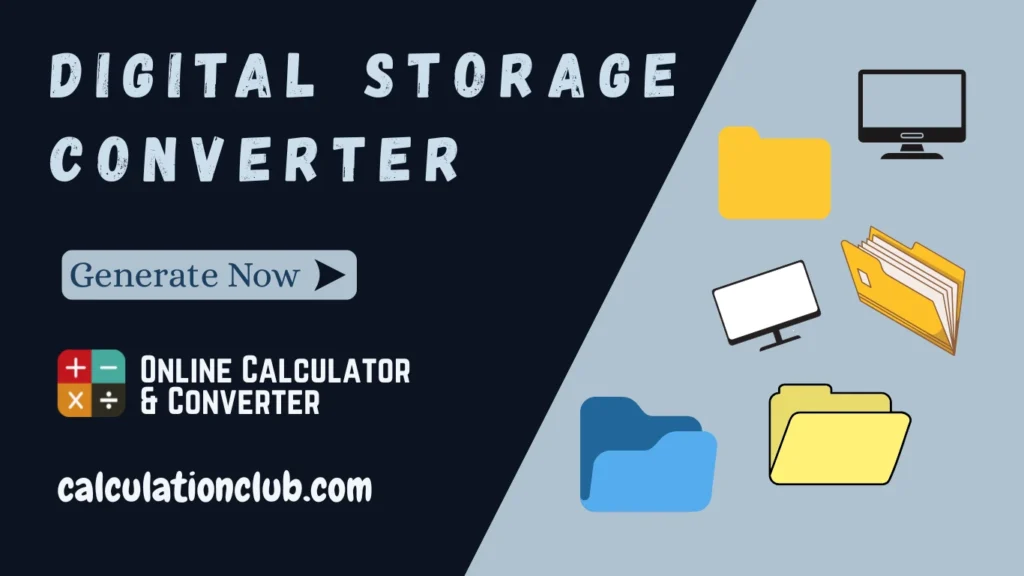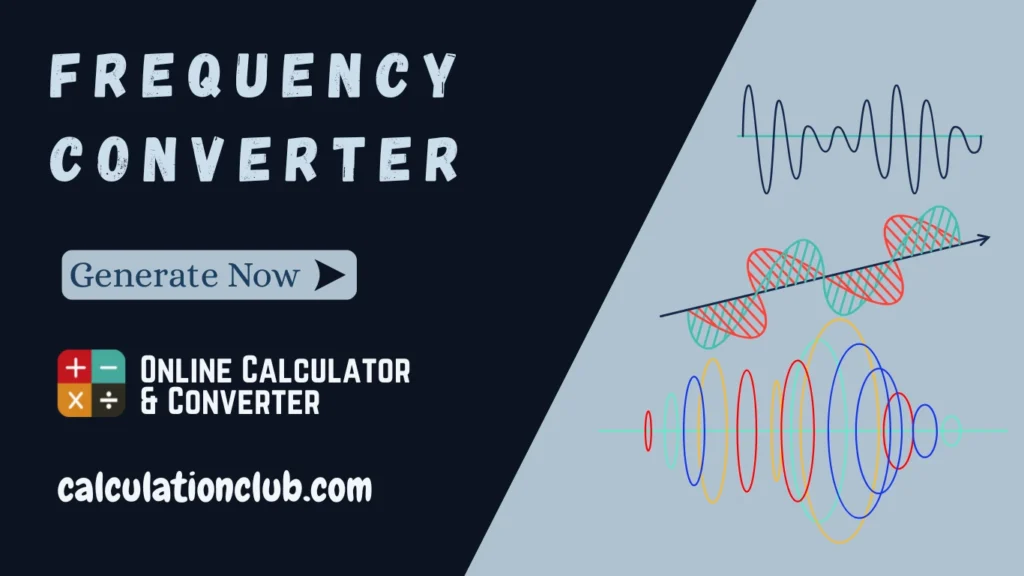Number System Converter
Converting between number systems—such as binary, decimal, or even a custom base up to 36—can be complex, especially when dealing with computer programming, cryptography, digital logic, or base math. Each system has its own rules and symbols, and manual conversion can easily lead to errors. That’s why our online Number System Converter is built to support quick, accurate, and hassle-free transformations between standard and custom number systems—from base-2 to base-36.
The Number System Converter is an advanced yet user-friendly tool designed to convert any number between multiple numeral systems instantly. Whether you’re a student mastering digital electronics, a developer debugging machine-level code, or a math enthusiast experimenting with custom bases, this tool removes complexity and saves valuable time. Simply input your number, select the base (between 2 and 36), and it will instantly display its equivalent in all other supported systems—enhancing learning, boosting precision, and simplifying every conversion.
Our Number System Converter supports instant conversion between the following standard and custom bases:
- Binary (Base-2) – Uses only 0 and 1
- Octal (Base-8) – Uses digits from 0 to 7
- Decimal (Base-10) – Uses digits from 0 to 9
- Hexadecimal (Base-16) – Uses digits 0–9 and letters A–F
- Custom Base (Base-2 to Base-36) – Uses digits 0–9 and letters A–Z for bases above 10
What is a Number System?
A number system defines how values are represented using symbols or digits. Each system is based on a specific radix or base that determines the number of symbols used. For instance, binary (base-2) uses two digits (0 and 1), while hexadecimal (base-16) uses sixteen characters (0–9 and A–F). These systems are critical in computing, data encoding, mathematics, and digital systems.
With custom bases up to 36, you can represent values using any combination of digits (0–9) and letters (A–Z). This feature is especially useful in hashing algorithms, shortened URLs, base conversion exercises, and numeral exploration beyond traditional systems.
Here are some examples of base values:
- Base-2 (Binary): 1011 = 11 in Decimal
- Base-8 (Octal): 17 = 15 in Decimal
- Base-10 (Decimal): 25 = 11001 in Binary
- Base-16 (Hexadecimal): 1A = 26 in Decimal
- Base-36: Z = 35 in Decimal
With our Number System Converter, you no longer need to worry about conversion rules or memorizing formulas. Simply choose your base, input your number, and get accurate results instantly—perfect for students, developers, engineers, and anyone exploring number theory.
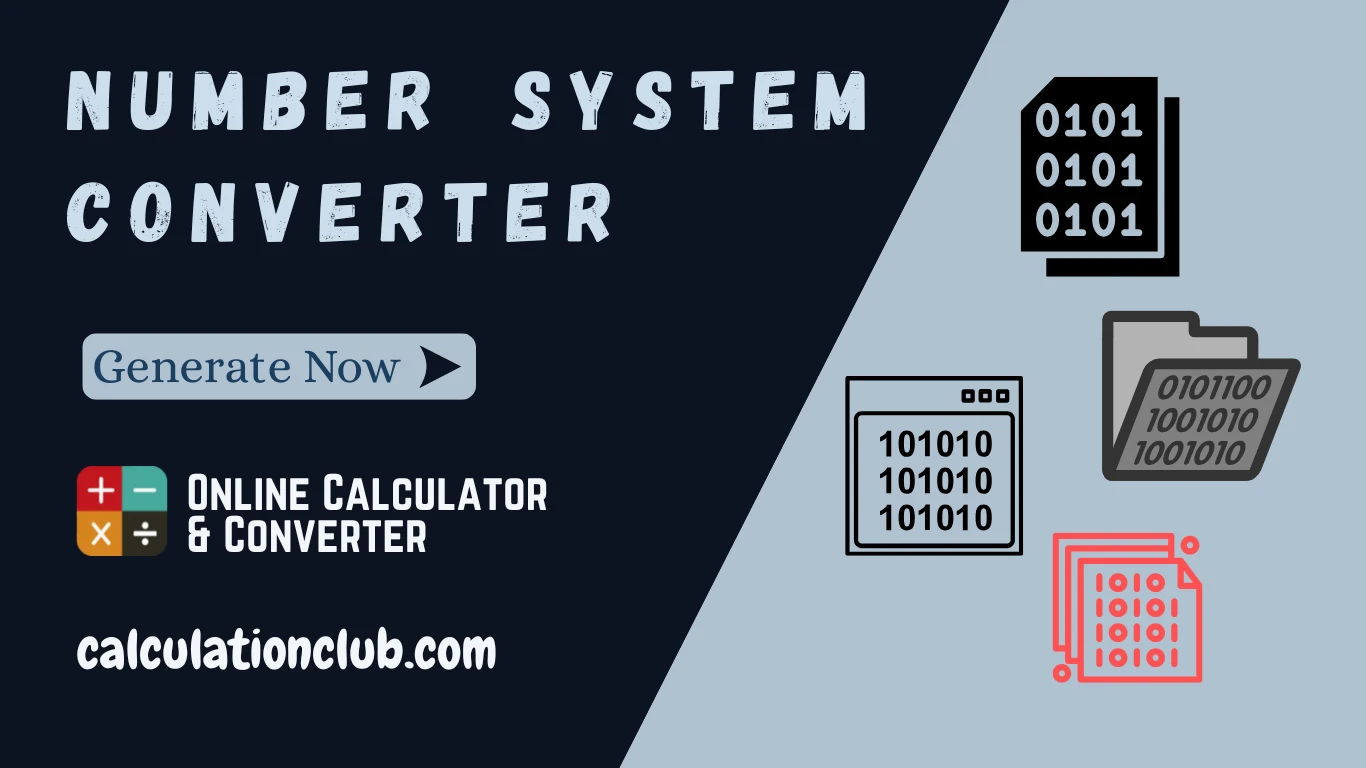
What Are the Supported Number Systems in Our Number System Converter?
Our Number System Converter allows you to convert values across different numeral systems used in digital electronics, mathematics, computer science, and data encoding. Whether you’re converting binary for logic circuits or hexadecimal for color codes, this tool supports all major number systems from base-2 to base-36.
Below is a detailed explanation of the supported number systems in this converter:
1. Binary (Base-2)
Binary uses only two digits: 0 and 1. It is the fundamental number system in computing and digital electronics. Every value is represented in powers of 2.
2. Octal (Base-8)
Octal uses digits from0 to 7. It is often used in programming and older computer systems to simplify binary representations.
3. Decimal (Base-10)
Decimal is the standard number system for humans, using digits 0 through 9. It is based on powers of 10 and is commonly used in everyday calculations.
4. Hexadecimal (Base-16)
Hexadecimal uses 16 digits: 0–9 and A–F(where A=10, B=11, …, F=15). It’s frequently used in programming, memory addresses, color codes, and more.
5. Custom Base (Base-2 to Base-36)
Custom Base conversions are also supported in our converter, allowing conversion between any number system from Base-2 up to Base-36.This includes all alphanumeric digits (0–9 and A–Z).
How to Convert Number Systems?
Binary, Octal, Decimal, Hexadecimal & Custom Base (2–36)
Understanding number systems is fundamental in computing, mathematics, cryptography, and digital electronics. The four most common systems are Binary (base-2), Octal (base-8), Decimal (base-10), and Hexadecimal (base-16). Additionally, custom base conversions (from base-2 to base-36) are widely used in algorithms and encoding. Below is a detailed explanation with examples to help you convert between these systems easily.
1. How to Convert Binary to Decimal?
Binary uses only 0 and 1. Multiply each digit by 2 raised to its position power (right to left), and sum the result.
Formula: Decimal = (bn × 2ⁿ) + … + (b1 × 2¹) + (b0 × 2⁰)
Example: 1010 → (1×2³) + (0×2²) + (1×2¹) + (0×2⁰) = 10 (decimal)
2. How to Convert Decimal to Binary?
Use repeated division by 2 and record the remainders in reverse.
Example:
13 → 13 ÷ 2 = 6 R1
6 ÷ 2 = 3 R0
3 ÷ 2 = 1 R1
1 ÷ 2 = 0 R1
Answer = 1101
3. How to Convert Octal to Decimal?
Each digit is multiplied by 8ⁿ (right to left) and summed.
Example: 125 → (1×8²) + (2×8¹) + (5×8⁰) = 64 + 16 + 5 = 85 (decimal)
4. How to Convert Decimal to Octal?
Use repeated division by 8 and reverse the remainders.
Example:
73 → 73 ÷ 8 = 9 R1
9 ÷ 8 = 1 R1
1 ÷ 8 = 0 R1
Answer = 111 (octal)
5. How to Convert Decimal to Hexadecimal?
Divide the number by 16 and convert remainders (10–15 as A–F).
Example:
254 → 254 ÷ 16 = 15 R14 → E
15 ÷ 16 = 0 R15 → F Answer = FE (hex)
6. How to Convert Hexadecimal to Decimal?
Multiply each hex digit by 16 raised to its position. Use A=10 to F=15.
Example: 1F → (1×16¹) + (15×16⁰) = 16 + 15 = 31 (decimal)
7. How to Convert Between Any Custom Bases (2–36)?
To convert from any base (up to 36), follow these steps:
- Convert the source number to decimal (using position weights).
- Convert the decimal to the desired base using division/remainders.
Example: Convert 1Z (base-36) to decimal: 1Z → (1×36¹) + (35×36⁰) = 36 + 35 = 71 (decimal)
8. How to Convert Decimal to Any Base (2–36)?
Divide the number by the base and track remainders. For bases >10, use A–Z. Example: 100 (decimal) to base-20: 100 ÷ 20 = 5 R0 5 ÷ 20 = 0 R5 Answer = 50 (base-20)
How to Use the Number System Converter Tool
Using the Number System Converter Tool is very simple. Here’s a step-by-step guide:
Input Boxes: There are five main input boxes, each representing a specific number system:
- Binary (Base-2: 0–1)
- Octal (Base-8: 0–7)
- Decimal (Base-10: 0–9)
- Hexadecimal (Base-16: 0–9 and A–F)
- Custom Base (2–36)
Enter Number: To convert from one system to another, simply enter the number into the input box of your chosen base (e.g., enter a binary number like 1011 into the Binary input box).
Automatic Conversion: As soon as you enter a valid number, the converter automatically calculates and displays the equivalent values in all other number systems, including your selected custom base (if applicable).
View Results: The converted values instantly appear in their respective output boxes for Binary, Octal, Decimal, Hexadecimal, and Custom Base, so you can compare results quickly and accurately.
FAQ – Number System Converter
Q1: What are the valid characters for base-36?
0–9 and A–Z (where A = 10, Z = 35)
Q2: What is the default system in mathematics?
Decimal (base-10) is the most commonly used.
Q3: What are real-world uses of hexadecimal?
Used in programming, memory addresses, color codes (#FFFFFF), and more.
Q4: Why is binary important in computers?
Binary is the native language of computers — everything is stored in 0s and 1s.
Q5: Can I enter lowercase letters in hex?
Yes, both lowercase (a–f) and uppercase (A–F) are valid.
Q6: What’s the highest supported base?
The converter supports base-36 (using digits 0–9 and letters A–Z).
Q7: Can I convert between custom bases?
Yes. You can convert any number from base-2 to base-36.
Q8: What is the hexadecimal equivalent of binary 1111?
1111 (binary) = 15 (decimal) = F (hex)
Q9: Is the tool mobile responsive?
Yes, it works smoothly across desktops, tablets, and smartphones.
Q10: Can I copy converted results?
Yes, most tools provide a one-click copy option for convenience.
Conclusion: Number system conversions are fundamental in computer science, digital electronics, mathematics, and programming. Our Number System Converter allows seamless conversions between popular numeral systems like Binary (Base 2), Octal (Base 8), Decimal (Base 10), and Hexadecimal (Base 16), as well as any custom base from 2 to 36. Whether you’re coding, debugging, or learning number theory, this tool provides a simple, fast, and precise way to work with different numeral systems. Try it now and convert numbers across any base effortlessly!
My Request to All: If you enjoy using our Number System Converter tool, please consider sharing it with friends and colleagues. For any questions or feedback, feel free to join us:
Telegram Group – CalculationClub Telegram Group
YouTube Channel – CalculationClub YouTube Channel
Explore more calculators and tools at: CalculationClub
Tools in Hindi: Meter to Feet
Thank you for your support!