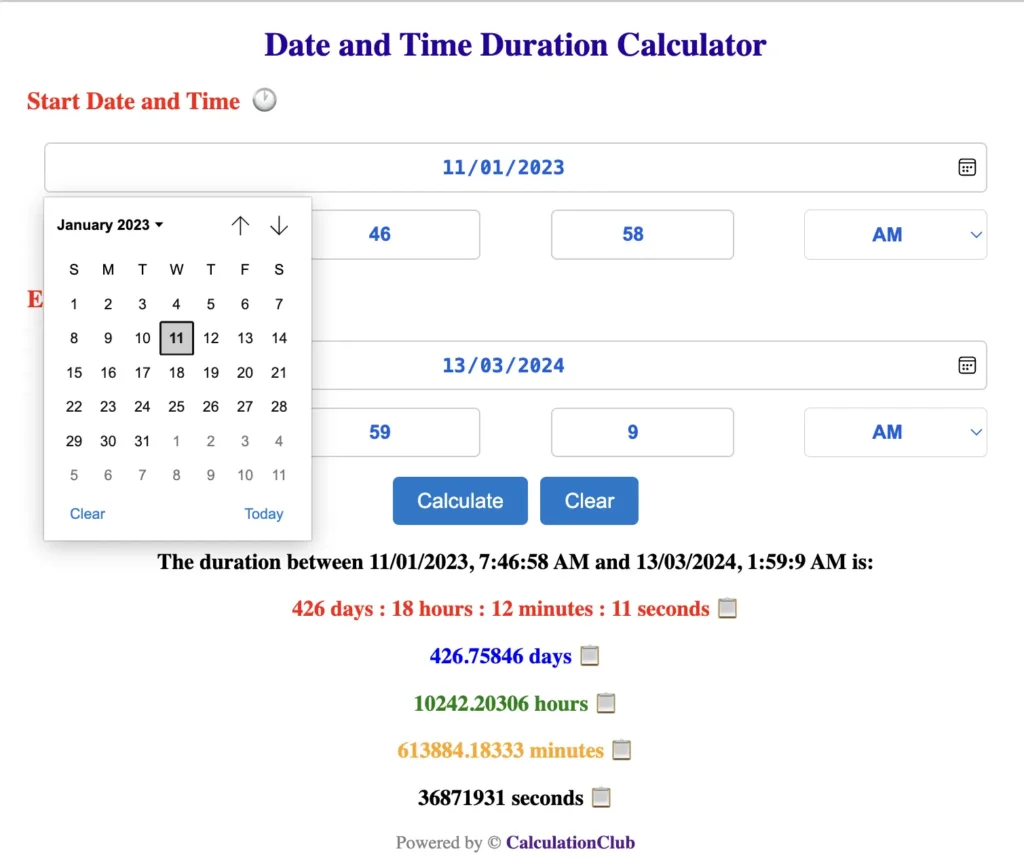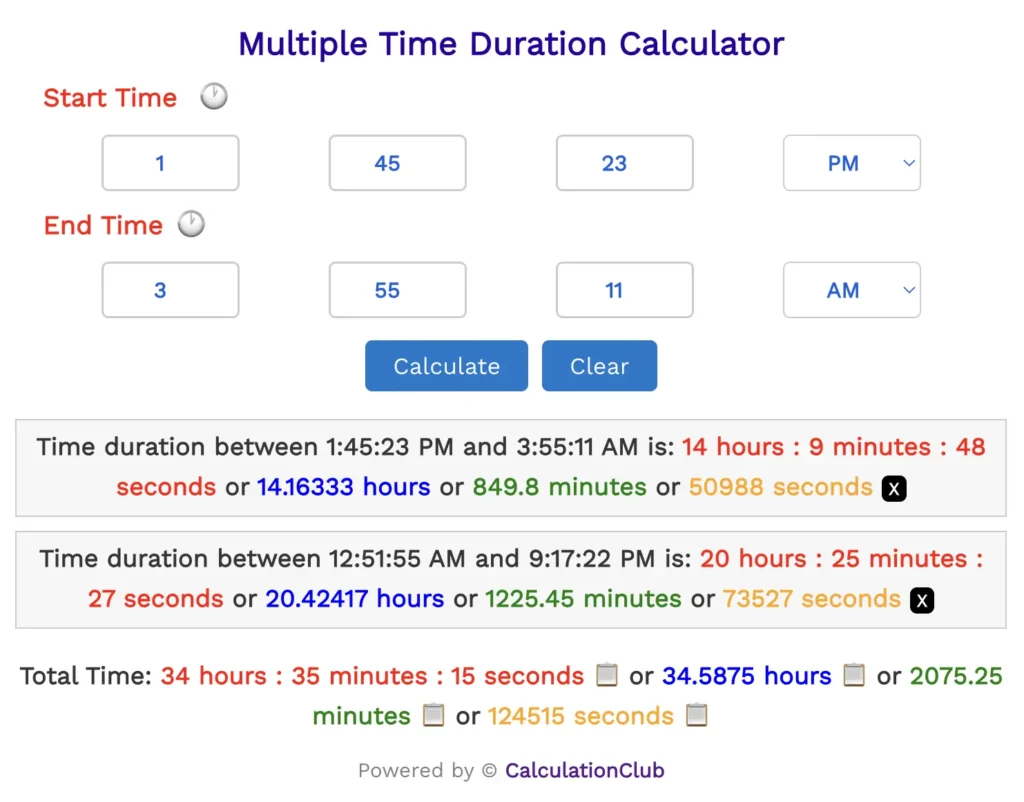Online Color Picker- RGB, HSL, HSV, CMYK, HEX Color Codes
Colors are very important for designing websites or enhancing the beauty of anything. Every color has a unique code by which it is represented. If you want to convert a color into a unique code such as RGB, HSL, HSV, CMYK, or HEX, then you can use our online color picker tool. Our online color picker tool generates color codes in RGB, HSL, HSV, CMYK, and HEX formats. Simply select the color of your choice and our tool generates code in the following type:
- RGB Color Picker
- HSL Color Picker
- HSV Color Picker
- CMYK Color Picker
- HEX Color Picker
In future we update detailed about :RGB, HSL, HSV, CMYK, HEX Color Picker tools.
Thank you for visiting our online color picker tools. We can generate color codes in CMYK, HEX, RGB, HSL, and HSV with our tools. This code can be used in HTML and other languages. We go beyond that point. We recognize how crucial it is to integrate seamlessly with your workflow. We provide you the choice to Copy the specific code because of this. This capability makes sure that the selected color code may be transferred to your design, development, or any other program quickly and efficiently.
Color Chart With HEX, RGB, HSL Code
Please forgive us because the color chart given below is only an image. In the beginning, we created a color chart tool which we were going to put on this page but due to some technical error we are unable to put it on it, so we will use this tool instead. If you want to use the color chart tool, then click on this link. – Color Chart With HEX, RGB, HSL Code
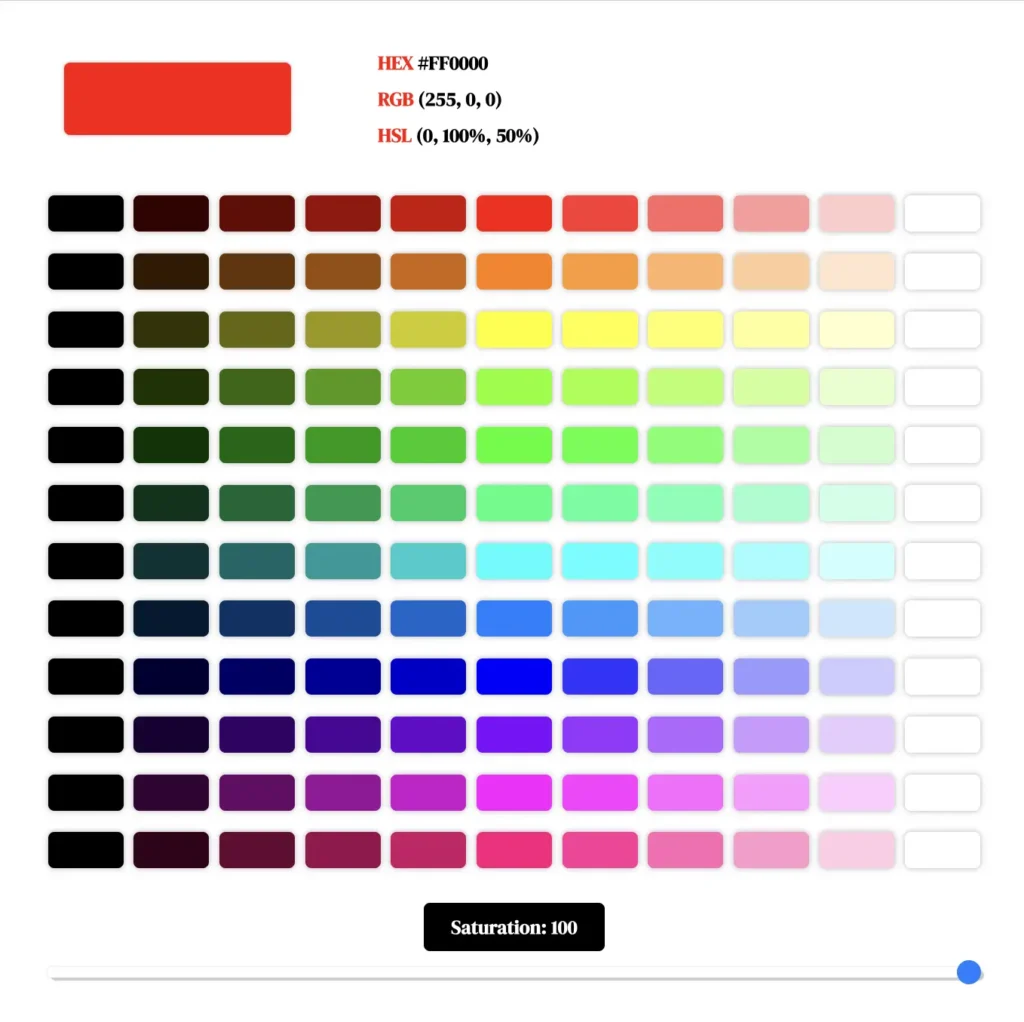
Color Charts are different ways to represent colors. In this color chart interface, users can manipulate saturation, brightness, and hue levels to represent colors in various ways:
- Saturation Control: Users can use a scroll bar with a range of 0 to 100 to change the saturation of the color that is displayed. Colors can be made more vivid or subdued by adjusting their saturation, which is the intensity or purity of a color.
- Brightness Control: The chart organizes brightness levels horizontally from left to right, with intervals of 10, ranging from 0 to 100.
- Hue Control: Hue levels increase vertically from top to bottom, with intervals of 30, ranging from 0 to 360 degrees. Hue represents the type of color, such as red, blue, or green, allowing users to explore different color families and select the desired hue for their color representation.
Overall, this color chart interface gives users a complete tool to adjust hue, brightness, and saturation levels, allowing them to generate over 1000 color samples in various ways.
Step-by-Step Guide to Using the Color Picker
Note: This step guide works only for laptop users.
- Click the Black Area in Color Picker
- Select the color.
- Now your code will appear according to the color.
- To copy the code, Simply click the copy icon.
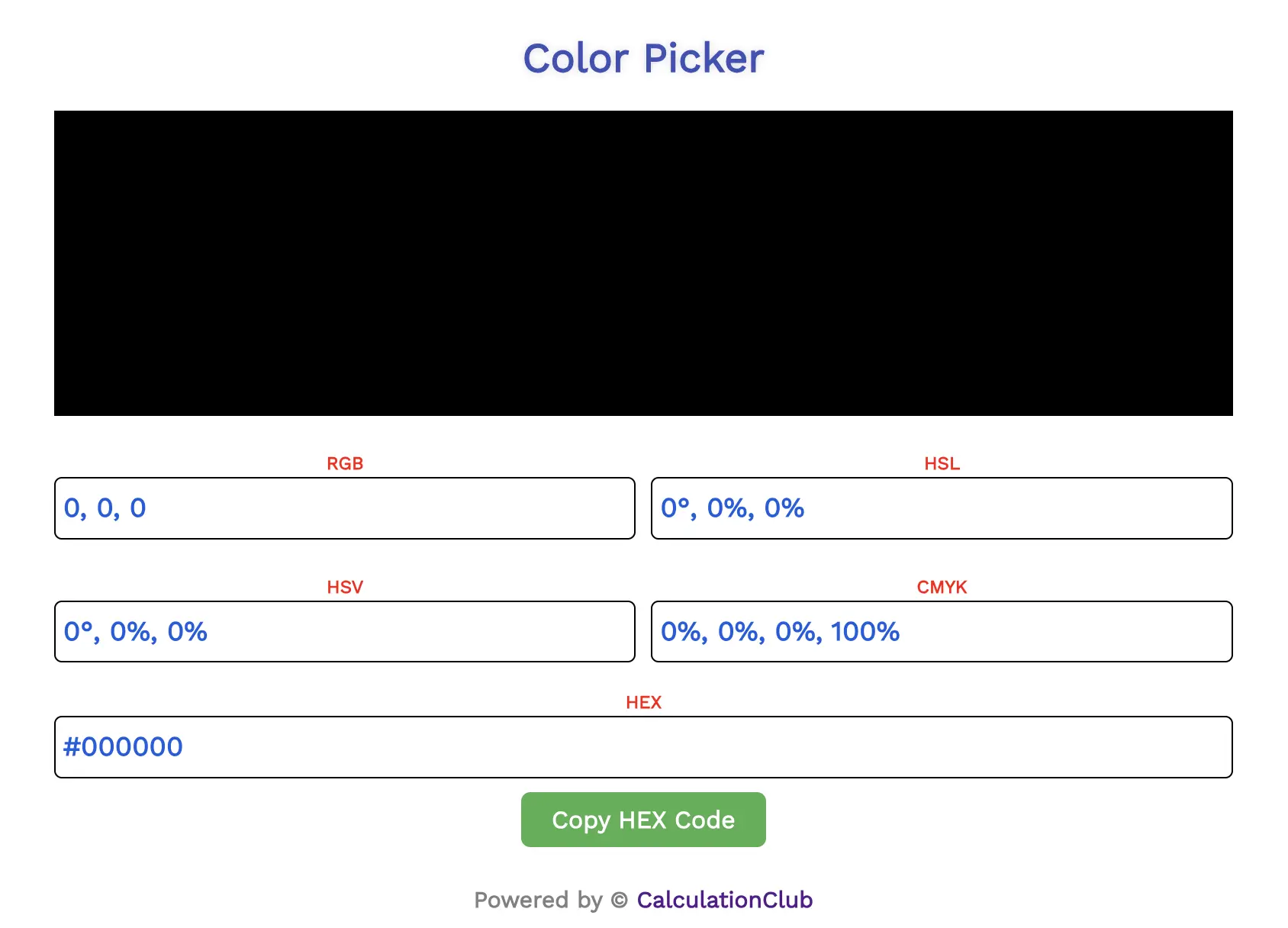
Conclusion
In conclusion, you can easily create color codes in RGB, HSL, HSV, CMYK, and Hex formats with our Color Picker Tools on calculationclub.com. Moreover, the color code can be copied easily. Other Website- Esenotes
If you’re enjoying our tools and website, please share them with your friends and family. If you’re interested in discovering more fascinating tools, visit calculationclub.com.