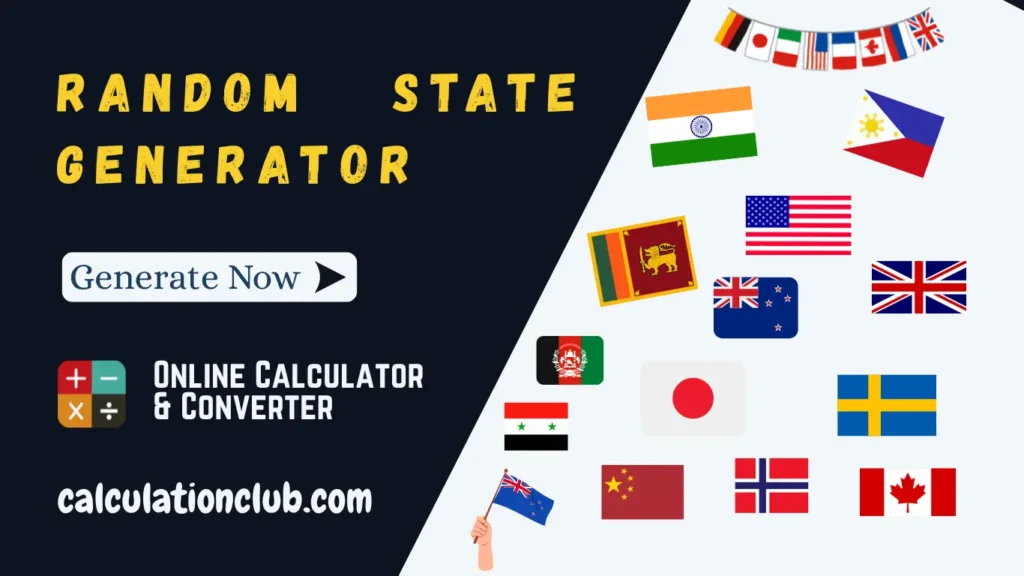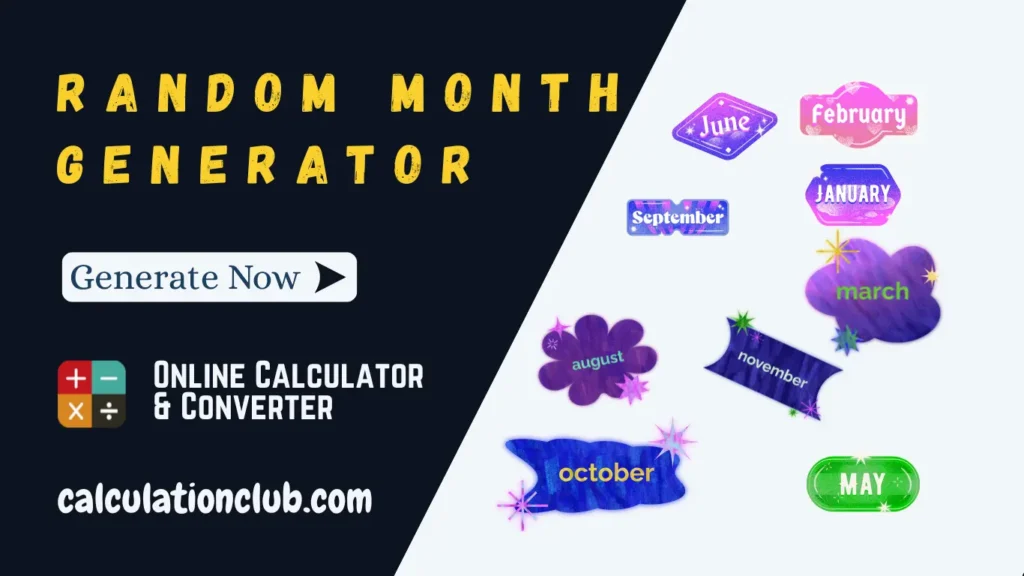Random Date Generator – Generate Dates Instantly Between Any Range
Looking to generate random dates effortlessly? Our Random Date Generator tool at CalculationClub.com is the perfect solution. This free, online tool allows users to create random dates between a customizable Start Date and End Date. Whether you’re planning events, setting reminders, creating randomized timelines, or developing test data, this tool ensures accurate and fair date results instantly.
With easy-to-use options, you can include or exclude the day, month, or year from the generated result based on your preferences. You can also copy the result quickly or clear the screen with a single click. Whether you’re a student, educator, developer, or just exploring dates for fun, the Random Date Generator is a powerful yet simple tool.
Why Use a Random Date Generator?
A Random Date Generator is useful when you need to:
- 📆 Assign random deadlines or events
- 🎯 Randomly schedule reminders or appointments
- 📝 Create datasets with time values for software development
- 🏆 Use it for giveaways, contests, or fun games
- 📚 Build educational activities or history-based random questions
Instead of manually picking a date or relying on guesswork, let this tool simplify your work with accuracy, flexibility, and speed.
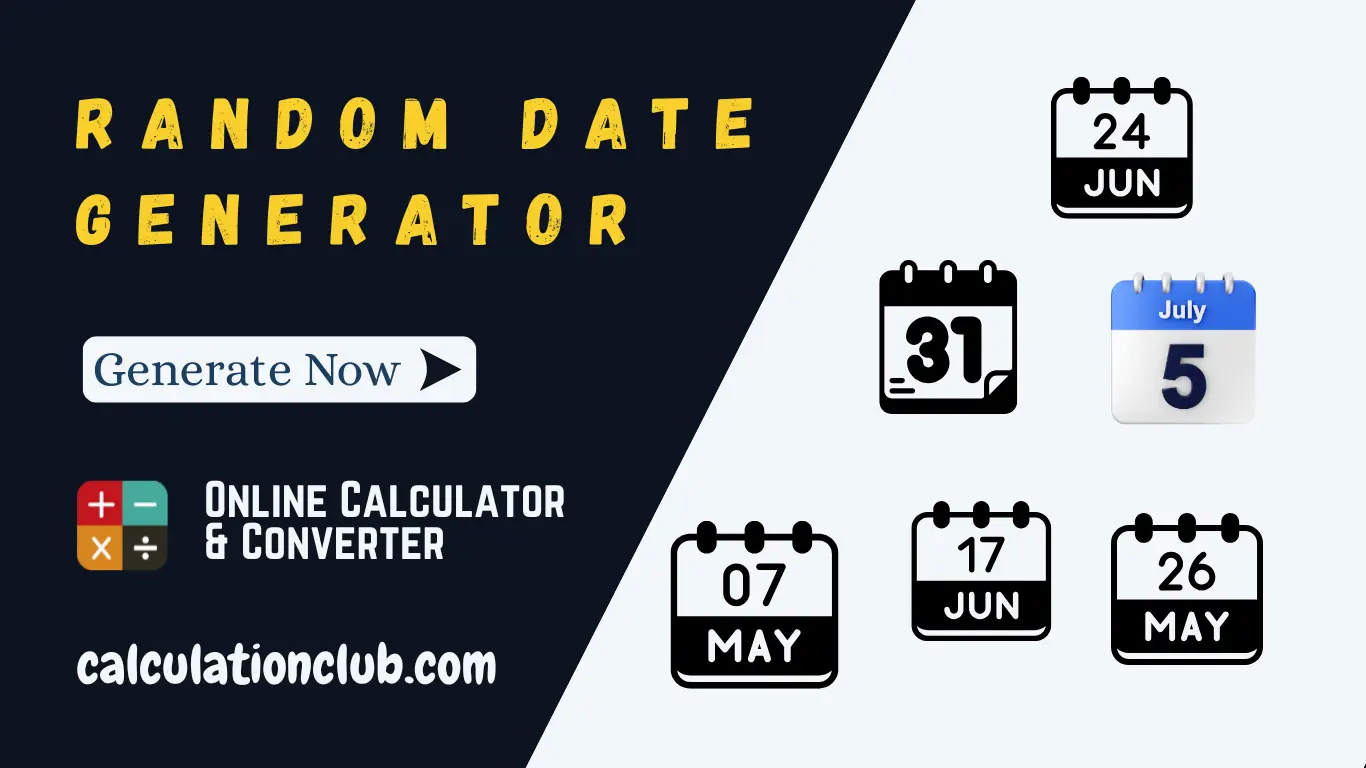
Random Date Generator
Step-by-Step Guide to Using the Random Date Generator
Here’s how to use the tool effectively:
- Step 1: Visit CalculationClub.com and scroll to the “Random Date Generator” tool.
- Step 2: In the tool interface, choose your Start Date and End Date using the calendar picker or by typing the dates manually.
- Step 3: If you wish to exclude the day, month, or year from the output, simply uncheck the respective checkboxes. By default, all three elements are included.
- Step 4: Click the “Generate” button. A random date will be displayed within your selected range and format.
- Step 5: Click the Copy icon next to the result to copy it for your use.
- Step 6: Use the “Clear” button to remove the result and reset the tool for a new generation.
Key Features of the Random Date Generator
- 📅 Customizable start and end date selection
- 🔄 Option to include/exclude day, month, or year from output
- 📋 One-click copy to clipboard
- 🧹 Clear button to reset the screen instantly
- ⚡ Fast, secure, and browser-based – no download required
- 📱 Mobile responsive for use on any device
Common Use Cases
You can apply this tool in a wide range of scenarios, including:
- Event Planning: Assign random dates for office events, birthday draws, or content planning.
- Education: Use for classroom activities like historical research or scheduling assignments.
- Games: Randomize dates for challenges, trivia, or game-based learning.
- Development: Populate test data with date stamps in databases or software projects.
- Research: Randomly sample data points for surveys or scientific experiments.
FAQs – Random Date Generator
Can I generate dates from a specific time period only?
Yes! Use the Start Date and End Date fields to define the exact time range.
What happens if I exclude the day or year?
The tool will generate a result that omits those parts. For example, excluding the year would output a result like “March 14”.
Is it free to use?
Yes, completely free with no sign-ups or downloads needed.
Can I generate multiple dates at once?
This version allows one at a time, but you can repeat the process as often as needed instantly.
Does the tool store or track my input?
No, the tool is browser-based and doesn’t save your data.
Other Useful Tools You May Like
- Random Day Generator – Randomly pick any weekday, or select specific days
- Random Month Generator – Randomly select a month from January to December
- Random Number Generator – Quickly generate numbers in any custom range
Conclusion
In conclusion, the Random Date Generator on CalculationClub.com is the perfect tool for anyone looking to generate randomized, fair, and customizable dates. With the ability to set date ranges and tailor the format by including or excluding day/month/year, it’s the most flexible random date generator available online.
Whether you’re a teacher, developer, gamer, or planner—this tool was built with you in mind. It’s 100% free, safe, and accessible on all devices. Try it out and simplify your date-based tasks with ease.
If you enjoy our tools, please share them with your friends and family. For more amazing tools and solutions, visit CalculationClub.com. For additional educational resources, visit our partner site: Esenotes. Tools in Hindi? Check out Meter to Feet.
Your Feedback Matters: If you find this tool helpful or have suggestions, connect with us through WhatsApp or Telegram. We’re here to improve your experience.