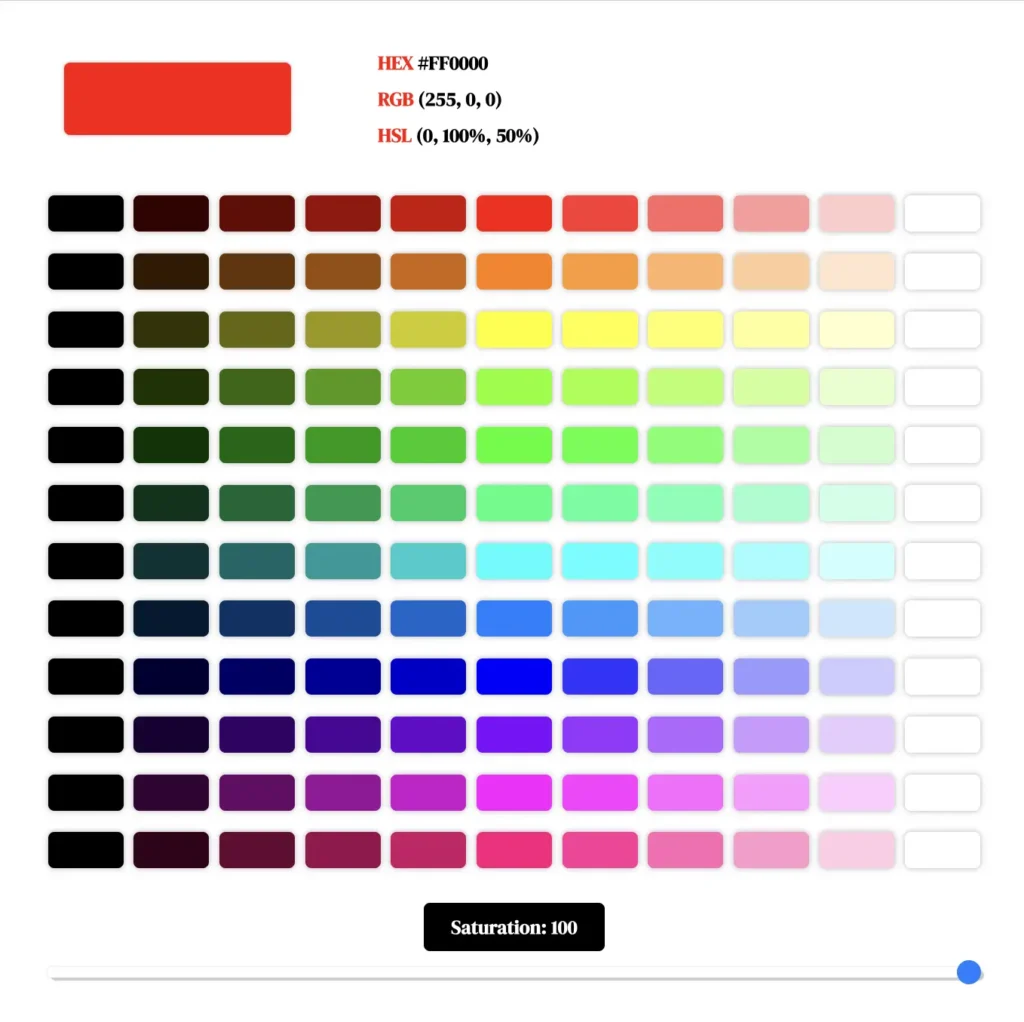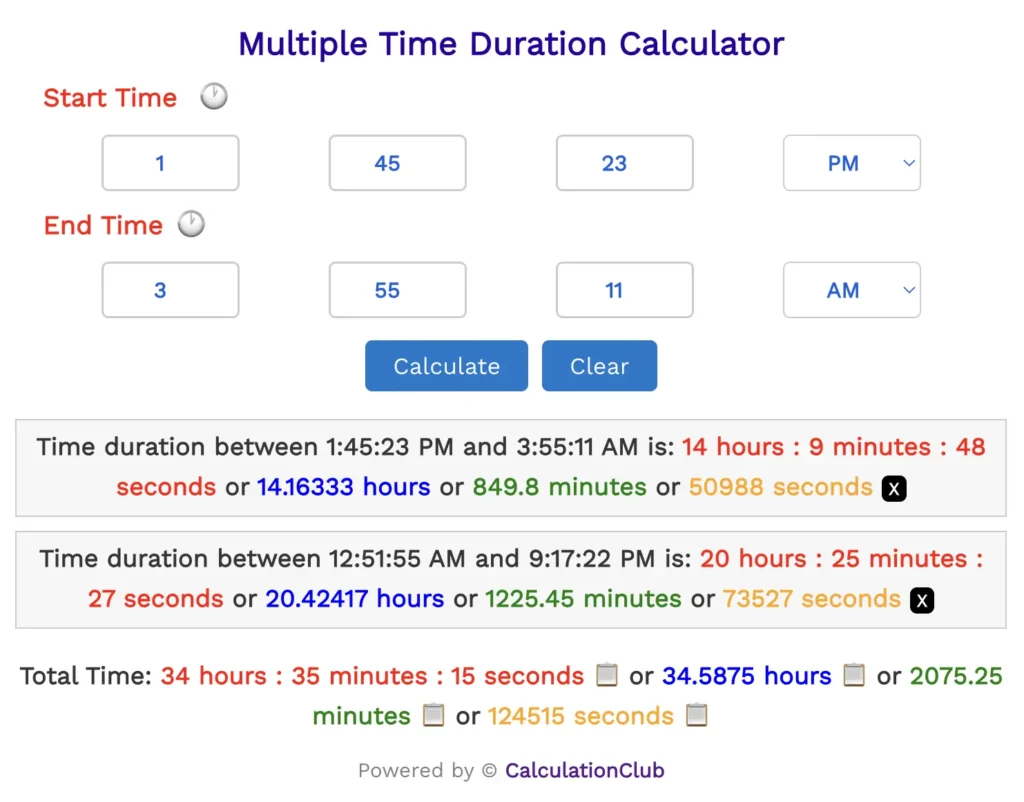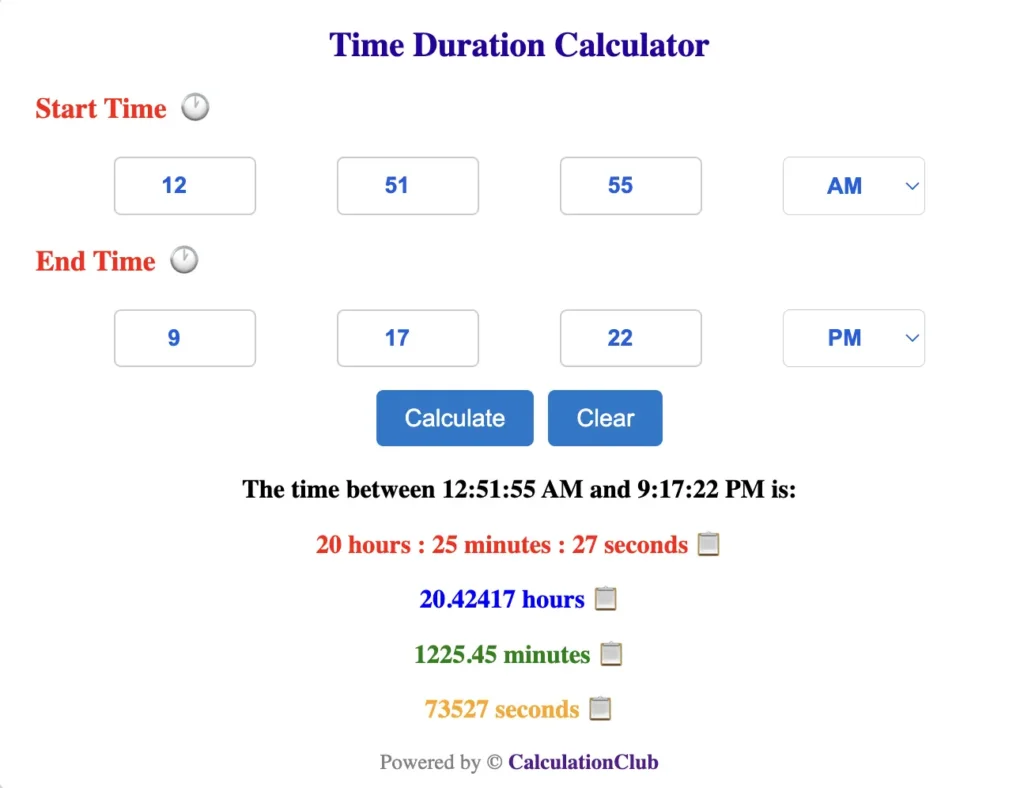Date and Time Duration Calculator
Use our free Date and Time Duration Calculator which helps to calculate the time intervals between two different dates and times. Results are presented in four different formats: {day:hours:minutes:seconds}, Hours, Minutes, and Seconds. The primary function of this ‘Date and Time Duration Calculator’ is to determine the time gap between two different dates with time.
In this calculator, you select the date using a calendar interface and manually input the time in a 12-hour clock format. This user-friendly tool allows you to effortlessly insert the current date and time by simply clicking on the clock icon (‘🕐’) located in both the Start Date and Time and End Date and Time sections. For calculation press the calculated button.
Additionally, you can copy the all results with a single click on the notebook icon (‘📋’) in the result section. & For a fresh start with the calculator, you can simply press the clear button.
Note: Date and Time Duration Calculator specifically calculates the time interval between two events, without any restrictions on the time difference.
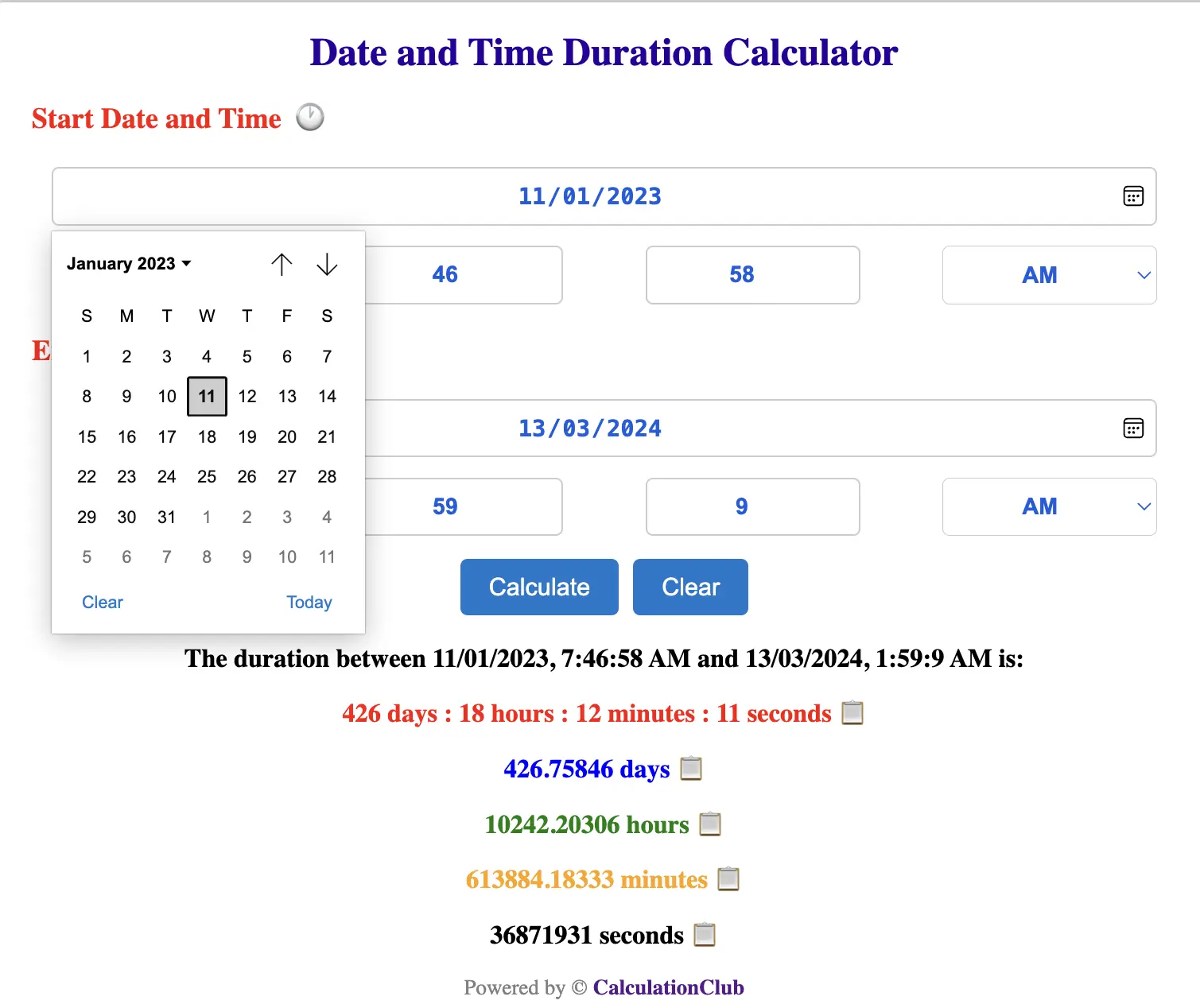
Step-By-Step Guide To Using ‘Date and Time Duration Calculator
1. Set Start Date and Time
To use the current date & time as the start time, simply click the clock icon (‘🕐’).
If you wish to enter a custom start time manually:
- In the ‘dd/mm/yyyy’ field, input the date.
- In the “Hours” field, input the hours.
- In the “Minutes” field, input the minutes.
- In the “Seconds” field, input the seconds.
- Select “AM” or “PM” as appropriate.
2. Set End Date and Time
Follow the same process as in the previous step to set the end time.
3. Calculate the Time Duration
After entering the date and time components, click the “Calculate” button. This will compute and display the time duration in four different formats: day:hh:mm:ss, Hours only, Minutes only, and Seconds only.
4. Copy the Result
To copy the calculated time duration for further use, click on the notebook icon (‘📋’) next to the result format you want to copy. This will copy the result to your clipboard, allowing you to paste it elsewhere.
5. Clear the Fields
To start over or enter a different time, click the “Clear” button. This will reset all input fields and result values to zero.
Conclusion
In conclusion, our Date and Time Duration Calculator is a versatile tool designed to effortlessly calculate the time intervals between two different dates with time.
If you’re enjoying our tools and website, please share them with your friends and family. If you’re interested in discovering more fascinating tools, visit calculationclub.com.