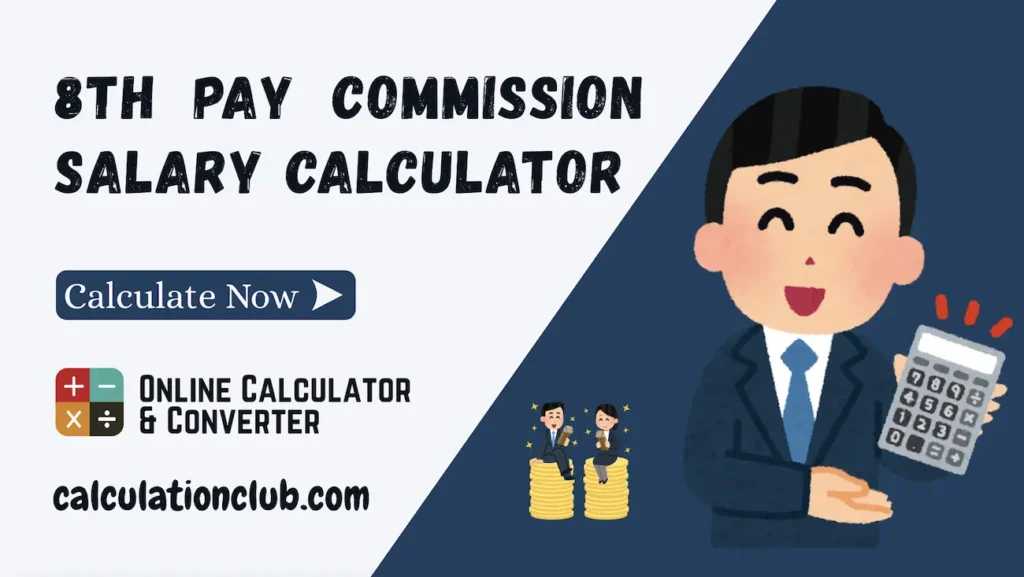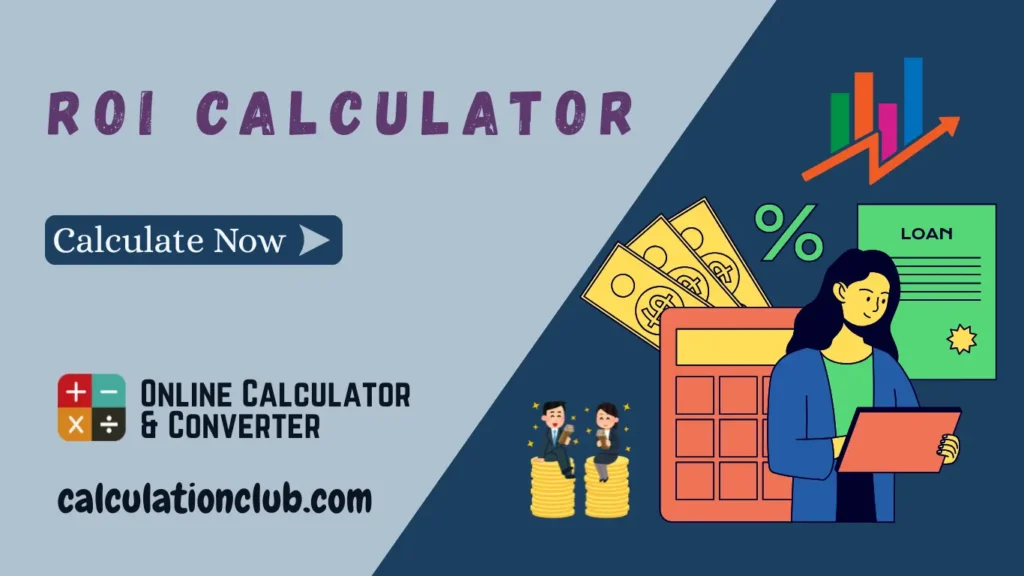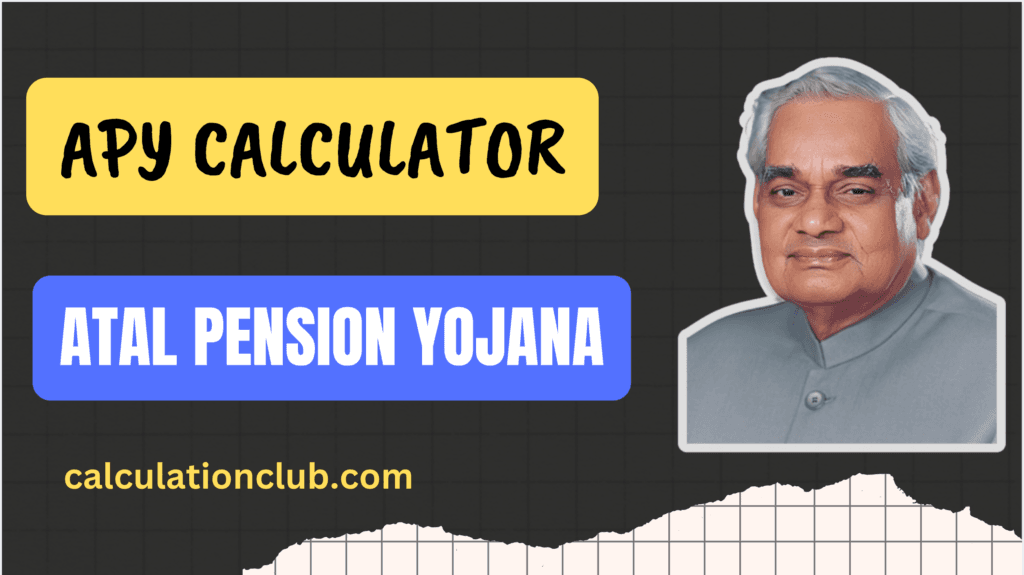CAGR Calculator – Compound Annual Growth Rate
CAGR (Compound Annual Growth Rate) Calculator is an online tool that helps you calculate the annualized growth rate of an investment or business value over a specified period. Unlike simple average growth calculations, CAGR reflects the compounding effect, providing a more accurate measure of consistent growth over time.
Manually calculating CAGR can be complex and error-prone, but with an online CAGR Calculator, you can quickly and accurately determine growth using the standard formula.
CAGR Formula: CAGR = ((Final Amount / Initial Amount) ^ (1 / Time Period in Years)) – 1
Note: A comprehensive guide to the features of our CAGR Calculator is described in the “How to Use the CAGR Calculator” section below.
What is CAGR?
CAGR stands for Compound Annual Growth Rate. It is the rate at which an investment, revenue, or any financial metric grows over a specific period of time, assuming that the growth happens at a constant rate year over year. Unlike average growth rates, which can be misleading due to fluctuations, CAGR provides a smooth, consistent rate of return that would result in the ending value from the initial value, assuming the growth is compounded annually.
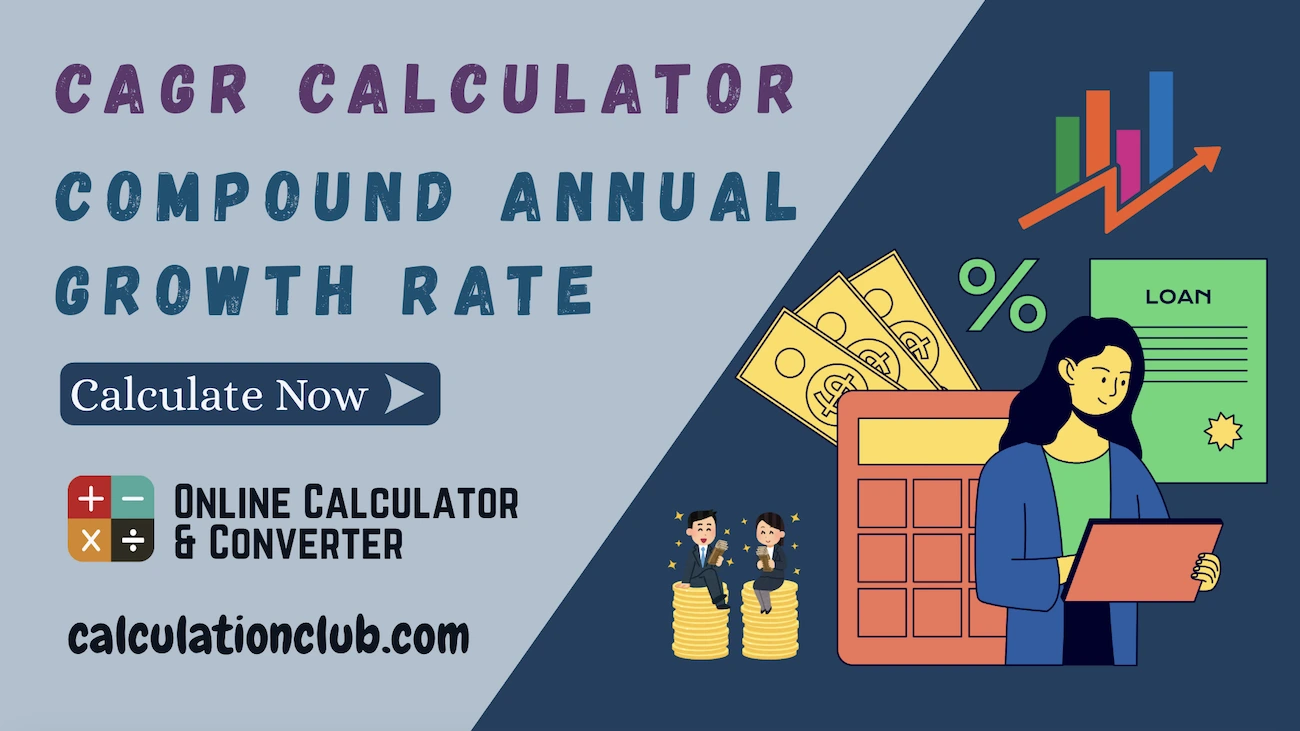
CAGR Calculator – Compound Annual Growth Rate
The formula for CAGR is:
CAGR = (Vf / Vi)(1/n)
Where:
- = Final value
- = Initial value
- n = Number of years
Example to Explain CAGR: Imagine you invested $10,000 in a mutual fund, and over the next 3 years, its value grew as follows:
Year 1: $12,000
Year 2: $14,500
Year 3: $16,000
Even though the investment’s value fluctuated year-to-year, the CAGR calculates the consistent annual growth rate over the 3 years.
Using the CAGR Formula: CAGR = ((Final Amount / Initial Amount) ^ (1 / Time Period in Years)) – 1
- = Final Amount = $16,000
- = Initial Value = $10,000
- n = Number of years = 3
The CAGR for this investment is 16.9% per year. This means that, on average, the investment grew at a steady annual rate of 16.9%, even though actual growth varied yearly.
Derivation of the CAGR formula:
The formula for Compound Annual Growth Rate (CAGR) can be derived from the general compound interest formula:
A = P (1 + R/100)^T
Where:
- A is the final amount after time period T,
- P is the initial principal or investment,
- R is the annual rate of return (as a percentage),
- T is the number of years.
We want to find the rate of return (CAGR) that would result in the final amount A from the initial amount P over a time period T. To isolate R (CAGR), we can follow these steps:
- Start with the compound interest formula:
A = P (1 + R/100)^T - Divide both sides by P to isolate the growth factor on the right side:
(A / P) = (1 + R / 100)^T - Take the T-th root (raise both sides to the power of 1/T) to get rid of the exponent on the right side:
(A / P)^(1 / T) = 1 + R / 100 - Subtract 1 from both sides to isolate R / 100:
(A / P)^(1 / T) – 1 = R / 100 - Multiply both sides by 100 to solve for R:
R = 100 * [(A / P)^(1 / T) – 1]
This gives us the formula for the CAGR:
CAGR = [(A / P)^(1 / T) – 1]
Where:
- A is the final amount,
- P is the initial amount,
- T is the time period (in years),
- R is the annual rate of return (CAGR).
Key Features of CAGR
1. Average Yearly Growth: Reflects the average annual return, simplifying multi-year growth into a single percentage.
2. Compounded Growth: Accounts for the effect of reinvestment, making it more realistic for assessing growth.
3. Accurate Metric: Eliminates the impact of irregular or variable yearly performance.
Why is CAGR Useful?
Compare Investments: Provides a clear basis for evaluating multiple investment options on equal terms.
Track Growth: Helps monitor how efficiently your investments or business are growing over time.
Measure Stability: Indicates consistent growth trends, making it easier to assess financial or operational stability.
CAGR is a simple yet powerful tool that aids in analyzing growth trends and making informed financial decisions, ensuring smarter investment strategies.
Manual Method to Calculate CAGR
Let’s calculate the Compound Annual Growth Rate (CAGR) and Absolute Return for an investment with an initial value of ₹15,000, and a final value of ₹25,000, over 3 years.
Step 1: Calculate CAGR
The formula for CAGR is:
CAGR = ((Final Amount / Initial Amount) ^ (1 / Time Period in Years)) – 1
CAGR = ((25,000 / 15,000) ^ (1 / 3)) – 1
CAGR = ((25÷15)^(1÷3))-1
CAGR = 0.1856
Convert to a Percentage: 0.1856×100 = 18.56%
The CAGR is 18.56% per year.
Step 2: Calculate Absolute Return
The formula for Absolute Return is:
Absolute Return = ((FinalValue−InitialValue)÷InitialValue)×100)
- Subtract Initial Value from Final Value:
25,000−15,000=10,000 - Divide by Initial Value:
10,000÷15,000=0.6667 - Convert to Percentage:
0.6667×100
The Absolute Return is 66.67% over the 3 years.
Comparison of CAGR and Absolute Return
CAGR provides the average annual growth rate, making it easier to understand consistent yearly performance (18.56% per year).
Absolute Return measures the total growth over the entire period (66.67% in 3 years).
How to Use the CAGR Calculator
The CAGR Calculator simplifies the process of calculating CAGR(%), Profit or Loss. Follow these steps to use the CAGR Calculator effectively:
1. Input the Required Information
Provide the following details to calculate the CAGR:
- Initial Amount (₹): Enter the initial investment amount (the starting value of your investment).
- Final Amount (₹): Enter the final value of your investment after the investment period.
- Investment Duration (Years): Enter the total duration of the investment in years.
2. Calculation Process & Results
Once you input the details, the calculator computes and displays the following results:
- Invested Amount: The initial amount you invested at the beginning of the investment period.
- Profit or Loss: The total profit or loss earned (or incurred) over the investment period, calculated as Final Amount – Initial Amount.
- CAGR (%): The Compound Annual Growth Rate (CAGR), expressed as a percentage. It represents the average yearly return on the investment, assuming a constant rate of growth each year.
- Final Amount: The total value of your investment at the end of the investment duration, which includes both the principal and the compounded growth.
Additional Features of the CAGR Calculator
The CAGR Calculator comes with several user-friendly features designed to improve your experience and provide a detailed breakdown of its functionalities. Below are the key features:
Feature 1: Numbers Format Checkbox
A checkbox labeled ‘Numbers Format’ appears when you click the minus symbol (⛔) in the top-right corner of the calculator.
- When checked: All numbers in the calculator will be displayed in the Indian number format (e.g., ₹1,00,000).
- When unchecked: Numbers will be displayed in the International number format (e.g., ₹100,000).
Feature 2: Numbers in Words
1. Hover to View Numbers in Words: When you hover your mouse over any result section (e.g., Invested Amount, Profit, CAGR (%), Final Amount), the number will also be displayed in words.
- Indian Format: If the ‘Numbers Format’ checkbox is checked, numbers will appear in words following the Indian system (e.g., ₹10,00,000 will be shown as “10 Lakh”).
- International Format: If the ‘Numbers Format’ checkbox is unchecked, numbers will follow the International system (e.g., ₹1,000,000 will be displayed as “1 Million”).
2. Real-Time Conversion: As you enter values or adjust the amount using the scrollbar in the ‘Initial Amount’ or ‘Final Amount’ fields, the corresponding number will automatically displayed in words. (similar to the hover functionality.)
Note: Numbers in Words will appear in the center of the page as a tooltip and remain visible for 15 seconds only.
This feature makes the results more readable and helps you understand the figures better by seeing them in both numeric and word formats.
Why Use the CAGR Calculator?
The CAGR Calculator is a valuable tool for anyone looking to:
- Time-Saving: Rather than manually performing complex calculations, the tool quickly provides accurate results, saving time and reducing the risk of errors.
- Real-Time Conversion Feature: The tool offers convenient features like viewing numbers in words while entering values or adjusting the amount using the scrollbar. It supports both Indian and International formats (e.g., “10 Lakh” or “1 Million”), making data entry more user-friendly.
- Additional Features: The tool enhances readability and accessibility with features like hovering over results to view numbers in words and choosing between Indian or International formats.
- Visualization: Our calculator provides a circular view that shows the relationship between the investment amount and profit or loss, offering a quick visual representation of your data.
- Analyze Investment Growth: Get a clearer understanding of the growth rate of your investments over time.
Conclusion: The CAGR Calculator (Compound Annual Growth Rate) is a simple and reliable online tool that helps you calculate the average annual growth rate of your investment or business value over a defined time period. It’s ideal for analyzing long-term performance with consistent, year-over-year growth.
My Request to All: If you enjoy using my CAGR Calculator and website, please consider sharing the link to this page or the website with your friends. Additionally, if you have any requests, complaints, suggestions, or feedback, feel free to reach out via our WhatsApp channel or Telegram group.
Telegram Link – Join Our Telegram Channel
YouTube Link – Subscribe to Our YouTube Channel
For more tools, please visit our homepage at CalculationClub – Free Online Calculators
For additional tools in Hindi, you can visit MeterToFeet
Thank you for your support!