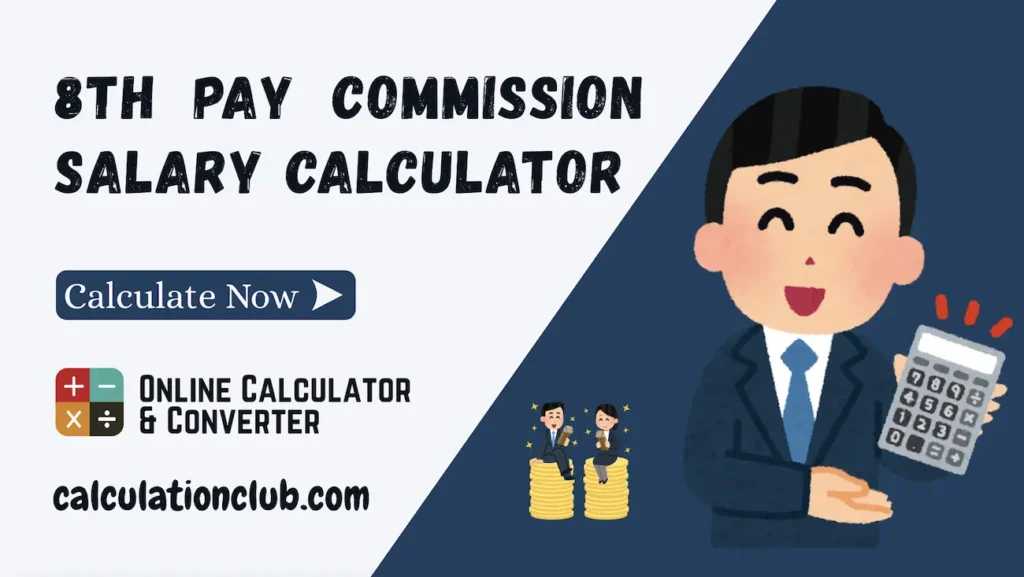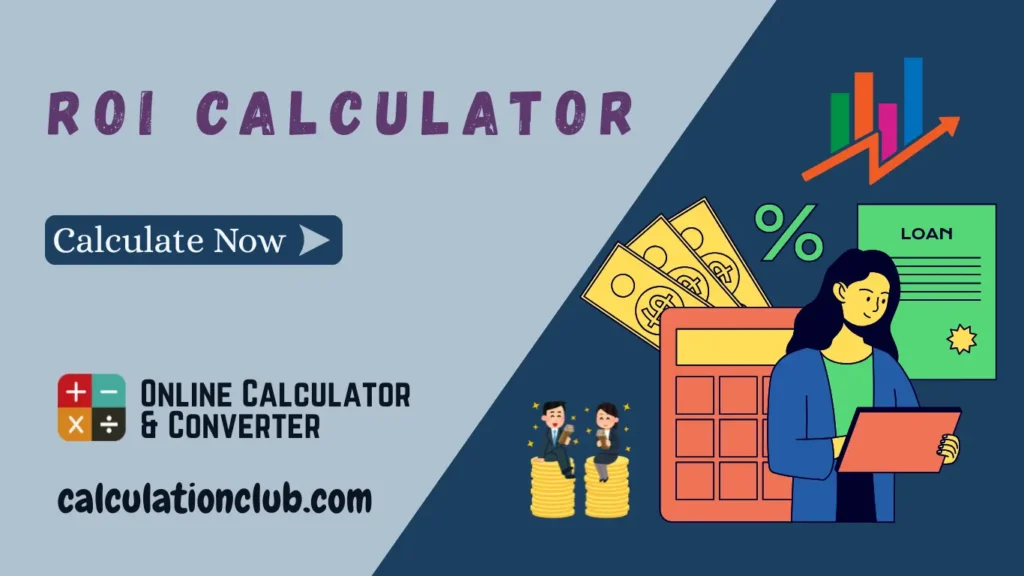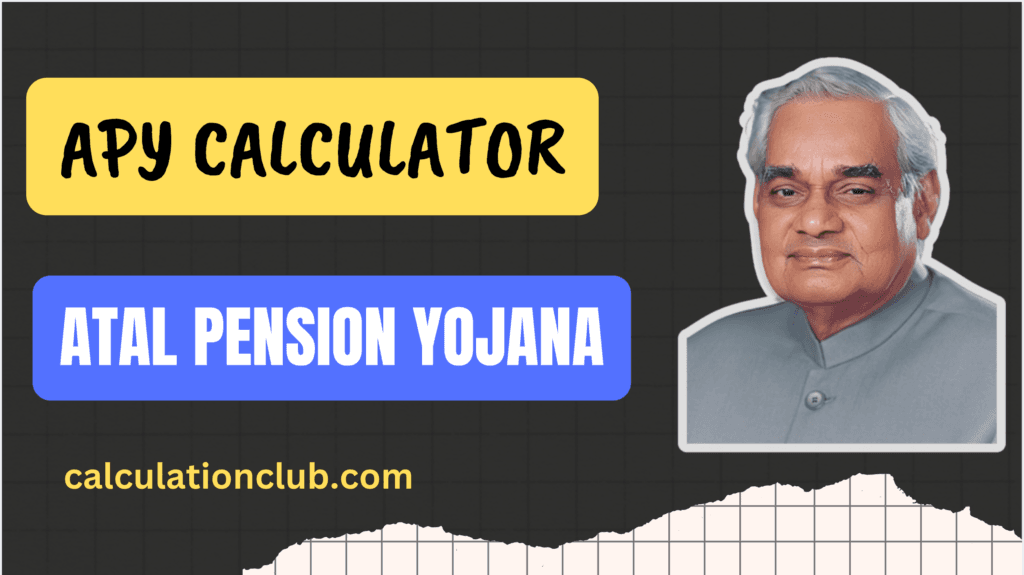GST Calculator
GST Calculator is a user-friendly online tool that helps calculate the GST amount on a given value for both Include GST and Exclude GST scenarios. It provides detailed information about the Actual Amount, GST Amount, and the Total Amount after GST is applied.
With this calculator, users can choose from a range of GST rates (3%, 5%, 12%, 18%, or 28%) to perform real-time, precise calculations. Designed to be fast and accurate, the GST Calculator simplifies the process of determining GST on any transaction.
What is GST (Goods and Services Tax)?
Goods and Services Tax (GST) is an indirect tax system implemented in India on July 1, 2017, replacing multiple indirect taxes like excise duty, VAT, and service tax. GST aims to simplify the tax system, promote a unified market, and enhance tax compliance in the country.The GST Act was passed by Parliament on March 29, 2017, and came into effect on July 1 of the same year.
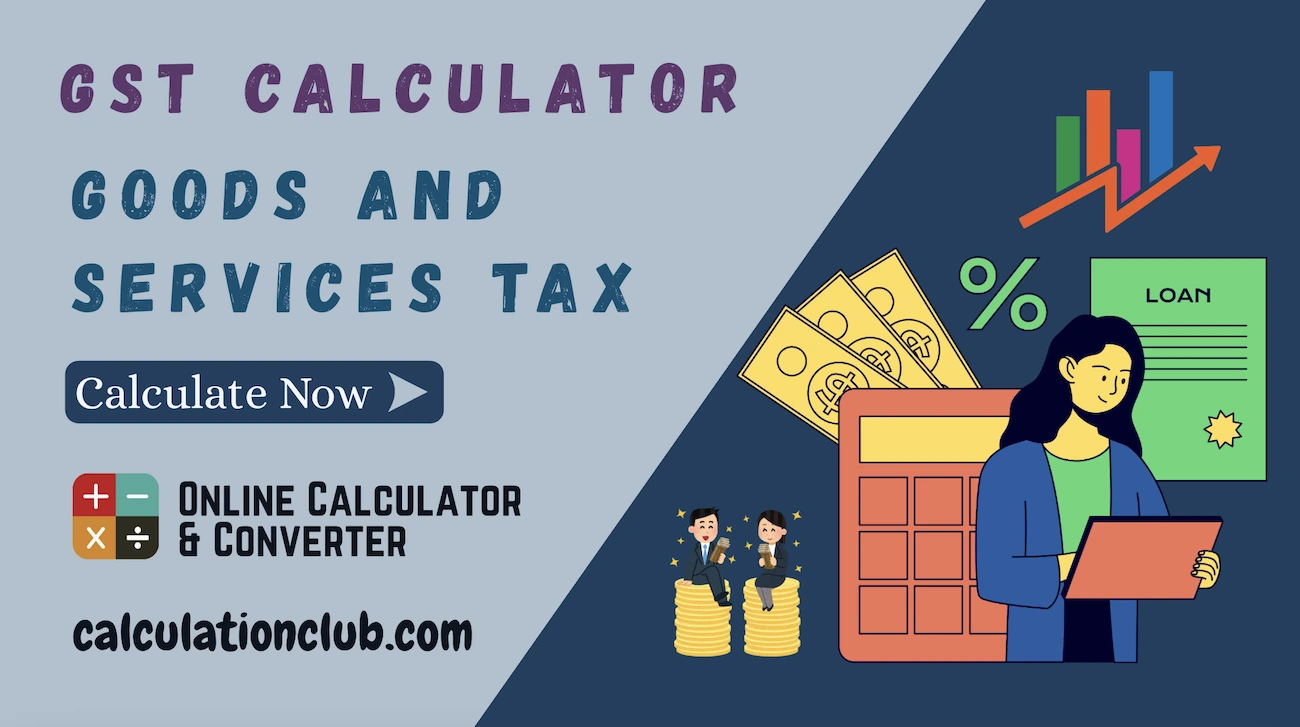
Objectives of GST
1. “One Nation, One Tax”: By replacing multiple indirect taxes, GST establishes uniform tax rates for goods and services nationwide.
2. Elimination of Cascading Effect: Under GST, taxes are levied only on the net value added, avoiding the previous “tax on tax” scenario.
3. Curbs Tax Evasion: GST laws mandate uploading invoices for claiming input tax credits, reducing fraudulent practices.
4. Widening the Tax Base: A unified tax system has increased tax compliance and brought unorganized sectors like construction into the formal economy.
5. Ease of Doing Business: Fully online procedures, from registration to return filing, simplify compliance.
6. Promoting Competitive Pricing: Uniform GST rates reduce price discrepancies between states, fostering competitive pricing and increased consumption.
Components of GST
1. CGST (Central GST): Levied by the Central Government on intra-state sales.
2. SGST/UTGST (State/UT GST): Levied by State or Union Territory governments on intra-state sales.
3. IGST (Integrated GST): Levied by the Central Government on inter-state sales.
GST Tax Rates
GST follows a multi-slab structure:
- 0%: Essential goods and services (e.g., fresh produce).
- 5%: Common-use items.
- 12% and 18%: Standard goods and services.
- 28%: Luxury goods and sin items (e.g., tobacco, aerated drinks).
Advantages of GST:
- Simplified Taxation: Merges several taxes into one.
- Cost Reduction: Eliminates cascading effects, lowering product prices.
- Ease of Compliance: Fully online procedures accelerate processes.
- Improved Logistics: Reduces transportation delays and documentation.
- Boosted Consumption: Uniform pricing increases affordability and sales.
Challenges of GST
- Compliance Burden: Small businesses may find frequent filings and invoice matching complex.
- Refund Delays: Businesses often face delays in getting input tax credit refunds.
Pre-GST Tax Regime vs. GST
| Pre-GST Taxes | Subsumed Under GST |
|---|---|
| Central Excise Duty, Additional Duties | CGST |
| VAT, Entry Tax, Entertainment Tax | SGST/UTGST |
| CST (Central Sales Tax) | IGST |
How to Use GST Calculator
To use the GST calculator, follow these steps:
Manual Method to Determine GST Amount
You can manually calculate the GST amount using a simple formula. This method involves two steps depending on whether you are including GST in the total or excluding GST.
1. When Including GST
If the total amount includes GST, you can use the following formula to find the GST amount and the base price:
GST Amount = (Total Amount×GST Rate) / (100+GST Rate)
Then, subtract the GST amount from the total to get the base price (Actual Amount):
Actual Amount = Total Amount − GST Amount
Option 1: GST Included in the Total Amount (Example)
Total Amount (including GST): ₹1,180
GST Rate: 18%
Calculate the GST Amount:
GST Amount = (1,180 × 18) / (100 + 18) = (1,180 × 18) / 118 = ₹180
Calculate the Actual Amount (Base Price):
Actual Amount = 1,180 – 180 = ₹1,000
So, the GST amount is ₹180, and the actual amount (before GST) is ₹1,000.
2. When GST is Excluded
If the total amount does not include GST, you can calculate the GST and total amount using:
GST Amount = Actual Amount × GST Rate / 100
Total Amount = Actual Amount + GST Amount
Option 2: GST Excluded from the Total Amount (Example)
Actual Amount (before GST): ₹1,000
GST Rate: 18%
Calculate the GST Amount:
GST Amount = 1,000 × 18 / 100 = ₹180
Calculate the Total Amount:
Total Amount = 1,000 + 180 = ₹1,180
So, the GST amount is ₹180, and the total amount (after adding GST) is ₹1,180.
Additional Features of the GST Calculator
The GST Calculator comes with several user-friendly features designed to improve your experience and provide a detailed breakdown of its functionalities. Below are the key features:
Feature 1: Input Methods
You can enter the Amount either using the keyboard or the scroll bar for convenience.
Input Limits:
- Amount: ₹0 t0 higher.
Feature 2: Numbers Format Checkbox
A checkbox labeled ‘Numbers Format’ appears when you click the minus symbol (⛔) in the top-right corner of the calculator.
- When checked: All numbers in the calculator will be displayed in the Indian number format (e.g., ₹1,00,000).
- When unchecked: Numbers will be displayed in the International number format (e.g., ₹100,000).
Feature 3: Numbers in Words
1. Hover to View Numbers in Words: When you hover your mouse over any result section (such as Actual Amount, GST Amount, Total Amount), the number will also be displayed in words.
- Indian Format: If the ‘Numbers Format’ checkbox is checked, numbers will appear in words following the Indian system (e.g., ₹10,00,000 will be shown as “10 Lakh”).
- International Format: If the ‘Numbers Format’ checkbox is unchecked, numbers will follow the International system (e.g., ₹1,000,000 will be displayed as “1 Million”).
2. Real-Time Conversion: As you enter values or adjust the amount using the scrollbar in the ‘Amount’ fields, the corresponding number will automatically displayed in words. (similar to the hover functionality.)
Note: Numbers in Words will appear in the center of the page as a tooltip and remain visible for 15 seconds only.
This feature makes the results more readable and helps you understand the figures better by seeing them in both numeric and word formats. \
Conclusion: Easily calculate GST on any amount. Use our GST Calculator for both Include GST and Exclude GST scenarios with quick, accurate results.
My Request to All: If you enjoy using my GST Calculator and website, please consider sharing the link of this page or the website with your friends. Additionally, if you have any requests, complaints, suggestions, or feedback, feel free to reach out via our WhatsApp channel or Telegram group.
Telegram Link- Click Here
Youtube Link- Click Here
For more tools, please visit our homepage at Calculationclub.com.
For additional tools in Hindi, you can visit Meter to Feet
Thank you for your support!