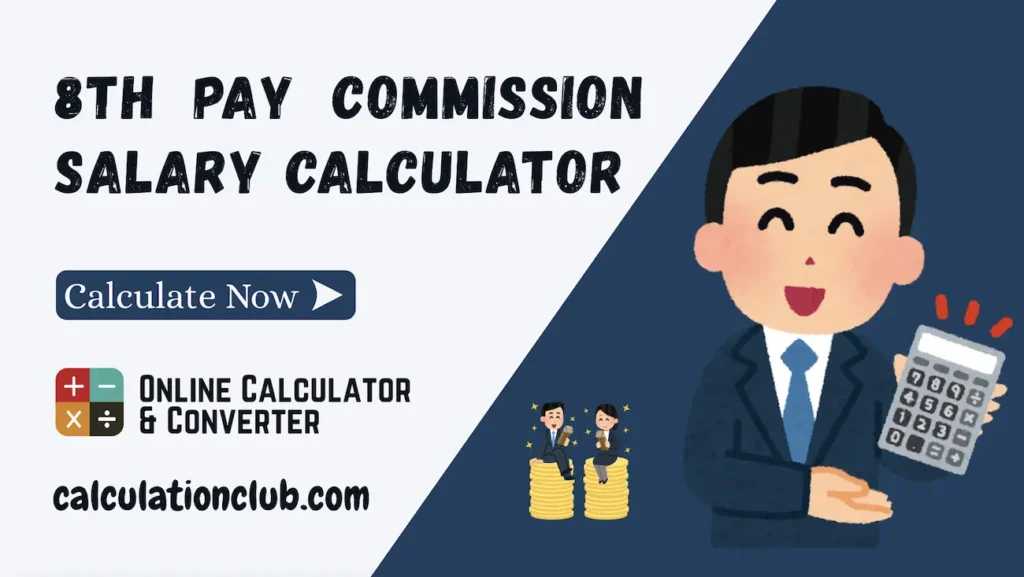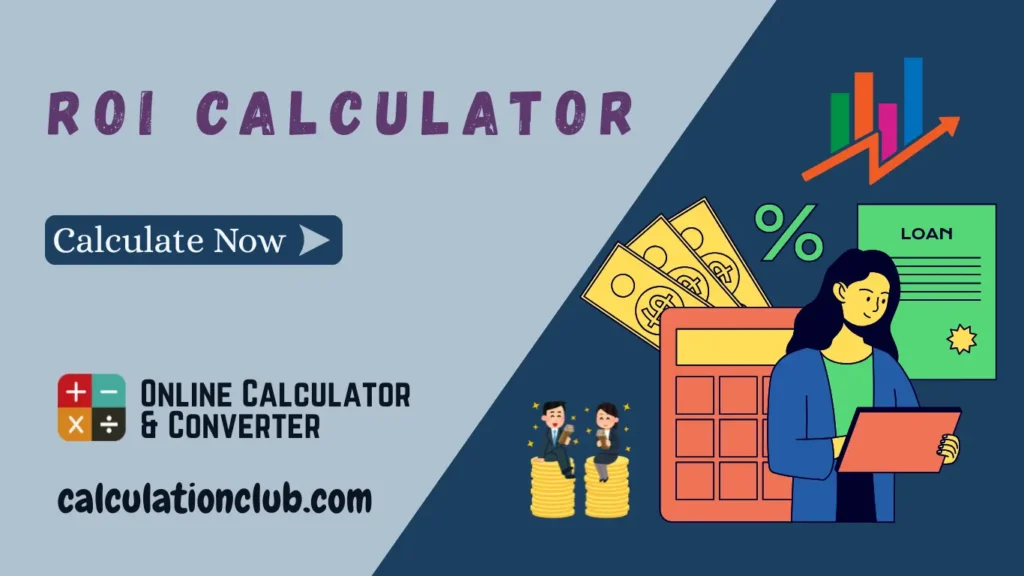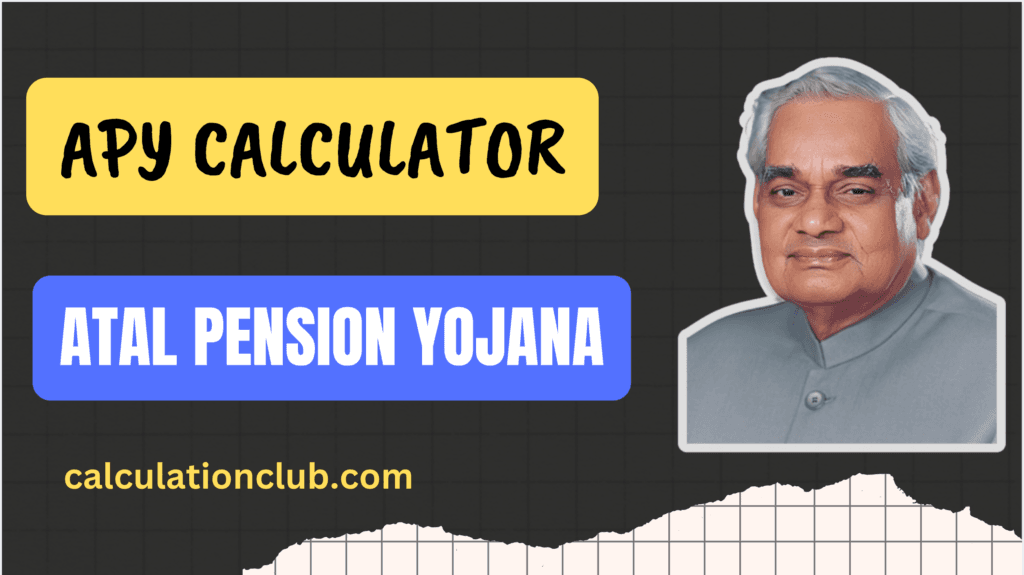HRA Calculator or House Rent Allowance Calculator
HRA Calculator (Online House Rent Allowance Tax Calculator) is an online calculator designed to help salaried individuals calculate the House Rent Allowance (HRA) component of their salary that is exempt from tax. HRA is a benefit provided by employers to assist employees with housing rental expenses, and it can be partially or fully exempt from taxable income, depending on certain conditions.
Calculating HRA exemptions manually can be time-consuming and complex, but an online HRA calculator simplifies the process, delivering accurate results within seconds. The calculation follows a standard HRA formula that considers factors such as basic salary, dearness allowance, HRA received, total rent paid, and metro city status. It provides results for HRA Exemption and Taxable HRA.
Additionally, this calculator provides a brief table on how to calculate HRA, considering the minimum of the following:
- Actual HRA Received
- Rent Paid in Excess of 10% of Salary
- 50% of Basic Salary (40% in Non-metros)
What is HRA (House Rent Allowance)?
House Rent Allowance (HRA) is a component of an employee’s salary provided by employers to help cover the cost of renting a home. It is usually paid monthly and intended to assist employees in managing their housing expenses.
HRA can be partially or fully exempt from tax, depending on several factors such as:
- The amount of HRA received.
- The salary (basic pay and dearness allowance).
- The actual rent is paid by the employee.
- Whether the employee lives in a metro city or non-metro city.
The tax exemption is calculated based on the least of the following three conditions:
- The actual HRA received by the employee.
- 50% of the basic salary (for employees living in metro cities) or 40% (for non-metro cities).
- The rent is paid minus 10% of the basic salary.
HRA benefits are designed to reduce the taxable income of paying rent employees, thereby lowering their overall tax liability.
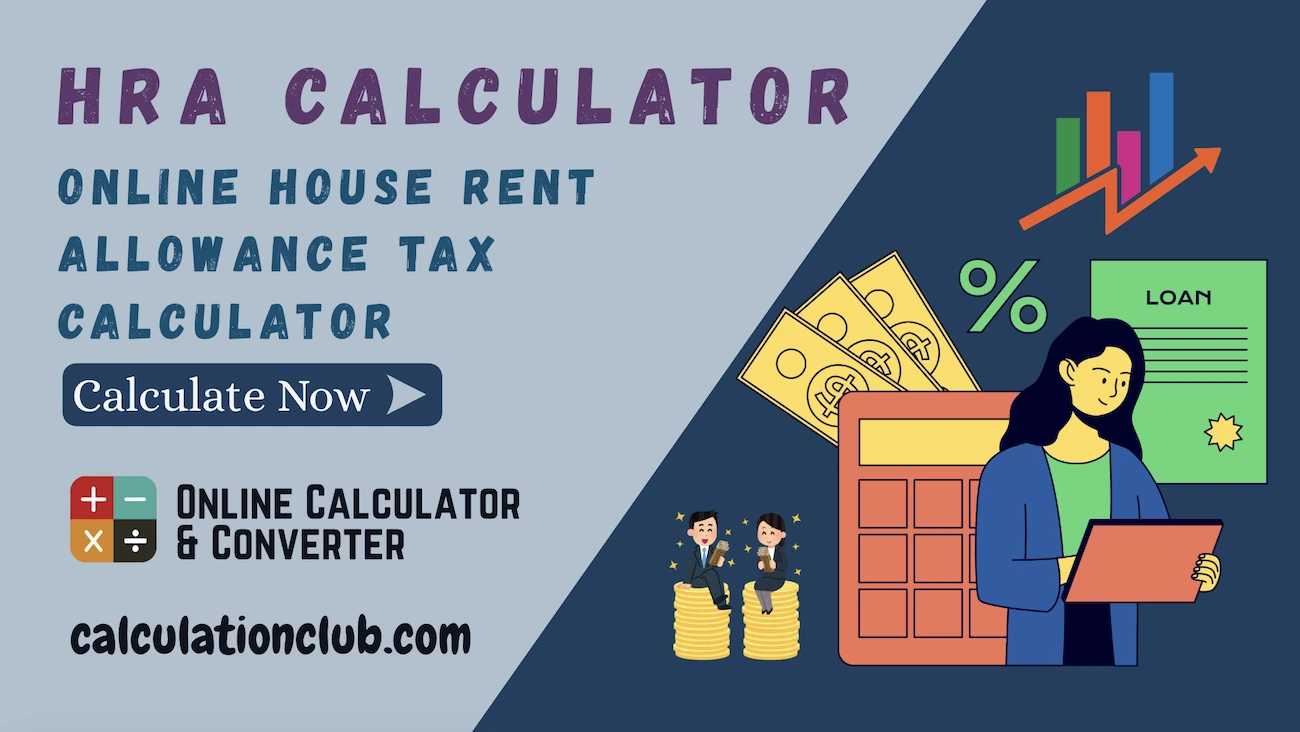
HRA Calculator
Manual Method to Calculate HRA in India (HRA Exemption, Taxable HRA)
To calculate HRA (House Rent Allowance)manually in India and determine the HRA Exemption and Taxable HRA, you need to follow the steps below. The tax exemption is calculated based on the minimum value of the following three conditions:
Step 1: Gather the Necessary Information
You will need the following details for the calculation:
- Basic Salary (p.a)
- Dearness Allowance (DA) (if applicable)
- HRA Received (p.a)
- Total Rent Paid (p.a)
- City Type (whether the employee lives in a metro city or non-metro city)
Step 2: Calculate the HRA Exemption
The HRA Exemption will be the least of the following three values:
- Actual HRA received by the employee.
- 50% of Basic Salary (for metro city residents) or 40% of Basic Salary (for non-metro city residents).
- Rent Paid minus 10% of Basic Salary.
Formula:
HRA Exemption = Min (Actual HRA received, 50%/40% of Basic Salary, Rent Paid – 10% of Basic Salary)
Step 3: Calculate the Taxable HRA
Once you have the HRA Exemption, the Taxable HRA is calculated as:
Taxable HRA = HRA Received – HRA Exemption.
⇒ Example: Let’s assume the following details for an employee:
- Basic Salary (p.a): ₹6,00,000
- HRA Received (p.a): ₹1,20,000
- Rent Paid (p.a): ₹180,000
- City Type: Metro City (for which 50% of Basic Salary is considered)
Step-by-step Calculation:
- Condition 1: Actual HRA received = ₹1,20,000.
- Condition 2: 50% of Basic Salary = 50% of ₹6,00,000 = ₹3,00,000.
- Condition 3: Rent Paid minus 10% of Basic Salary = ₹1,80,000 – (10% of ₹6,00,000) = ₹1,80,000 – ₹60,000 = ₹1,20,000.
HRA Exemption = Min (₹1,20,000, ₹3,00,000, ₹1,20,000) = ₹1,20,000.
Taxable HRA = ₹1,20,000 – ₹1,20,000 = ₹0.
In this case, the entire HRA received is exempt from tax, and there is no Taxable HRA.
This process will help you manually calculate the HRA Exemption and Taxable HRA based on the employee’s salary and rent details.
How to Use the HRA Calculator
The HRA Calculator helps you calculate the HRA Exemption and Taxable HRA by inputting key details related to your salary and living situation. Follow these steps to use the calculator:
1. Input the Required Information: