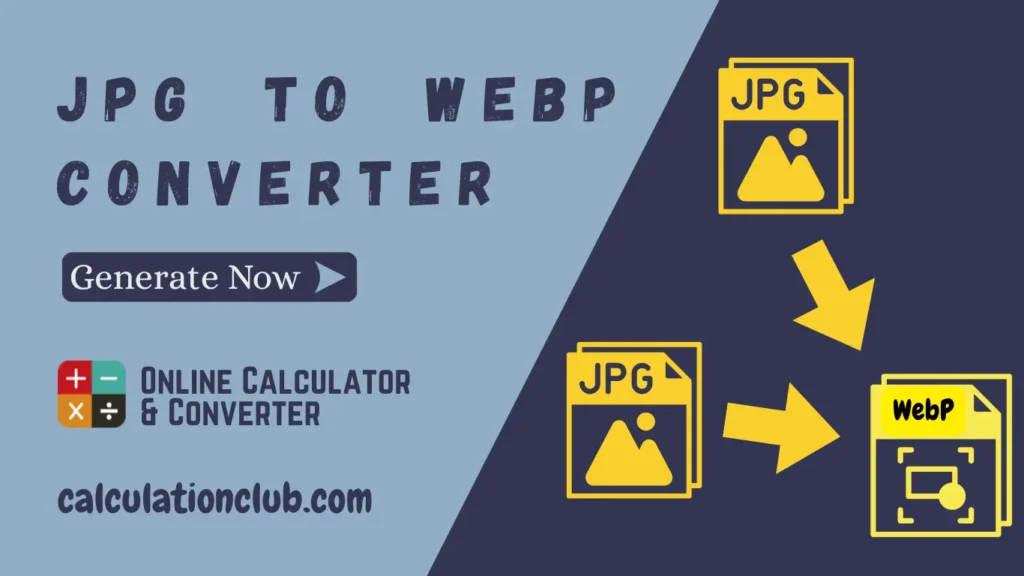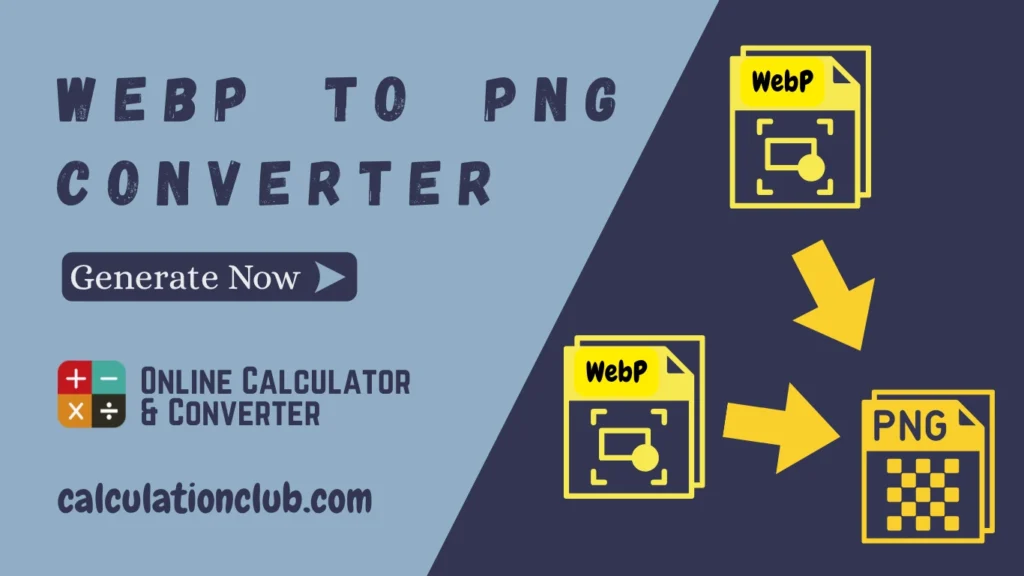JPG to PNG Converter
If you’re looking for a quick and reliable way to convert your images from JPG to PNG, our JPG to PNG Converter is the perfect tool. It’s completely free to use and requires no software downloads or sign-ups. Simply upload your JPG file, and within seconds, you’ll get a high-quality PNG—with support for transparent backgrounds. This tool ensures your image remains sharp and clear during conversion. Whether you’re on a mobile device or desktop, it works flawlessly on all platforms. With no watermarks and unlimited usage, our JPG to PNG Converter makes image conversion fast, easy, and completely hassle-free. Try it now and enjoy smooth, high-quality results every time.
What is a JPG to PNG Converter?
A JPG to PNG converter is a tool that transforms image files from the JPG format (Joint Photographic Experts Group) into PNG (Portable Network Graphics). While JPGs are optimized for smaller sizes, PNGs are known for preserving image quality and supporting transparent backgrounds — ideal for professional, design, or branding use.
Why Convert JPG to PNG?
Users often convert JPEGs into PNGs for the following reasons:
- 🔍 Higher Image Quality – PNG preserves more detail with lossless compression.
- 🧼 Transparent Background Support – Perfect for logos, icons, and overlays.
- 🎨 Better for Editing – PNG is favored for professional and design use.
- 📁 Versatile Format – Great for presentations, websites, and digital assets.
Features of Our Free JPG to PNG Converter Tool
- 💡 Easy Drag & Drop – Upload JPG images and instantly download PNG versions.
- 🔒 Online Converter Without Watermark – No branding or marks added.
- 📱 Change JPG File to PNG on Mobile – Works smoothly on Android, iPhone, and tablets.
- 🎯 Convert JPG to PNG Without Losing Quality – High-quality, lossless PNG output.
- 🧩 Free JPG to PNG Converter Online – No apps, no signups required.
- 🖼️ Batch Conversion – Convert multiple images simultaneously (browser-supported).
- 🚀 Super-Fast Results – Your PNG image is ready in moments.
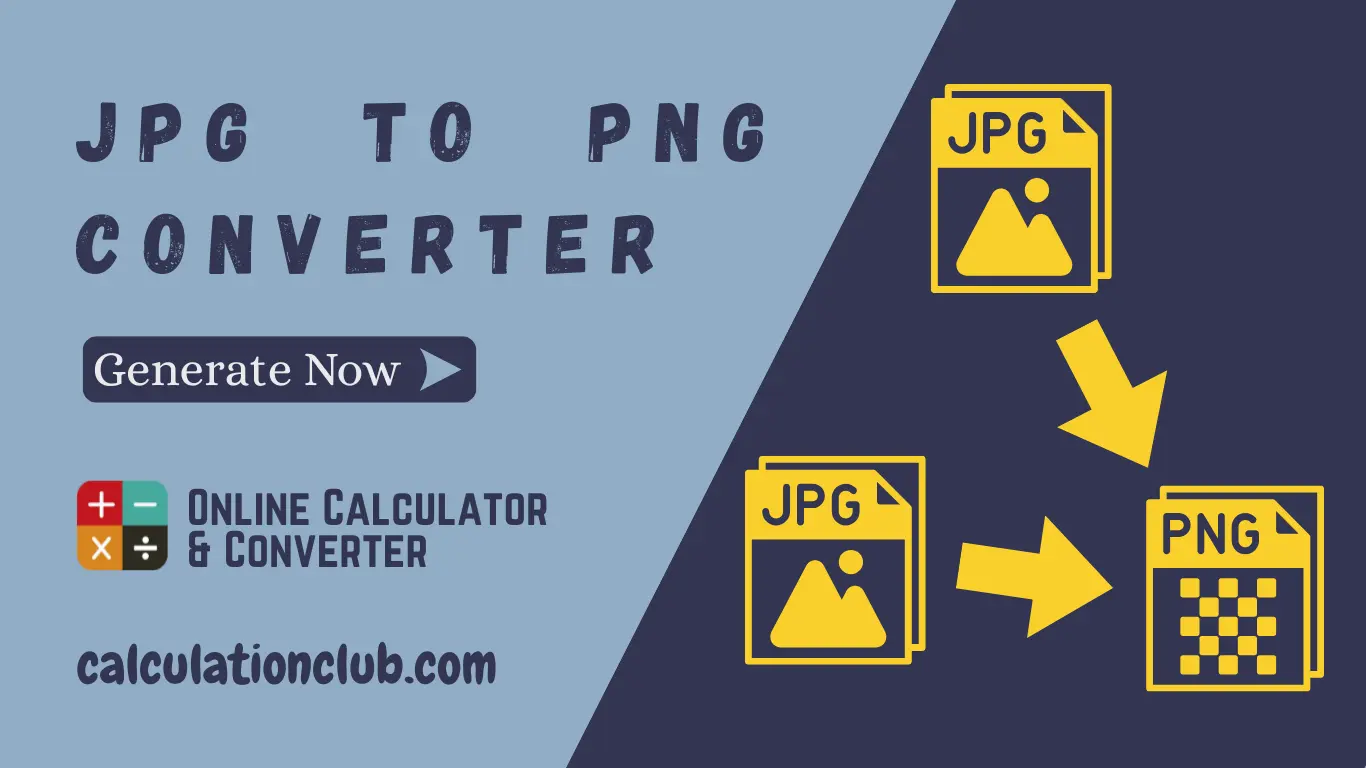
How to Use the JPG to PNG Converter
Follow these simple steps to convert your JPG to PNG:
- Click the “Choose File” button to upload your JPG image.
- Wait a few seconds while the tool converts the image.
- Click “Download PNG” to save your converted file.
No signup. No software. 100% Free.
Frequently Asked Questions
1. Can I convert JPG to PNG without losing quality?
Yes, our tool maintains original image clarity with lossless PNG output.
2. Is your JPG to PNG converter really free?
Absolutely! It’s a completely free JPG to PNG converter online with no limits or fees.
3. Can I create a transparent PNG from a JPG?
If your JPG has a solid background, you can remove it using external tools before converting. Our tool retains the original image.
4. Is this converter safe to use?
Yes. Everything happens in your browser. No data is uploaded or stored.
5. Can I convert JPG to PNG on my mobile?
Yes. Our converter is fully mobile-responsive and optimized for all devices.
Who Should Use This Tool?
- Designers needing transparent graphics for overlays and branding.
- Web developers optimizing images for quality and display.
- Students and content creators needing clean, lossless visuals.
- Professionals working across mobile, desktop, or tablets.
Start Converting JPG to PNG Now
This tool is built for simplicity, quality, and speed. If you’re looking to convert JPG to PNG without losing quality, you’re in the right place. No downloads, no watermarks — just fast, free, high-quality conversion in your browser.
My Request to All: If you enjoy using our “JPG to PNG Converter” and like our website, please share this page with your friends. For feedback, requests, or suggestions, reach out to us on our WhatsApp or Telegram channels.
Explore more tools by visiting Calculationclub.com
For tools in Hindi, check out Meter to Feet
Thank you for your support!