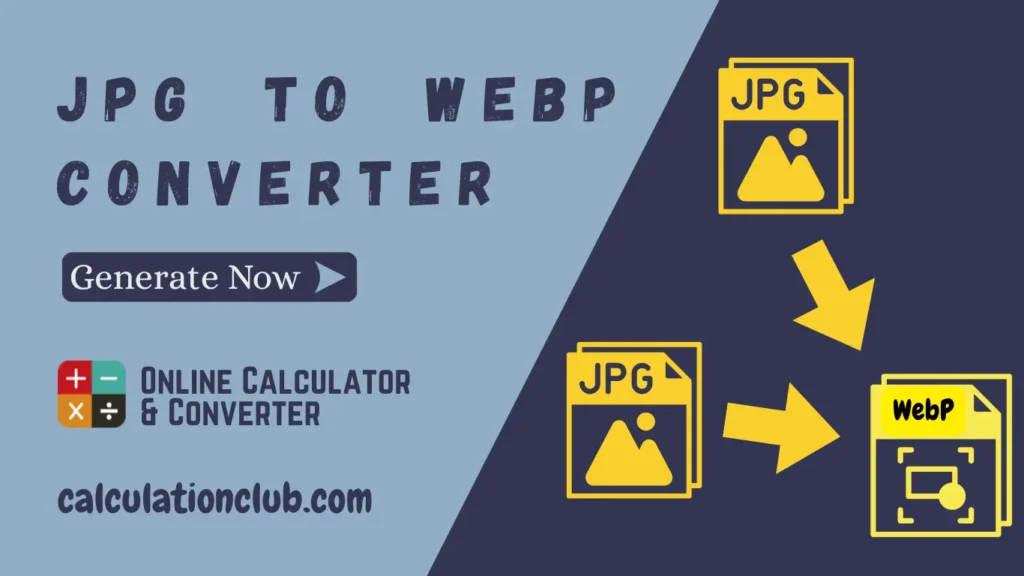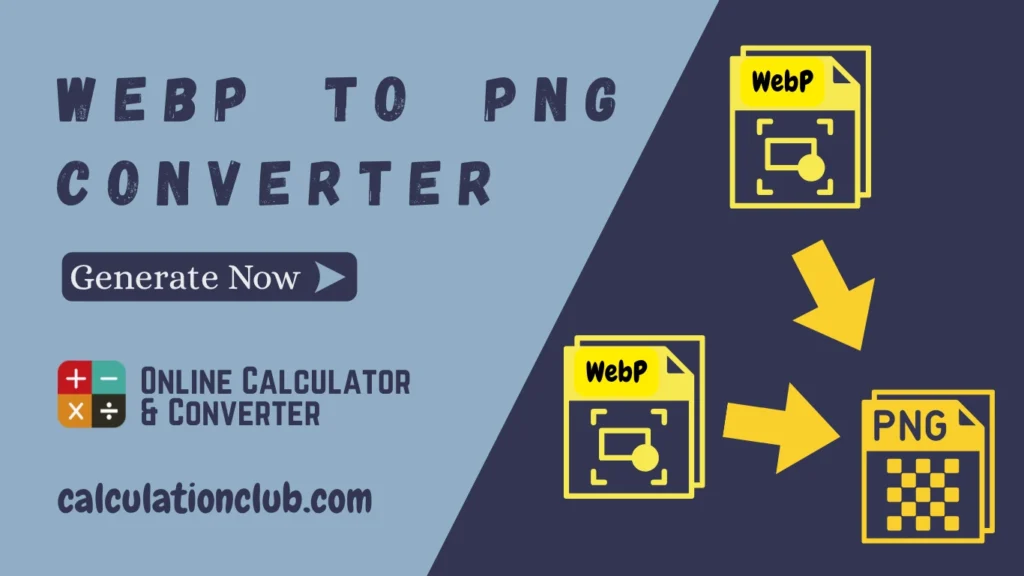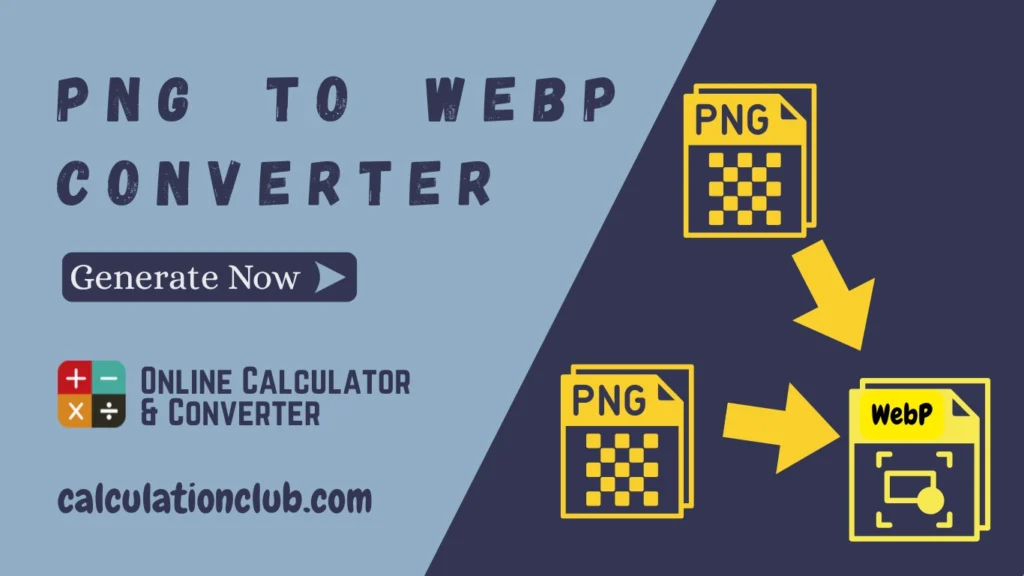JPG to WebP Converter
If you’re searching for a simple, fast, and free way to convert JPG images to WebP format, our JPG to WebP Converter is just what you need. Whether you’re a developer, designer, or content creator, this tool makes it easy to reduce image sizes without losing quality. No software installation, no sign-up, and no fees — just upload and convert directly in your browser!
Convert JPG images to WebP format instantly with our free JPG to WebP Converter. No ads, no watermarks, and no limits. Try it once!
What Is a JPG to WebP Converter?
A JPG to WebP converter is an online tool that transforms images from the traditional JPG (JPEG) format to the more modern and efficient WebP format. Developed by Google, WebP supports both lossy and lossless compression, making images smaller in size while maintaining excellent quality. It’s perfect for optimizing websites and mobile apps.
By converting your JPG files to WebP, you can improve loading times, reduce storage needs, and boost overall site performance without sacrificing how your images look.
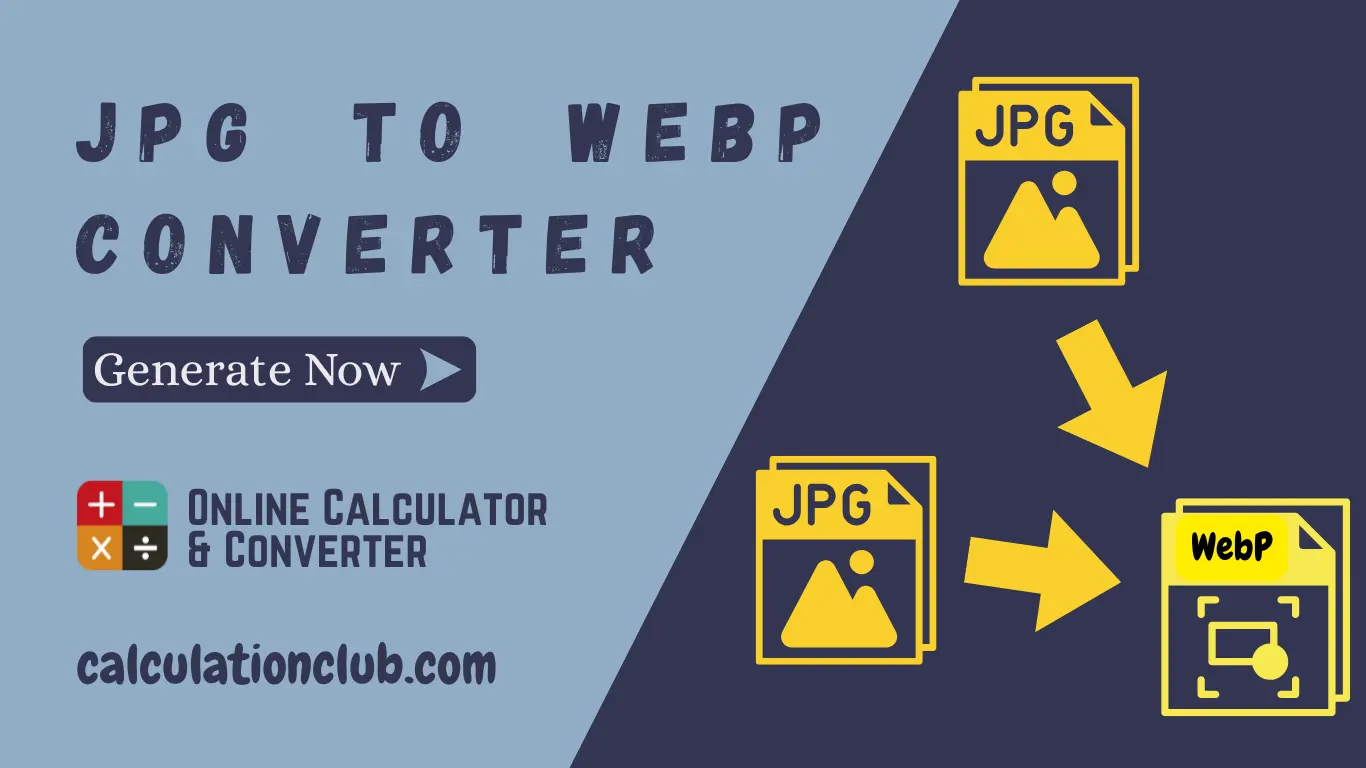
JPG to WebP Converter
Why Should You Convert JPG to WebP?
Here’s why switching from JPG to WebP is a smart move:
- 📉 Smaller File Size: WebP images can be up to 35% smaller than equivalent JPGs.
- ⚡ Faster Website Performance: Smaller images mean quicker page loads — great for SEO and user experience.
- 📲 Ideal for Mobile: Reduce mobile data usage and app sizes with WebP compression.
- 🖼️ High Visual Quality: Smart compression keeps your images looking crisp.
- 🔄 Reversible Format: You can always convert back using our WebP to JPG tool.
How Our JPG to WebP Converter Works
Using our tool is quick and easy. Here’s how it works:
- Click the “Upload File” button or simply drag and drop your JPG images into the upload area.
- The tool will automatically convert the images into WebP format in seconds.
- You can download each converted WebP file individually or all at once in a ZIP file.
- To clear everything and start over, just hit the “Clear Queue” button.
It’s fast, free, and works right inside your browser — no technical skills required.
Top Features of Our JPG to WebP Converter
Here’s what makes our tool stand out from the rest:
- ✅ Instant Conversion: JPG images are converted to WebP instantly after upload.
- ✅ Drag & Drop Upload: Easily add files using drag-and-drop or browse your device.
- ✅ Batch Conversion: Convert multiple JPGs at once — no need to upload one by one.
- ✅ ZIP & Individual Downloads: Download files individually or in one compressed archive.
- ✅ Queue Management: Use the Clear Queue option to reset and start fresh.
- ✅ No Watermarks: Your final WebP images are clean and unbranded.
- ✅ Free & Unlimited: Use the tool as many times as you want — no limits.
Who Should Use This JPG to WebP Converter?
This JPG to WebP Converter is useful for:
- 🌐 Web Developers – Reduce image size for faster site speed and SEO.
- 🛍️ eCommerce Store Owners – Compress product images for faster browsing.
- 🎨 Graphic Designers – Optimize images without losing quality.
- 📝 Content Creators & Bloggers – Improve post loading speed with lighter image files.
- 📱 App Developers – Add smaller images to apps for better performance.
Why Choose This JPG to WebP Converter?
There are many image converters online, but here’s why ours is better:
- 💻 100% Online: No installation or app download needed — runs in any browser.
- 🔐 Safe & Private: All conversions happen locally in your browser. Files are never uploaded.
- 📲 Cross-Device Compatible: Works on Windows, macOS, Android, iPhone, and tablets.
- 🚀 Optimized for SEO: Lightweight WebP images help your website rank better.
Is the Tool Safe to Use?
Absolutely. Your images are processed directly in your browser, which means they never leave your device. There’s no risk of file leaks, and nothing is stored or saved — your privacy is fully protected.
Use It Anywhere – Desktop or Mobile
This converter works smoothly on all platforms and screen sizes. Whether you’re on a desktop, tablet, or mobile device, you’ll have a flawless experience with fast performance and responsive design.
Frequently Asked Questions On JPG to WebP Converter
❓ Can I convert multiple JPG images at once?
Yes! Just upload several images at the same time — the tool handles batch conversion.
❓ Does the converted WebP keep the same image quality?
Yes. WebP uses smart compression to reduce file size while keeping high visual quality.
❓ Will it keep transparency if present?
JPG does not support transparency, but if you use PNG, consider using our PNG to WebP tool for that feature.
❓ Is this tool free to use?
Yes, it’s 100% free with no restrictions, no sign-ups, and unlimited usage.
❓ Do I need to download any software?
No. Everything works online in your browser — no installation needed.
Final Thoughts
Our JPG to WebP Converter is the ideal tool for anyone who wants fast, free, and easy JPG-to-WebP conversions. With batch support, drag-and-drop simplicity, and instant downloads, it’s perfect for professionals and beginners alike. Save storage, speed up websites, and make your images more efficient in just a few clicks!
My Request to All: If you enjoy using our “JPG to WebP Converter” and find it useful, please consider sharing this page with your friends or on social platforms. For feedback or custom requests, contact us via WhatsApp or Telegram.
Explore more helpful tools at Calculationclub.com
For tools in Hindi, visit Meter to Feet
Thank you for your support!