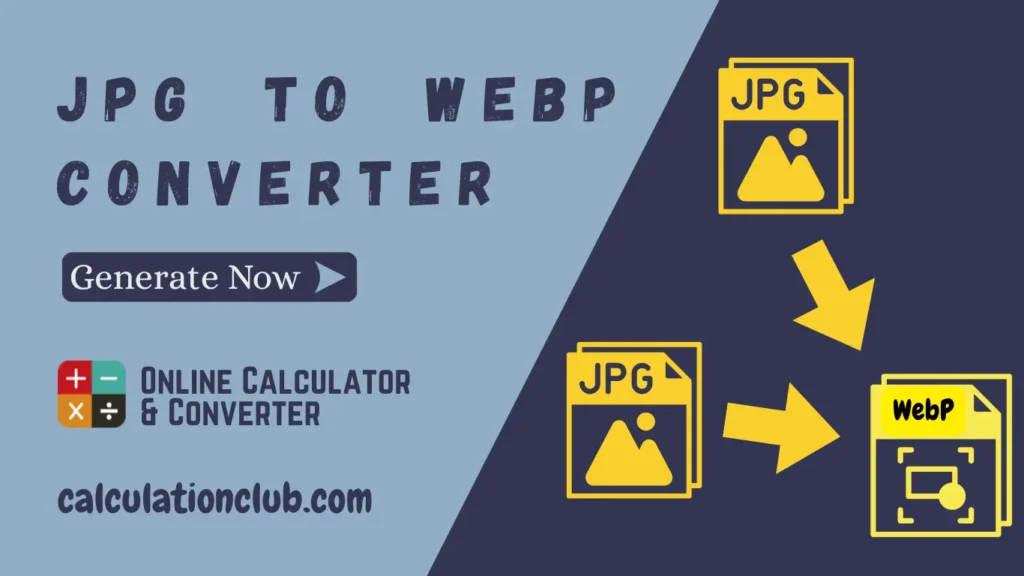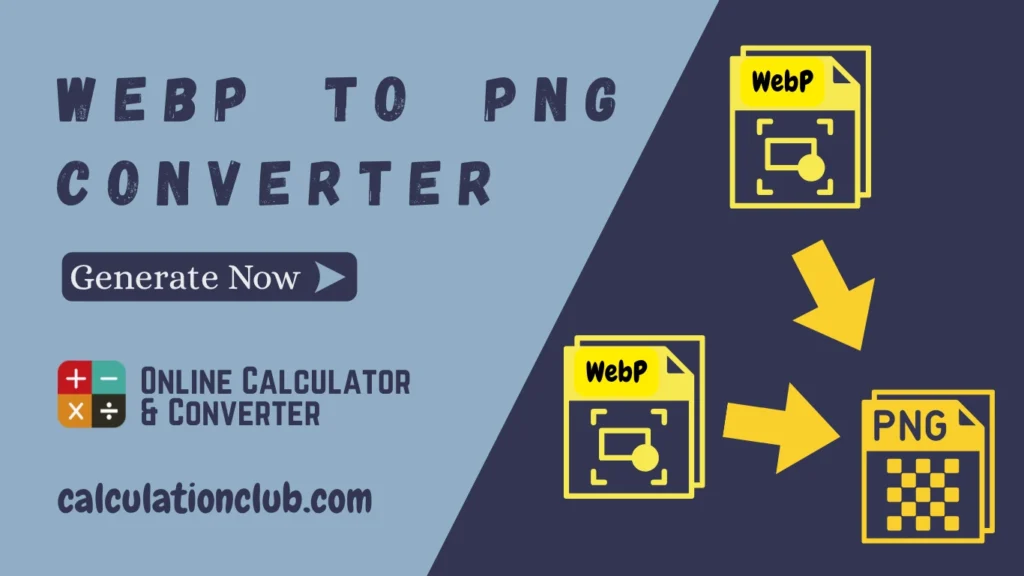PNG to JPG Converter
If you’re looking for a simple way to convert your images from PNG to JPG, our PNG to JPG Converter is the perfect tool. It’s completely free to use and doesn’t require any downloads or sign-ups. Just upload your PNG file, and within seconds, you’ll have a high-quality JPG ready to go. The tool keeps your image looking sharp and clear while replacing any transparent background with white for better compatibility. Whether you’re on a phone or computer, it works smoothly on all devices. With no watermarks and unlimited conversions, this PNG to JPG Converter makes the whole process quick, easy, and hassle-free. Try it out and see how effortless image conversion can be.
What is a PNG to JPG Converter?
A PNG to JPG converter is an online tool that transforms images from the PNG format (Portable Network Graphics) into JPG (Joint Photographic Experts Group) format. While PNGs support transparency and are lossless, JPGs offer smaller file sizes and wider compatibility — making them ideal for websites, social media, and everyday use.
Why Convert PNG to JPG?
Here’s why users frequently choose to change PNG files into JPG format:
- 📉 Smaller File Size – Perfect for web optimization and faster load times.
- 🌐 Better Compatibility – JPG is widely supported across devices and platforms.
- 📷 Optimized for Photos – JPG works best for colorful and complex images.
- 🔄 Convert Transparent PNG to White Background JPG – If transparency isn’t needed, JPG is a better alternative.
Features of Our Free PNG to JPG Converter Tool
- 💡 Drag & Drop Simplicity – Easily upload PNG files and download JPGs instantly.
- 🔒 Online Image Converter Without Watermark – No logos, no branding added to your image.
- 📱 Change PNG File to JPG on Mobile – Fully responsive design that works smoothly on smartphones and tablets.
- 🎯 Convert PNG to JPG Without Losing Quality – Our smart compression maintains excellent image clarity.
- 🧩 Free PNG to JPEG Converter Online – No need to install apps or register.
- 🖼️ Batch Conversion – Convert multiple images at once (if supported by browser).
- 🚀 Lightning Fast – Your JPG image is ready in seconds.
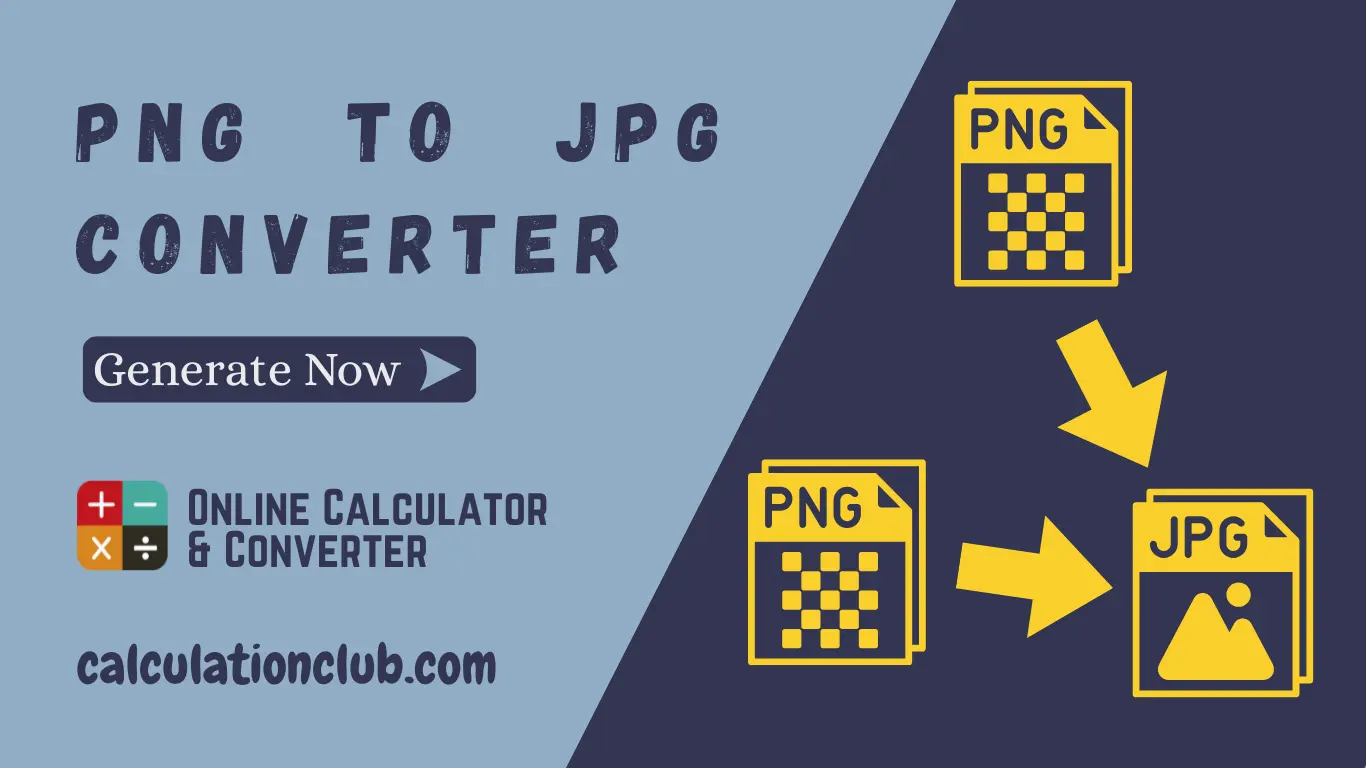
How to Use the PNG to JPG Converter
Follow these simple steps to convert your image:
- Tap or click on the “Choose File” button to upload your PNG.
- The tool will instantly start processing the image.
- Click “Download JPG” to save your new file.
No signup. No software. 100% Free.
Frequently Asked Questions
1. Can I convert PNG to JPG without losing quality?
Yes, our converter uses optimized compression algorithms to ensure high-quality JPG output.
2. Is your PNG to JPEG converter really free?
Yes, this is a free PNG to JPEG converter online with no hidden fees or premium limits.
3. Can I convert transparent PNG to white background JPG?
Absolutely. Since JPG doesn’t support transparency, our tool automatically replaces transparent backgrounds with white.
4. Is this tool safe to use?
Yes. The tool works entirely in your browser, and your files are never uploaded or stored on any server.
5. Can I change PNG file to JPG on mobile?
Definitely. Our converter is mobile-friendly and works flawlessly on Android, iPhone, and tablets.
Who Should Use This Tool?
- Web developers needing optimized images for faster page loads.
- Designers converting transparent graphics to flat formats.
- Bloggers and marketers uploading faster-loading media.
- Students and professionals working on mobile or desktop.
Start Converting PNG to JPG Now
Our tool is designed for speed, quality, and ease of use. If you’re looking to convert PNG to JPG without losing quality, you’ve come to the right place. Whether on desktop or mobile, this online image converter without watermark gets the job done — fast and free.
My Request to All: If you enjoy using my “PNG to JPG Converter – Convert PNG images to JPEG” and my website, please consider sharing the link to this page or the website with your friends. Additionally, if you have any requests, complaints, suggestions, or feedback, feel free to reach out via our WhatsApp channel or Telegram group.
For more tools, please visit our homepage at Calculationclub.com.
For additional tools in Hindi, you can visit Meter to Feet
Thank you for your support!