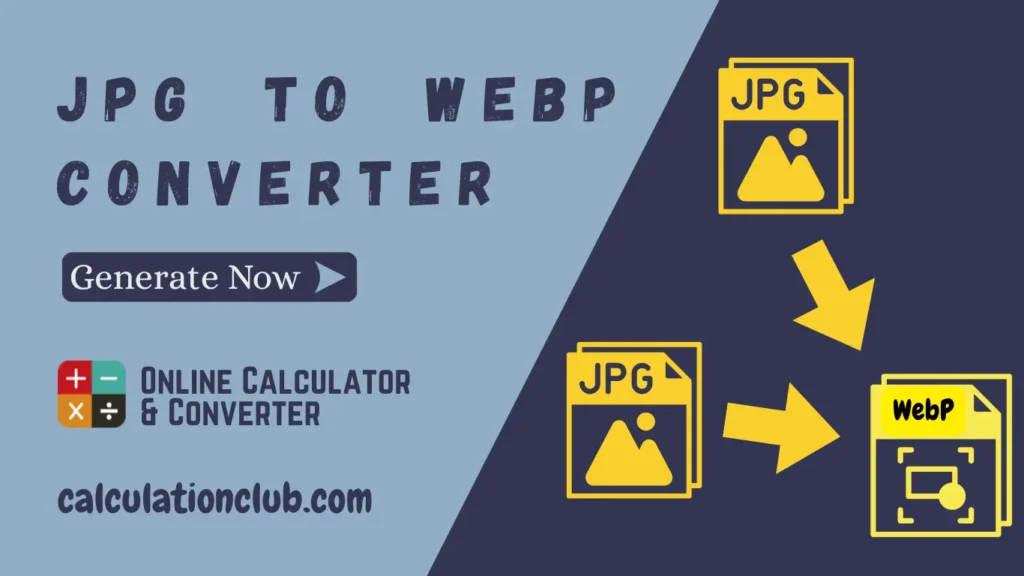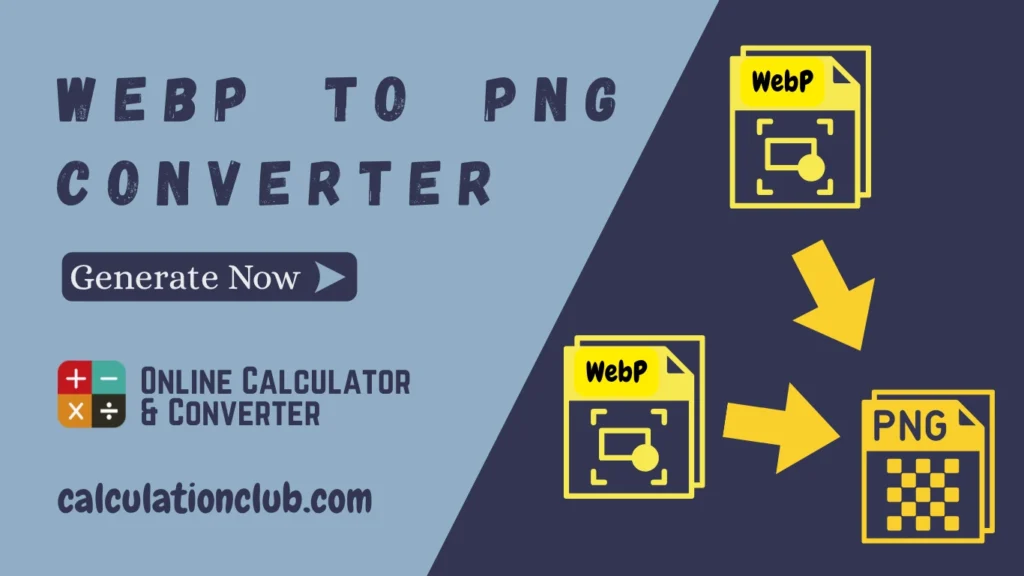PNG to WebP Converter
If you’re looking for a fast and simple way to convert PNG images to WebP format, our PNG to WebP Converter is the perfect tool for you. Whether you’re a website owner, blogger, designer, or someone who just wants to make images smaller without losing quality, this tool makes the process easy. You don’t need to install anything, sign up, or pay — it’s completely free and works right in your browser.
PNG to WebP Converter – Quickly convert PNG images to WebP format with our free, user-friendly tool. Drag-and-drop support, auto conversion, instant downloads.
What Is a PNG to WebP Converter?
A PNG to WebP converter is a tool that changes image files from the PNG format to WebP. PNG images are popular because they offer high quality and support for transparent backgrounds. But PNG files are often large and slow to load on websites. WebP, developed by Google, is a modern image format that creates smaller image files while keeping good visual quality. It also supports transparency, just like PNG.
By converting your PNG files to WebP, you get the best of both worlds — small file size and great-looking images.
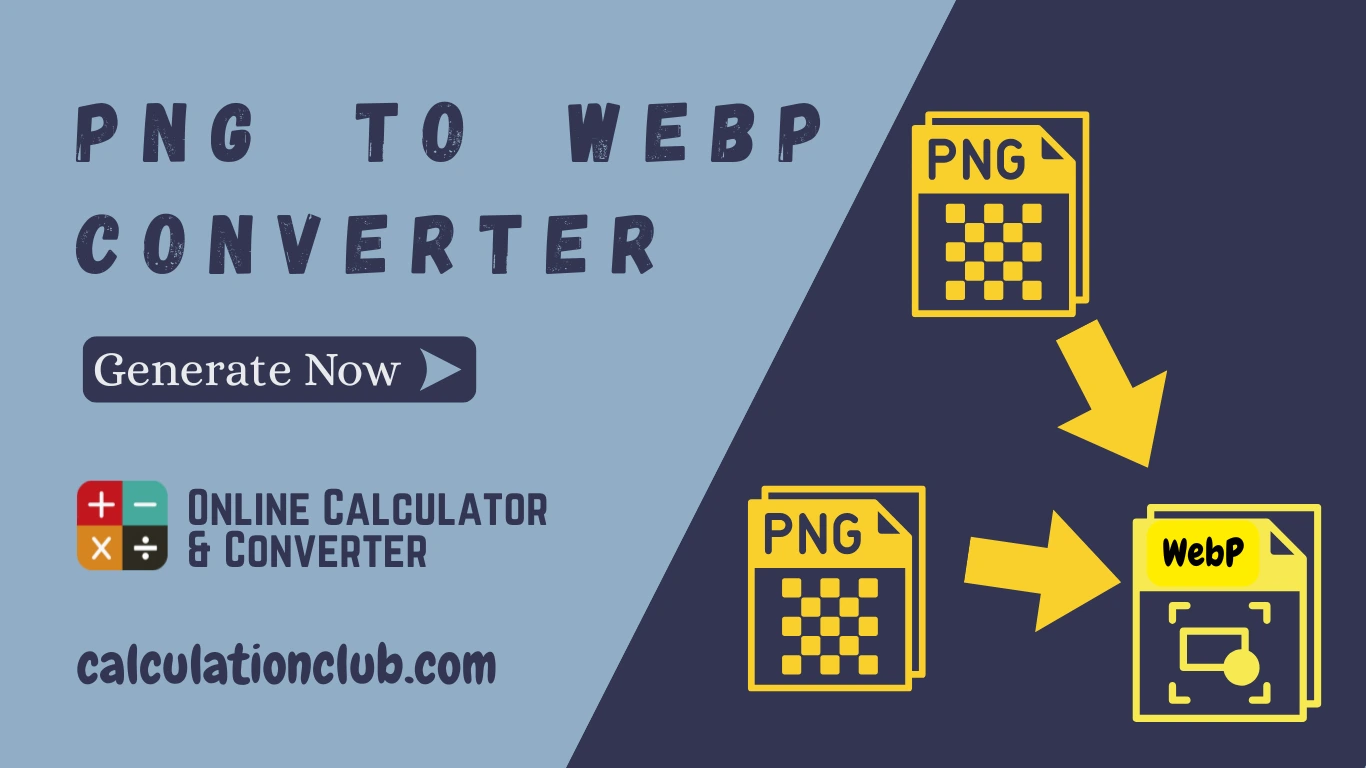
Why Should You Convert PNG to WebP?
There are many reasons to switch from PNG to WebP, especially if you’re working online. Here are the top benefits:
- 📉 Smaller File Size: WebP images are up to 35% smaller than PNG without noticeable quality loss.
- ⚡ Faster Loading Times: Smaller images load faster, which is great for websites and mobile apps.
- 📱 Mobile Friendly: WebP reduces data usage on mobile devices and helps your site run smoother.
- 🔍 SEO Boost: Faster sites perform better in search engine rankings.
- 🖼️ Supports Transparency: WebP keeps your transparent backgrounds, just like PNG.
How Our PNG to WebP Converter Works
Our tool is designed for speed, ease, and convenience. You don’t need to be tech-savvy — just follow these simple steps:
- Click the “Upload File” button or drag and drop your PNG images into the tool.
- The image is automatically converted into WebP format.
- Once the conversion is complete, you can download the WebP files one by one or all together in a ZIP file.
- If you want to remove all uploaded images, just click the “Clear Queue” button.
It’s that easy — no waiting, no hassle.
Top Features of Our PNG to WebP Converter
We’ve built this converter with the user in mind. Here’s why people love using it:
- ✅ Fast Upload & Conversion: Images are converted instantly as soon as they are uploaded.
- ✅ Drag-and-Drop Support: Just drag your images onto the tool to get started.
- ✅ Batch Conversion: Convert multiple PNG files at once — no need to do them one by one.
- ✅ Individual & ZIP Downloads: Download files separately or in one ZIP file for convenience.
- ✅ Clear Queue Option: Reset the tool at any time with one click.
- ✅ No Watermarks: Your converted images stay clean and unbranded.
- ✅ Completely Free: No subscriptions, no hidden charges.
Who Can Use This Converter?
This tool is perfect for anyone who works with images:
- 🖥️ Web Developers – Improve page speed and SEO.
- 🛒 eCommerce Owners – Compress product images for faster loading stores.
- 🎨 Graphic Designers – Save space while keeping transparency.
- 📝 Bloggers & Content Creators – Speed up your website without losing image quality.
- 📲 App Developers – Use lightweight images in mobile apps.
Why Choose This PNG to WebP Converter?
There are many image converters online, but here’s what makes ours different:
- 💡 No Installation Needed: Everything runs in your browser.
- 🔒 Privacy First: Your files are never stored on our servers.
- 🖥️ Works on All Devices: Use it on Windows, Mac, Android, or iPhone.
- 🎯 Optimized for SEO: Reduce image size and improve website performance.
Is the Tool Safe to Use?
Yes, it’s 100% safe. This tool processes images directly in your browser. Your files are never uploaded to any server or saved anywhere. It’s secure, private, and ideal for personal or business use.
Use It Anywhere – Desktop or Mobile
Whether you’re using a desktop computer, tablet, or smartphone, our converter works smoothly on all devices. The layout is responsive, so you can convert images quickly while you’re on the go.
Frequently Asked Questions
❓ Can I convert multiple PNGs at once?
Yes! You can upload and convert many PNG images in one go.
❓ Will the image quality be preserved?
Yes, the tool uses smart compression to reduce size while maintaining quality. WebP files look almost identical to PNGs.
❓ Can I keep transparent backgrounds?
Absolutely. WebP supports transparency, so your background stays just the way it is.
❓ Do I need to install anything?
No. This tool is 100% online and doesn’t require any software or plugin.
❓ Is it really free?
Yes. There are no fees, no watermarks, and no sign-ups.
Final Thoughts
If you want a quick, easy, and free way to compress your PNG images without losing quality, our PNG to WebP Converter is the best tool out there. It’s fast, secure, and packed with useful features like batch conversion, drag-and-drop support, ZIP downloads, and full transparency support. Whether you’re managing a website, creating graphics, or just cleaning up your media library, this tool saves time and storage space.
Give it a try today — and convert your PNGs to WebP with ease!
My Request to All: If you enjoy using our “PNG to WebP Converter” and like our website, please share this page with your friends. For feedback, requests, or suggestions, reach out to us on our WhatsApp or Telegram channels.
Explore more tools by visiting Calculationclub.com
For tools in Hindi, check out Meter to Feet
Thank you for your support!