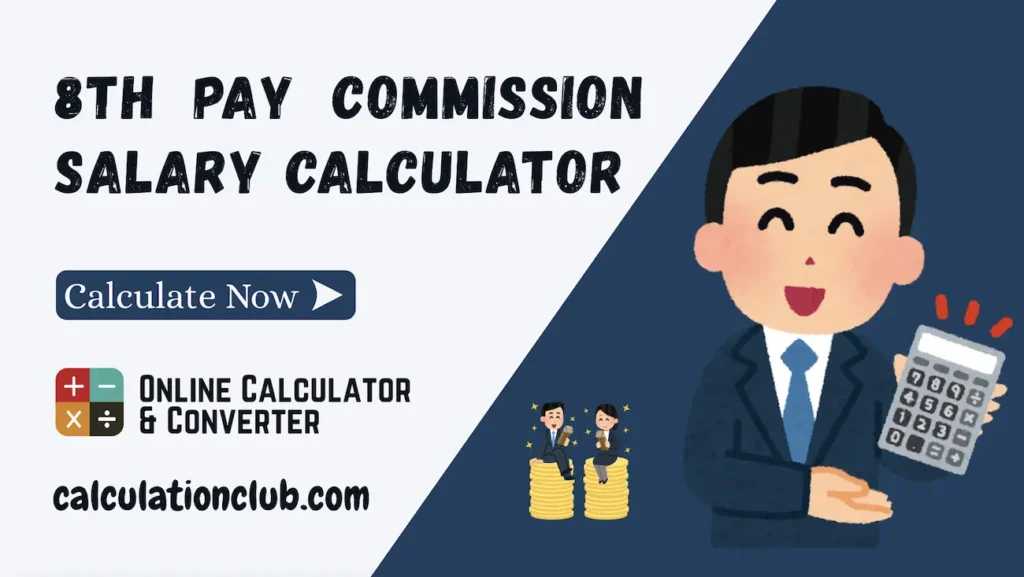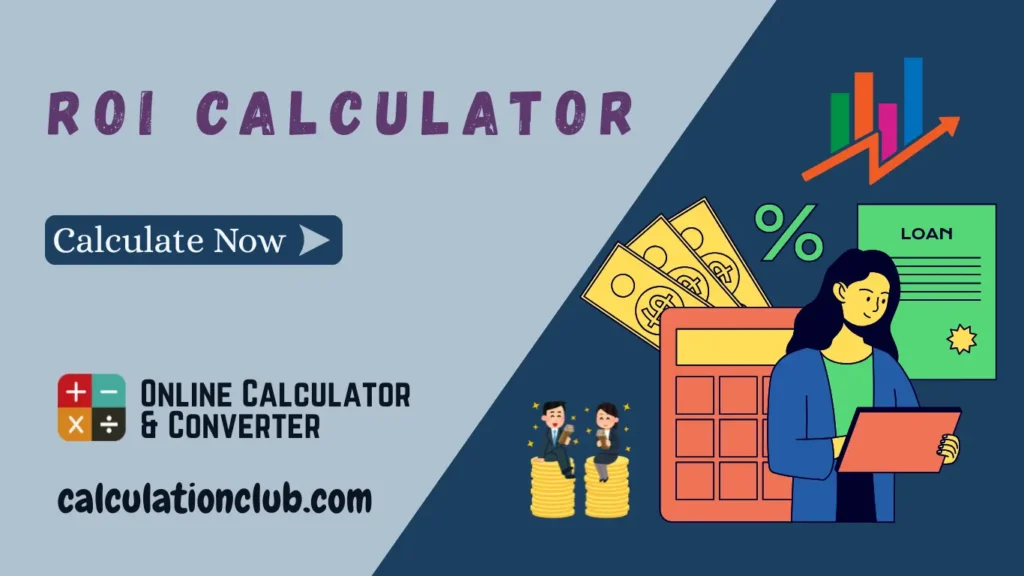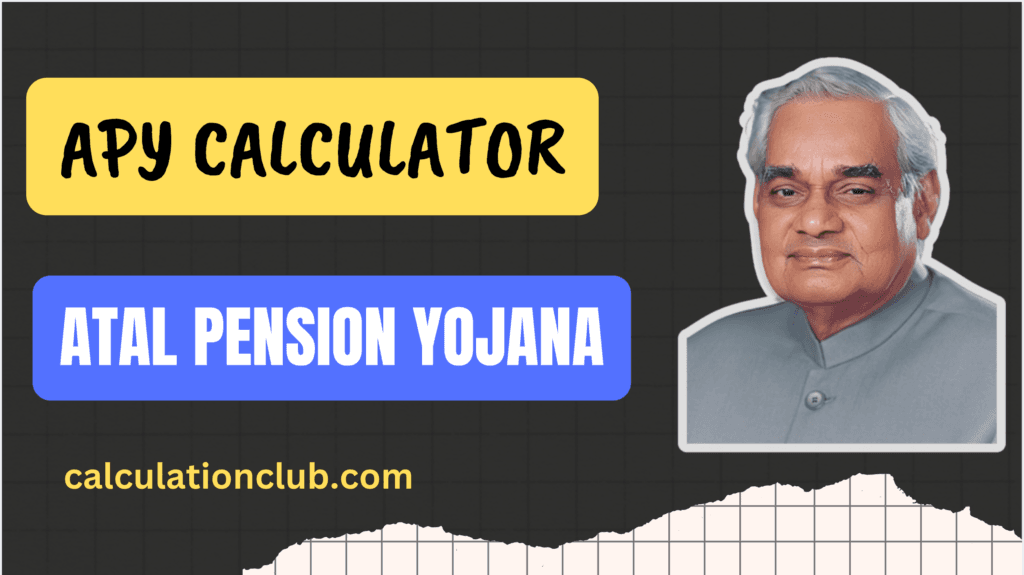Post Office Monthly Income Scheme Calculator
Saving systematically is a proven method to ensure financial security, and the Post Office Monthly Income Scheme (POMIS) is one of the most reliable investment options for generating a steady income. This scheme allows individuals to invest a lump sum amount and receive a fixed monthly income. The monthly income is equivalent to the interest earned on your investment. But how can you accurately estimate the returns and benefits of this investment? The Post Office Monthly Income Scheme Calculator is an online tool that helps you quickly calculate your monthly income from your investment, equal to the interest earned. Also, determine your interest amount and maturity amount.
What is a Post Office MIS (Post Office Monthly Income Scheme)?
The Post Office Monthly Income Scheme (POMIS) is a government-backed savings scheme offered by the Indian Postal Service. It allows individuals to invest a lump sum amount and earn a fixed monthly income from their investment. The monthly income is equivalent to the interest earned on your investment. This scheme is designed to provide a steady income, making it an attractive option for retirees and those seeking regular returns.
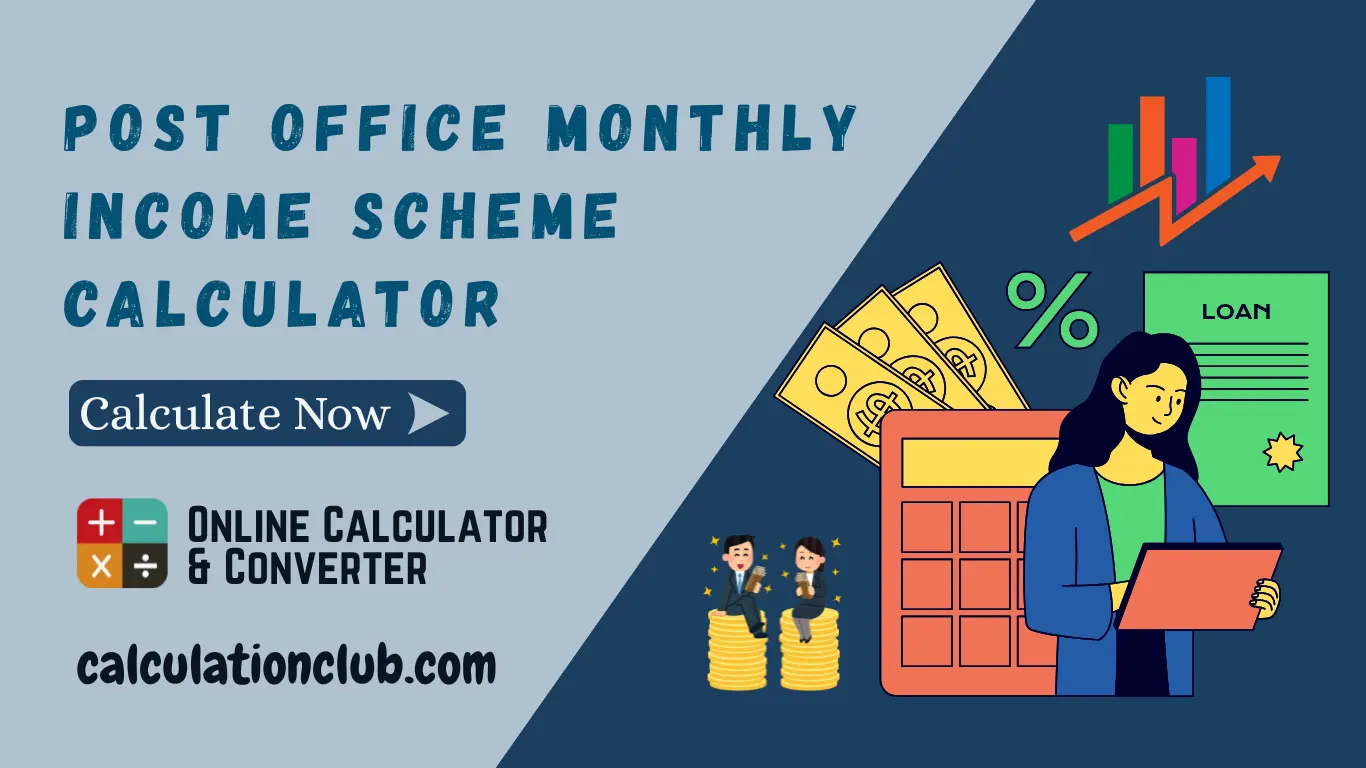
Post Office Monthly Income Calculator
Post Office Monthly Income Scheme (POMIS):
- Investment Amount:
- Minimum investment: ₹1,000.
- Maximum investment: ₹15 lakh (for joint accounts) and ₹9 lakh (for single accounts).
- Age Limit: Individuals must be 18 years or older to open a Post Office MIS account.
- Fixed Interest Rate: The government sets the interest rate, which remains fixed throughout the investment period.
- Maturity Period: The scheme has a tenure of 5 years, after which the principal is returned.
- Monthly Income: Investors receive monthly income based on the amount they invest.
- Eligibility: It is open to individuals, joint accounts, and trusts.
- Taxation: The interest earned is taxable, and TDS (Tax Deducted at Source) is applicable if the annual interest exceeds a certain threshold.
- Easy Withdrawal: Premature withdrawal is allowed, but with penalties:
- No withdrawal is allowed before 1 year.
- Between 1 and 3 years: A 2% deduction on the principal amount.
- After 3 years but before 5 years: A 1% deduction on the principal.
- The Post Office MIS is considered safe because the Indian government backs it and provides a guaranteed return on investment, which is attractive for conservative investors.
Post Office Monthly Income Scheme (POMIS) – Key Features
| Feature | Details |
|---|---|
| Scheme Type | Savings scheme that offers guaranteed monthly income. |
| Eligibility | Indian residents above 18 years of age; minors can apply with a guardian. |
| Tenure | 5 years. No Renewal. |
| Extension Tenure | Can not be extended; you need to close the existing MIS account and open a new one at the current interest rates. |
| Minimum Investment | ₹1,000 |
| Maximum Investment | ₹15,00,000 for a joint account and ₹9,00,000 for a single account. |
| Interest Rate (p.a.) | 7.4% (subject to periodic government review). |
| Interest Payout | Paid monthly into a linked savings account. Monthly Income (M) = Investment Amount (P) × (Annual Interest Rate (r) / 12) |
| Compounding | Not applicable; interest is disbursed monthly without compounding. |
| Premature Withdrawal | No withdrawal is allowed before 1 year. Between 1 and 3 years: A 2% deduction on the principal amount. After 3 years but before 5 years: A 1% deduction on the principal. |
| Tax Benefits | No tax benefits; interest income is taxable. The Post Office Monthly Income Scheme (POMIS) does not offer tax benefits under Section 80C of the Income Tax Act 1961. However, the interest earned on the investment is taxable as per the investor’s income tax slab. TDS is also deducted on interest earned for more than ₹50,000 per annum. |
| Account Type | Single or joint account (up to 3 adults). |
| Maturity Amount | At the time of maturity, you will only receive the principal amount since the interest is paid monthly throughout the investment period. |
| Maturity Option | After maturity, you must close the account and re-invest based on prevailing interest rates. |
Manual Method to Calculate Post Office MIS Returns
To calculate the Post Office Monthly Income Scheme (MIS) returns manually, follow these steps:
Formula for Monthly Income:
Monthly Income (M) = Investment Amount (P) × (Annual Interest Rate (r) / 12)
Where:
- M = Monthly Income (₹)
- P = Investment Amount (₹)
- r = Annual Interest Rate (in decimal form, e.g., 7.5% = 0.075)
Formula for Total Interest Earned:
Total Interest Earned (I) = Investment Amount (P) × (Annual Interest Rate (r) × Time Period (t)) / 100
Where:
- I = Total Interest Earned (₹)
- P = Investment Amount (₹)
- r = Annual Interest Rate (in decimal form)
- t = Time Period (Years)
Calculation Example: Let’s go through an example of how to calculate the Post Office MIS manually returns:
Initial Data:
Investment Amount (P) = ₹1,00,000
Annual Interest Rate (R) = 7.5% p.a.
Lock-in Period (Years) (T) = 5 years
Step 1: Calculate Monthly Income (M)
To calculate the monthly income earned from the MIS, use the formula: Monthly Income = 1,00,000 × (7.5 / 100 × 12)
This gives: Monthly Income = 1,00,000 × 0.00625 = ₹625
So, the monthly income will be ₹625.
Step 2: Calculate Total Interest Earned (I)
Now, calculate the total interest earned over the entire 5 years: Total Interest Earned = 1,00,000 × (7.5 × 5) / 100 = 1,00,000 × 0.375 = ₹37,500
The total interest earned over 5 years will be ₹37,500.
Step 3: Calculate Maturity Amount
In the Post Office MIS, the maturity amount will be the same as the investment amount because the interest earned is paid out monthly. The principal (investment amount) is returned to the investor at maturity, but the interest is paid regularly.
So, the maturity amount will be equal to the initial investment amount (P):
Maturity Amount = ₹1,00,000
Final Results:
Monthly Income: ₹625
Total Interest Earned: ₹37,500
Maturity Amount: ₹1,00,000
This method helps you estimate returns from the Post Office MIS. An online calculator can automate these steps to provide quicker and more accurate results.
How to Use the Post Office Monthly Income Scheme Calculator
Follow the steps below to use the calculator effectively:
1. Input the Required Information
Provide the following key details to calculate the returns on your fixed deposit:
- Investment Amount (₹): Enter the principal amount you plan to invest
- Interest Rate (p.a. %): The default is 7.4%, fixed by the government.
- Lock-in Period (Years): The default is 5 years. The scheme is valid for 5 years only.
Notes:
A. Adjustable Features: You can adjust the Interest Rate and Lock-in Period if required. To enable editing, use the ‘Enable Editing’ feature detailed in the Additional Features section.
B. Input Methods:
- Keyboard: Type the desired value directly into the input box.
- Scroll Bar: Drag the scroll bar below the input box to adjust the value.
- Up/Down Buttons: Use the buttons next to the input box to increase or decrease the value incrementally.
2. Calculation Process & Results
Once the required details are entered, the calculator will automatically compute and display the following results:
- Monthly Income: The interest amount paid to you every month.
- Interest Amount: The total interest earned on the deposited amount over the specified period.
- Invested Amount: The total principal amount you have deposited for the selected tenure.
- Maturity Amount: Equal to your Deposit Amount, as the interest is paid quarterly. There is no additional growth in the principal amount.
3. Advanced Table
Month-by-Month Table Breakdown
The table will display the following columns:
- Column 1: Month
This column lists each month from the start of your investment, helping you track the timeline of monthly payouts and interest calculations. - Column 2: Invested Amount
This shows the initial lump sum amount invested under the scheme. The value remains unchanged throughout the tenure as no additional deposits or partial withdrawals are allowed in the Post Office MIS. - Column 3: Interest Amount (Monthly Interest)
This column displays the monthly interest earned on the invested amount.
Monthly Interest Earned: The fixed monthly payout is calculated based on the scheme’s annual interest rate (e.g., 8.2%).
Cumulative Interest (in parentheses): Tracks the accumulated interest across months. - Column 4: Monthly Income
This column reflects the monthly payout distributed to the investor.
Each month, the fixed interest amount is deducted as income, resulting in no interest accumulation in the maturity amount. - Column 5: Maturity Amount
Since the principal deposit remains constant and the interest is paid monthly, the maturity amount will always equal the initial deposit amount (e.g., ₹1,00,000).
Year-by-Year Table Breakdown
For a broader view, the year-by-year table displays the following columns:
- Column 1: Year
This column lists each year of the investment, summarizing the annual payouts and interest calculations. - Column 2: Invested Amount
This shows the initial investment amount, which remains unchanged throughout the tenure. - Column 3: Interest Amount (Yearly Interest)
Yearly Interest Earned: Reflects the total interest earned in one year.
Cumulative Interest (in parentheses): Tracks the accumulated interest over the years. - Column 4: Yearly Income
This column shows the annual payout distributed to the investor.
Each year, the fixed interest amount is deducted as income. - Column 5: Maturity Amount
The maturity amount is equal to the initial deposit amount since all earned interest is paid out monthly.
Final Note on the Maturity Amount
In the Post Office MIS, the maturity amount does not include any additional growth because the interest is disbursed as monthly income. At the end of the scheme’s tenure, the principal deposit amount is returned in full, ensuring financial security for the investor.
Additional Features of the Post Office Monthly Income Scheme Calculator
The Post Office Monthly Income Scheme Calculator comes with several user-friendly features designed to improve your experience and provide a detailed breakdown of its functionalities. Below are the key features:
Feature 1: Numbers Format Checkbox
A checkbox labeled ‘Numbers Format’ appears when you click the minus symbol (⛔) in the top-right corner of the calculator.
- When checked: All numbers in the calculator will be displayed in the Indian number format (e.g., ₹1,00,000).
- When unchecked: Numbers will be displayed in the International number format (e.g., ₹100,000).
Feature 2: Advanced Table Checkbox
A checkbox labeled ‘Advanced Table’ appears when you click the minus symbol (⛔) in the top-right corner of the calculator.
- When checked: The advanced table will be displayed below the result section.
- When unchecked: The advanced table will be hidden.
Feature 3: Enable Editing Checkbox
This feature allows users to edit fields that are initially disabled for fixed inputs. Here’s how it works:
1. Initial State: The input boxes for ‘Interest Rate (p.a. %)’ and ‘Lock-in Period (Years)’ are disabled by default.
- Interest Rate (p.a. %): Fixed, as it is decided by the government.
- Lock-in Period (Years): Valid for an initial period of 5 years.
2. Enable Editing: A checkbox labeled ‘Enable Editing’ appears when you click the minus symbol (⛔) in the top-right corner of the calculator.
- When Checked: The input boxes for ‘Interest Rate (p.a. %)’ and ‘Lock-in Period (Years)’ are enabled, allowing users to change the values as per their requirements.
- When Unchecked: The input boxes for ‘Interest Rate (p.a. %)’ and ‘Lock-in Period (Years)’ are disabled again, restoring the default fixed settings.
This feature provides flexibility while ensuring adherence to Post Office MIS guidelines for fixed rates and tenures.
Feature 4: Numbers in Words
1. Hover to View Numbers in Words: When you hover your mouse over any result section (such as Monthly Income (₹), Interest Amount (₹), and Maturity Amount (₹).), the number will also be displayed in words.
- Indian Format: If the ‘Numbers Format’ checkbox is checked, numbers will appear in words following the Indian system (e.g., ₹10,00,000 will be shown as “10 Lakh”).
- International Format: If the ‘Numbers Format’ checkbox is unchecked, numbers will follow the International system (e.g., ₹1,000,000 will be displayed as “1 Million”).
2. Real-Time Conversion
- As you enter values or adjust the amount using the scrollbar in the ‘Investment Amount’ fields, the corresponding number will automatically displayed in words. (similar to the hover functionality.)
Note: Numbers in Words will appear in the center of the page as a tooltip and remain visible for 15 seconds only.
This feature makes the results more readable and helps you understand the figures better by seeing them in both numeric and word formats.
Why Use the Post Office Monthly Income Scheme Calculator?
ThePost Office Monthly Income Scheme Calculator is a valuable tool for anyone looking to:
- Time-Saving: Rather than manually performing complex calculations, the tool quickly provides accurate results, saving time and reducing the risk of errors.
- Real-Time Conversion Feature: The tool offers convenient features like viewing numbers in words while entering values or adjusting the amount using the scrollbar. It supports both Indian and International formats (e.g., “10 Lakh” or “1 Million”), making data entry more user-friendly.
- Additional Features: The tool enhances readability and accessibility with features like hovering over results to view numbers in words and choosing between Indian or International formats.
- Visualization: Our calculator provides a circular view that shows the relationship between the Invested Amount and Interest Amount, offering a quick visual representation of your data.
- Advanced Table: The Post Office MIS Calculator provides an Advanced Table to show how your deposits work over time. This information is presented in a month-by-month and year-by-year breakdown both, helping you understand the progress of your investment with ease.
Advantages of Post Office Monthly Income Scheme Calculator over Manual Calculations
Calculating MIS manually can be a tedious and error-prone process. Here’s why a Post Office MIS Calculator is better:
- Error-Free: Post Office MIS calculators eliminate the chances of mistakes that often occur with manual calculations.
- Quick Results: Instead of spending time calculating complex formulas, you can get instant results with a Post Office MIS calculator.
- User-Friendly: The simple interface of the Post Office MIS Calculator makes it accessible to everyone, regardless of their financial knowledge.
Conclusion: Our Post Office Monthly Income Scheme Calculator will simplify your calculations and ensure accuracy.
My Request to All: If you enjoy using my Post Office Monthly Income Scheme Calculator and website, please consider sharing the link to this page or the website with your friends. Additionally, if you have any requests, complaints, suggestions, or feedback, feel free to reach out via our WhatsApp channel or Telegram group.
Telegram Link – Join Our Telegram Channel
YouTube Link – Subscribe to Our YouTube Channel
For more tools, please visit our homepage at CalculationClub – Free Online Calculators
For additional tools in Hindi, you can visit MeterToFeet