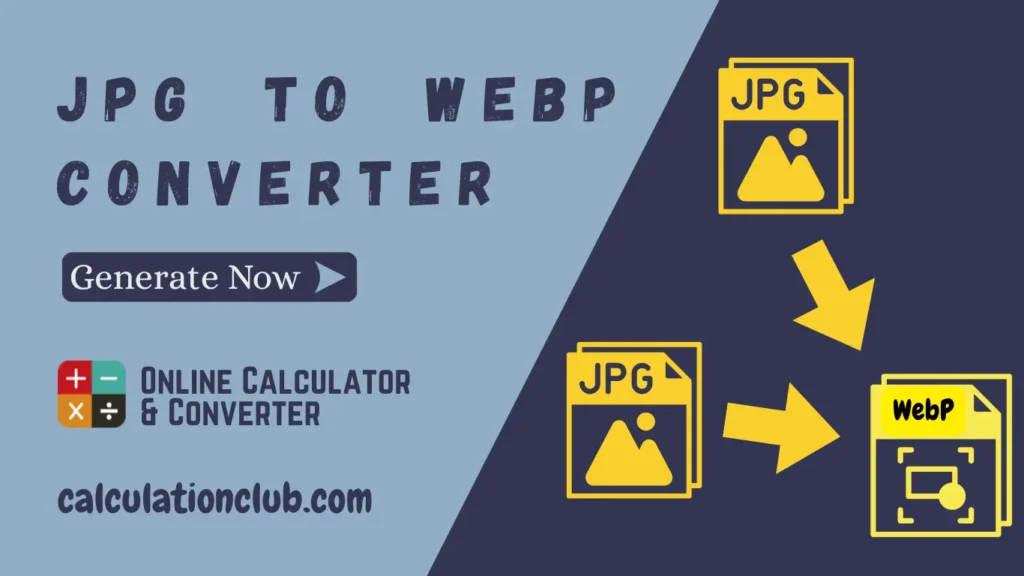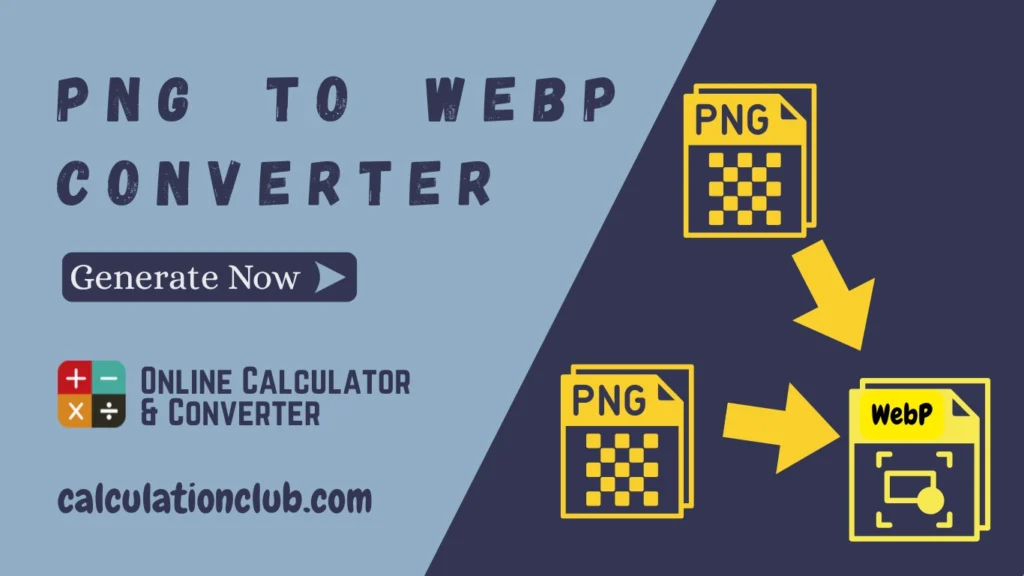WebP to PNG Converter
If you’re looking for a reliable and easy way to convert WebP images to PNG format, our WebP to PNG Converter is the perfect online tool. Whether you’re working with downloaded images, designing graphics, or need a transparent PNG version for your projects, this tool makes it quick and stress-free. There’s no need to install any software — it’s completely free, browser-based, and doesn’t require any registration.
Use our free WebP to PNG Converter (2025) – Drag and drop your files, convert instantly, and download clean PNGs. No ads, no watermarks. Try and enjoy!
What Is a WebP to PNG Converter?
A WebP to PNG converter is a tool that transforms images from Google’s WebP format into PNG format. While WebP offers excellent compression, it’s not supported in every program or device. PNG, on the other hand, is widely supported and maintains transparency. Converting your WebP files to PNG allows you to work with them in virtually any app or platform.
Whether you’re editing images, adding logos, or need full transparency, a PNG file gives you greater flexibility and quality.
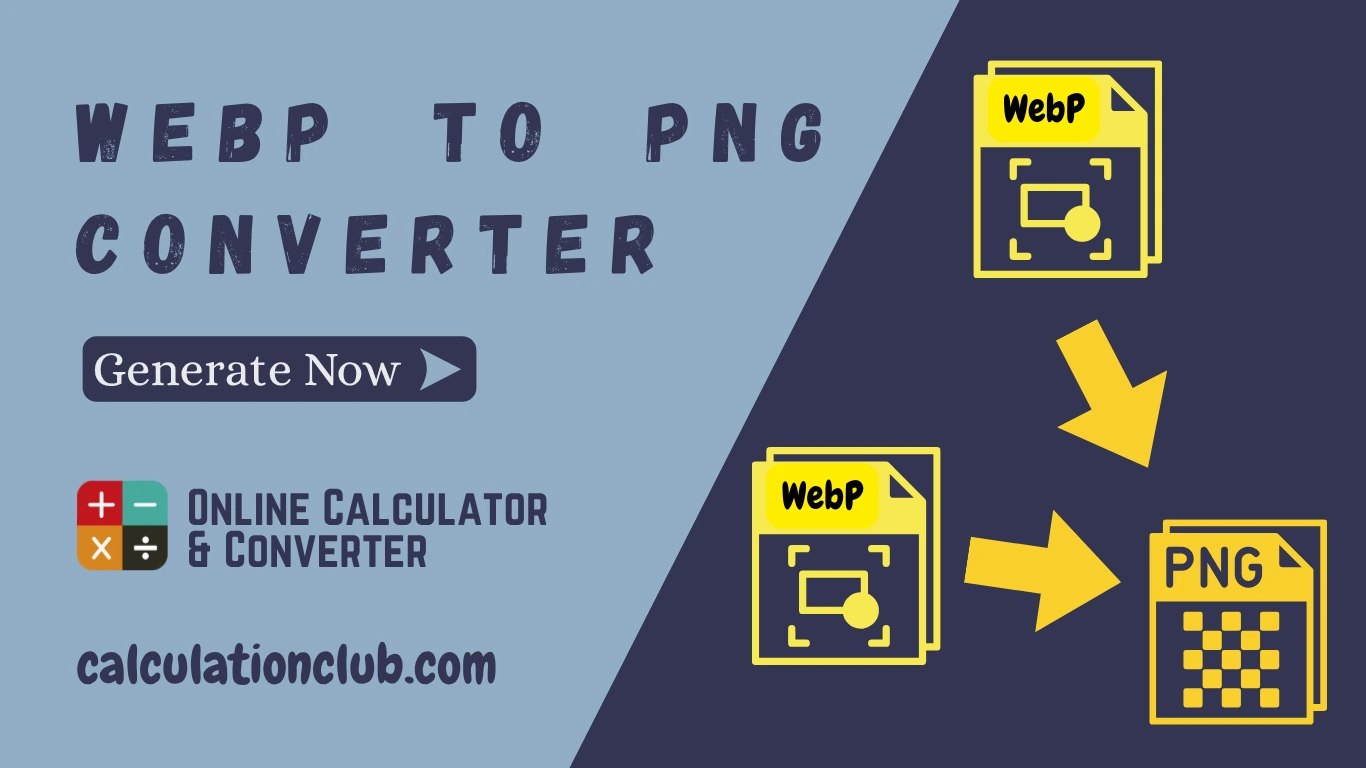
Why Should You Convert WebP to PNG?
Here are some of the best reasons to use our WebP to PNG Converter:
- 📂 Universal Compatibility: PNG files work with nearly all software, design tools, and platforms.
- 🖼️ Transparent Backgrounds: PNG supports full transparency for logos, icons, and overlays.
- 🎯 Editing Made Easy: PNG is a preferred format for designers and editors due to its flexibility.
- 📲 No App Needed: Convert directly in your browser — no installation required.
- 🔄 Convert Back Easily: You can always switch back to WebP if needed using our PNG to WebP tool.
How Our WebP to PNG Converter Works
This tool is simple to use for everyone — just follow these steps:
- Click the “Upload File” button or drag and drop your WebP images into the tool.
- Conversion to PNG starts automatically — no need to click anything else.
- Once converted, you can download each PNG individually or as a ZIP file.
- Click the “Clear Queue” button to remove all files and start again.
It’s fast, free, and doesn’t require any special skills or setup.
Top Features of Our WebP to PNG Converter
Here’s why our users love this tool:
- ✅ Instant Conversions: No waiting — files are converted as soon as you upload them.
- ✅ Drag-and-Drop Friendly: Easily add your files by dragging them into the window.
- ✅ Batch Upload: Convert multiple WebP images to PNG in one go.
- ✅ Download All or One: Choose between individual file downloads or a ZIP package.
- ✅ Queue Clearing: Start over quickly with the one-click “Clear Queue” feature.
- ✅ Watermark-Free: Your images remain clean and untouched.
- ✅ Completely Free: No login, no limits, no payments.
Who Should Use This Converter?
Our WebP to PNG Converter is ideal for:
- 📷 Graphic Designers – Export high-quality images with transparency.
- 🛒 Online Sellers – Format product photos for compatibility with eCommerce platforms.
- 💻 Web Developers – Use converted PNGs across various design tools and CMS platforms.
- 📝 Bloggers & Creators – Prepare images for posts and downloadable content.
- 📱 Mobile Users – Convert WebP images straight from your phone.
Why Choose This WebP to PNG Converter?
Here’s what sets our tool apart from the rest:
- 💡 Browser-Based: No software required, works instantly online.
- 🔒 100% Secure: Files are never uploaded or saved — your data stays private.
- 📱 Cross-Device Support: Use it on your phone, tablet, laptop, or desktop.
- ⚡ SEO-Friendly PNGs: Convert for speed and optimization with image-based SEO in mind.
Is the Tool Safe to Use?
Yes, absolutely. All conversion takes place within your browser using local processing. This means no uploads to any server, ensuring complete safety and privacy of your images.
Use It Anywhere – Desktop or Mobile
Our tool is fully responsive and works perfectly across all screen sizes. Whether you’re on a PC, tablet, or smartphone, you can convert WebP to PNG quickly from anywhere.
Frequently Asked Questions
❓ Can I convert multiple WebP files?
Yes! Upload and convert multiple WebP files in one go.
❓ Does it support transparent backgrounds?
Yes. Your converted PNGs will preserve the original transparency from WebP files.
❓ Will the converted image lose quality?
No. PNG is a lossless format, so the converted image retains full quality.
❓ Do I need to download any app?
No. Everything runs directly in your browser.
❓ Is there any cost or limit?
No. The tool is 100% free and supports unlimited conversions.
Final Thoughts
Our WebP to PNG Converter offers a simple and fast way to turn WebP files into high-quality PNG images. With drag-and-drop uploads, instant processing, and full transparency support, this tool saves you time and effort. Whether you’re a designer, developer, or casual user, it’s the perfect solution for converting WebP to PNG anytime, anywhere — for free!
My Request to All: If you enjoy using our “WebP to PNG Converter” and appreciate our work, please share this page with your friends or on social media. Got feedback or suggestions? Contact us via our WhatsApp or Telegram channels.
Explore more helpful tools at Calculationclub.com
For tools in Hindi, visit Meter to Feet
Thank you for your continued support!