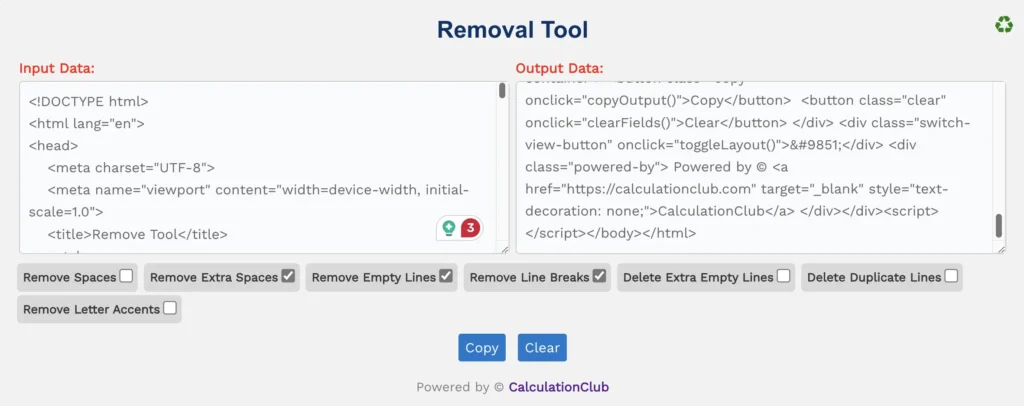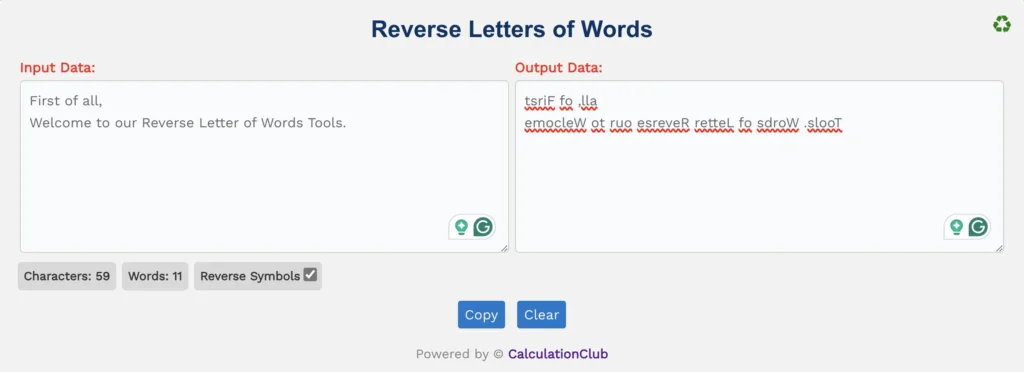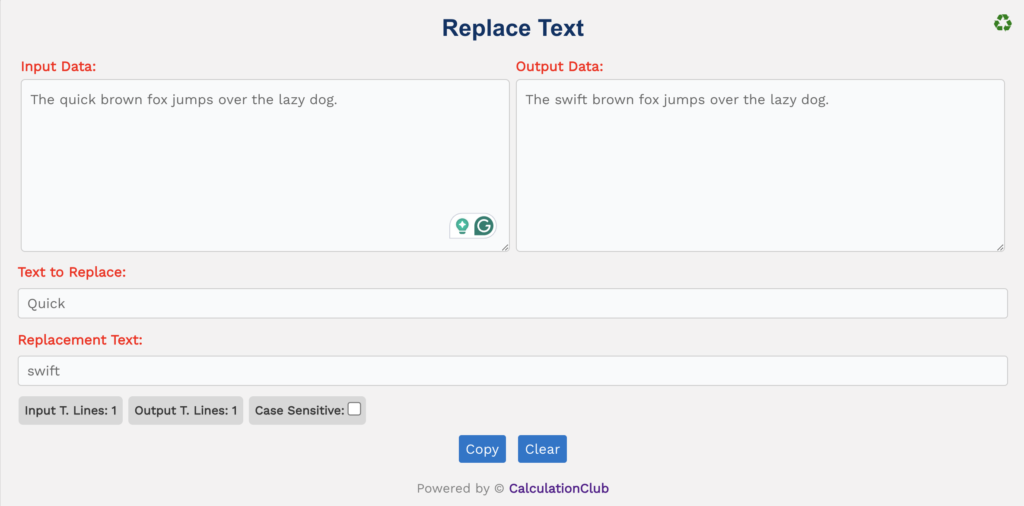Reverse Text Online
First of all, Welcome to our Reverse Text Online tool. Reverse Text Online is a free and easy-to-use web tool designed to instantly flip or reverse all the characters in your text, including letters, numbers, symbols, and whitespace characters. It allows you to reverse full sentences, paragraphs, or even lines of code in a single click.
For Example:
| Input Data: | Output Data: |
| First of all, Welcome to our Reverse Text Online Tools. | .slooT enilnO txeT esreveR ruo ot emocleW ,lla fo tsriF |
It also shows the total number of characters in your text—including letters, digits, punctuation, and whitespace—which is displayed below the text area as ‘Characters’.
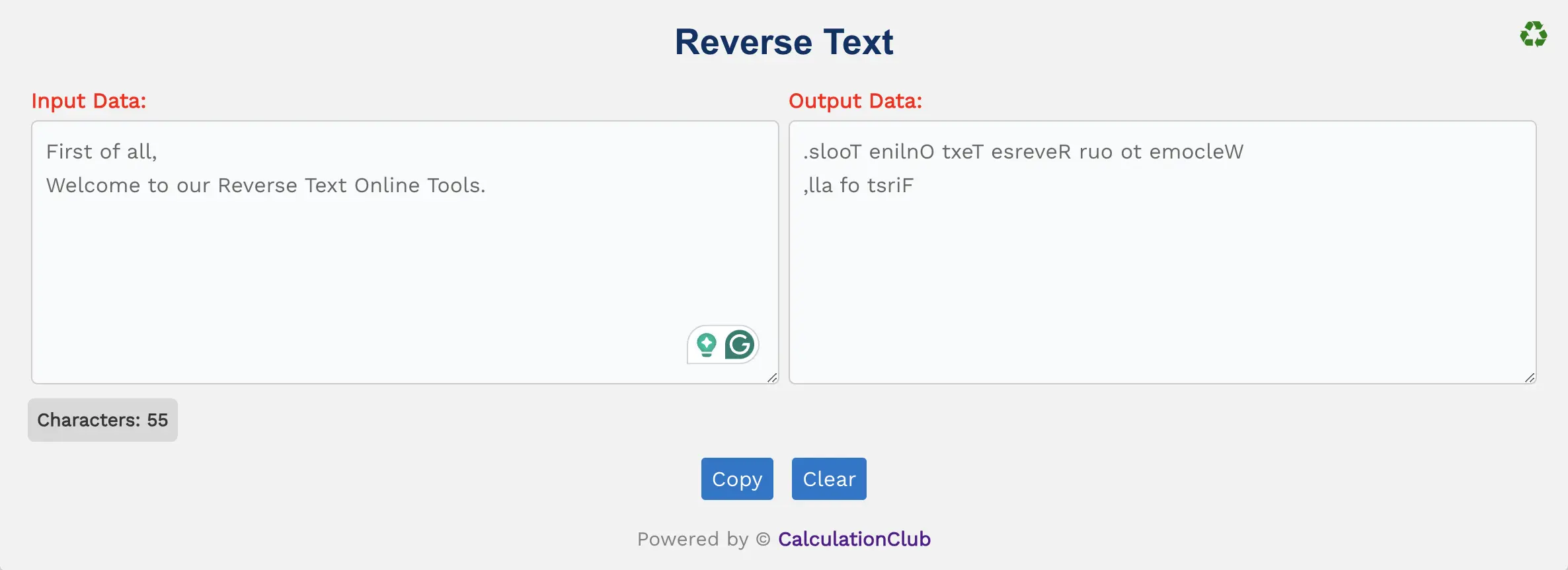
Features of the Reverse Text Online Tool
- ✔️ Text Areas: Two vertically adjustable text boxes—one for input and one for output. Enter your content in the input box, and view the reversed version instantly in the output box.
- ✔️ Switch View: Rearrange the layout of text boxes (row/column) using the ‘♻’ button. Best used on desktop devices.
- ✔️ Character Counter: Automatically counts and displays the total number of characters, including spaces and special symbols.
- ✔️ Copy & Clear Buttons: Copy the reversed text with a single click or reset both boxes using the clear button.
How to Use the Reverse Text Tool – Step-by-Step Guide
Step 1: Paste or type your text into the Input Data field.
Step 2: The tool will automatically reverse your content line-by-line.
Step 3: View the reversed text in the output area in real time.
Step 4: Use the Copy button to copy the reversed content.
Step 5: Click Clear to reset and start again.
Why Use Our Reverse Text Online Tool?
- ✅ 100% Free & Instant – No registration or login required.
- ✅ Accurate Reversal – Supports special characters, punctuation, and whitespace.
- ✅ Desktop & Mobile Friendly – Clean interface that works across all devices.
- ✅ Privacy Safe – No data is saved or shared. Everything runs in your browser.
Popular Uses for Reverse Text Online
- 📌 Fun and quirky messaging on social media or pranks
- 📌 Creating puzzle-style text content
- 📌 Reverse-engineering input/output strings for development
- 📌 Designing text effects for logos and creative banners
FAQs – Reverse Text Tool
1. What is the Reverse Text Online Tool?
It is a free web-based utility that instantly reverses your text, character by character.
2. Does it reverse entire lines or individual characters?
It reverses the entire line character-wise, including punctuation and symbols.
3. Can I reverse long paragraphs or bulk text?
Yes, there is no limit to how much text you can reverse at once.
4. Is the tool safe and private?
Absolutely. All processing happens locally in your browser—your data is never stored.
5. Can I use it on mobile devices?
Yes! The tool is fully responsive. However, the ‘Switch View’ function works best on desktop.
Conclusion: In conclusion, our Reverse Text Online is a quick and efficient tool to reverse full lines of text, including characters, symbols, and whitespace—instantly and accurately.
My Request to All: If you find this tool helpful, kindly share it with your friends, classmates, or team. For more free and powerful tools, check out our full collection on CalculationClub.
Looking for tools in Hindi? Visit MeterToFeet
For educational notes and study materials, explore Esenotes
Your Feedback Matters: Suggestions or feature requests? Connect with us on WhatsApp or Telegram. We’d love to hear from you!
Telegram Link – Join Our Telegram Channel
YouTube Link – Subscribe to Our YouTube Channel