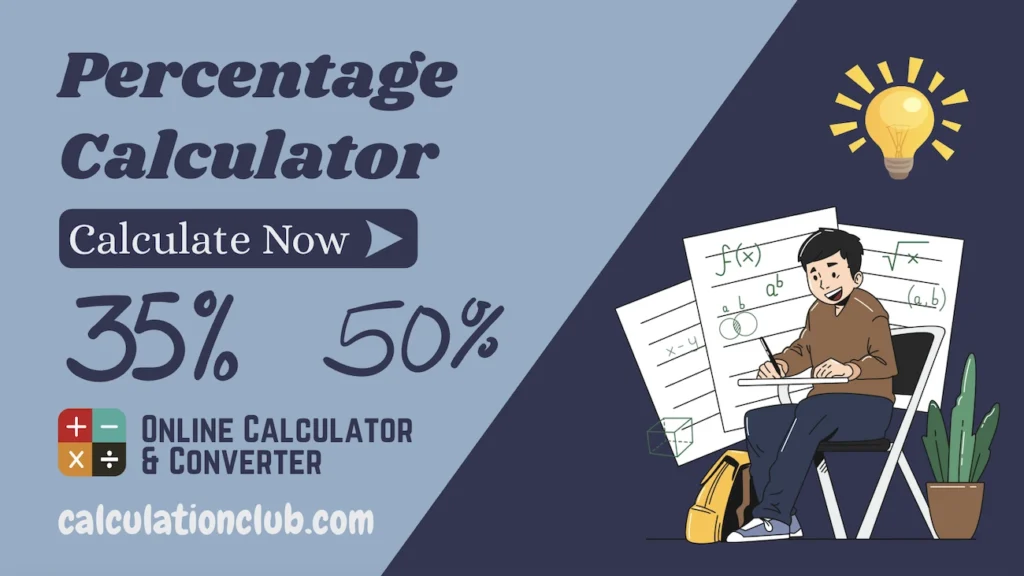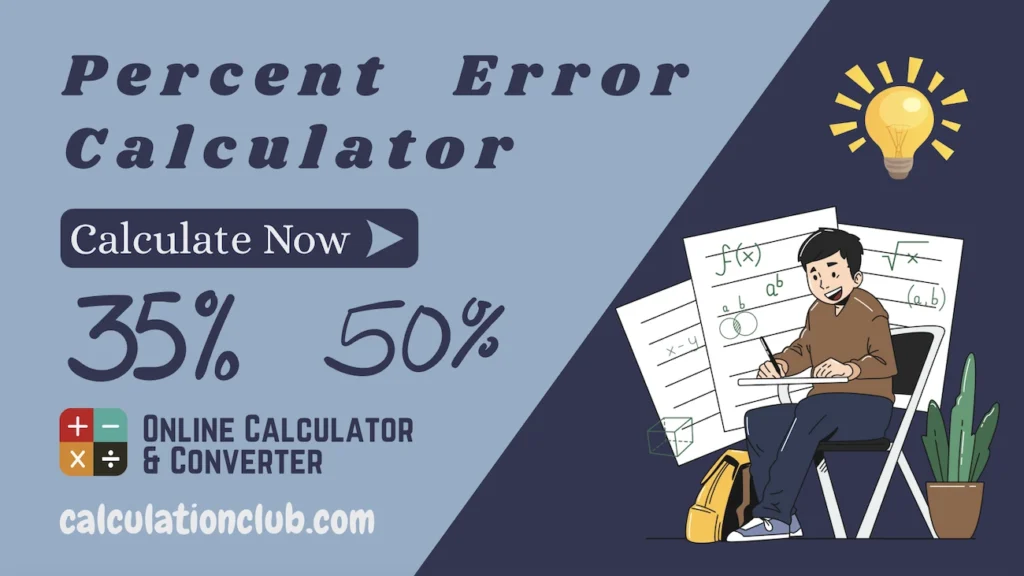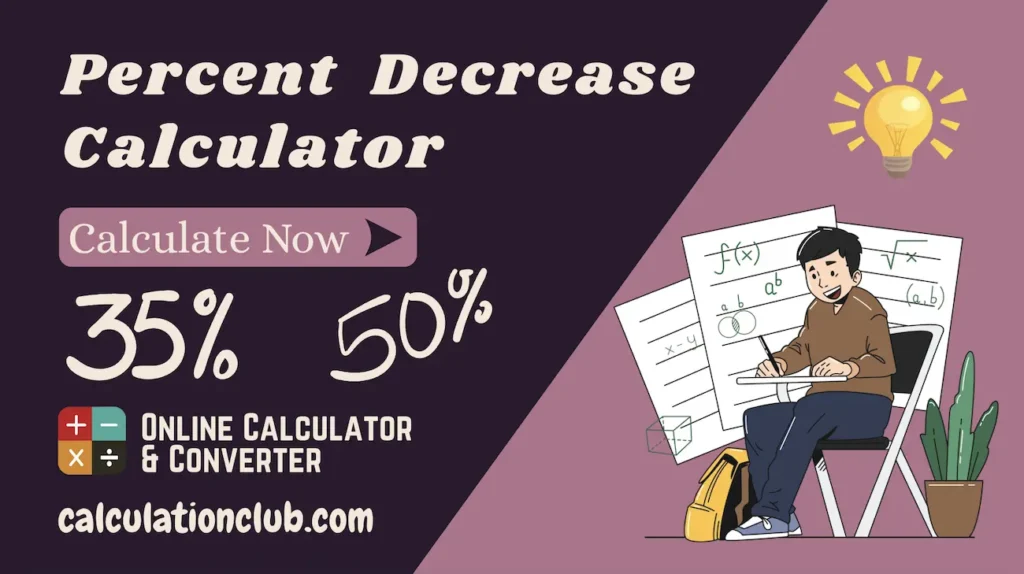Average Percentage Calculator
Average Percentage Calculator is a free and easy-to-use online tool that helps you quickly calculate the average of two or more percentages. Whether your percentages are based on equal or unequal sample sizes, this tool adapts accordingly and provides a step-by-step breakdown of the calculations—making it ideal for students, professionals, and anyone needing quick, accurate results—all available on CalculationClub.com.
To get started, simply select whether all sample sizes are equal:- If Yes, just enter each percentage value (e.g., 80%, 90%, etc.), and the calculator will compute their simple average.
- If No, input each percentage along with its corresponding sample size (e.g., 75% for 40 students, 85% for 60 students), and the calculator will find the weighted average percentage.
For example, using 80% and 90% with equal weights results in an average of 85%. However, if one percentage is based on a larger sample, the result will adjust accordingly to reflect the weighted average.
In addition to the final result, the calculator displays a clear, step-by-step explanation of how the average percentage is calculated. You can toggle the visibility of these steps for a more streamlined or detailed experience, depending on your needs.
How to Use the Online Average Percentage Calculator?
1. Choose Sample Size Equality Start by selecting whether all sample sizes are equal. Choose “Yes” if every percentage you’re entering is based on the same number of items. Choose “No” if the percentages are based on different sample sizes.
2. Enter Percentage Values- If sample sizes are equal, simply enter the percentage values (e.g., 70%, 85%, 90%) in the respective fields.
- If sample sizes are not equal, enter each percentage along with its corresponding sample size (e.g., 75% for 40 items, 85% for 60 items).
3. Click “Calculate” Click the “Calculate” button to compute either the simple average (if sample sizes are equal) or the weighted average (if sample sizes vary). The result will appear instantly.
4. View or Hide Steps Click “Show Steps” to view a detailed breakdown of how the average was calculated. Select “Hide Steps” for a cleaner summary.
5. Reset for a New Calculation Click the “Reset” button to clear all fields and start a new average percentage calculation with different values.
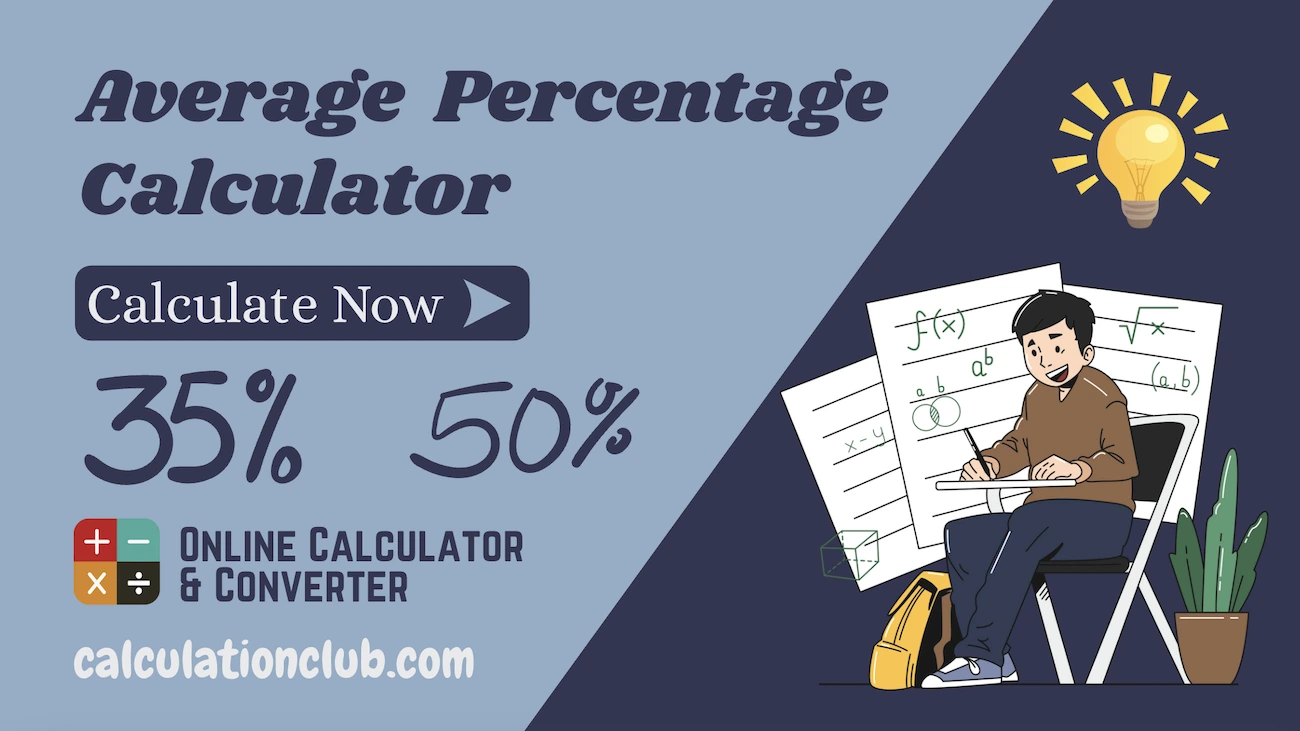
Average Percentage Calculator
What is an Average Percentage Calculator?
An Average Percentage Calculator is a quick and user-friendly online tool that helps you calculate the average of two or more percentage values—either weighted by sample size or simply averaged. Whether you’re analyzing student grades, survey results, financial performance, or success rates, this calculator provides accurate results along with step-by-step explanations for better clarity and understanding.
What is Average Percentage?
Average Percentage is a measure that summarizes multiple percentages into a single value. It can be calculated in two ways:- Simple Average Percentage: Used when all sample sizes are equal. It’s the arithmetic mean of the given percentages.
- Weighted Average Percentage: Used when sample sizes differ. It accounts for the relative importance (or size) of each percentage value.
Average Percentage = $\frac{\text{Sum of All Percentages}}{\text{Number of Percentages}}$
Formula for Weighted Average Percentage (Unequal Sample Sizes):
Weighted Average Percentage = $\frac{\sum (\text{Percentage} \times \text{Sample Size})}{\sum \text{Sample Size}}$
What is a Percentage Value?
A percentage value represents a proportion out of 100. In average calculations, these are the data points being combined.What is a Sample Size?
A sample size indicates how many items, people, or units each percentage applies to. It’s required for weighted average calculations to give more influence to larger groups.
💡 Note: The Average Percentage Calculator simplifies your work by computing either a simple or weighted average based on your data. With instant results and step-by-step breakdowns, it’s a perfect tool for education, business, and analysis—right here on CalculationClub.com.
How to Manually Calculate Average Percentage?
To manually calculate the average percentage, you combine two or more percentage values to find their overall average. This is helpful when analyzing multiple percentage scores or rates—such as test scores, discounts, or performance metrics—either with equal or unequal sample sizes.
There are two main ways to calculate average percentage:
1. Simple Average Percentage (When All Sample Sizes Are Equal)
Follow these steps:
Step 1: Add all the given percentages Sum all the individual percentage values. Example: 60%, 70%, 80% → 60 + 70 + 80 = 210
Step 2: Divide the total by the number of percentages Divide the sum by how many percentage values you have. Example: $210 \div 3 = 70$
Formula: Average Percentage = $\frac{\text{Sum of All Percentages}}{\text{Number of Percentages}}$
Interpretation: The average percentage across the values is 70%.
Example for Simple Average Percentage (Equal Sample Sizes)
Example 1:
Percentages: 65%, 75%, 85%
Step 1: Add percentages 65 + 75 + 85 = 225
Step 2: Divide by the number of percentages 225 ÷ 3 = 75%
📌 Average Percentage = 75%
Example 2:
Percentages: 50%, 60%, 70%, 80%
Step 1: Add percentages 50 + 60 + 70 + 80 = 260
Step 2: Divide by 4 260 ÷ 4 = 65%
📌 Average Percentage = 65%
Example 3:
Percentages: 90%, 95%
Step 1: Add 90 + 95 = 185
Step 2: Divide 185 ÷ 2 = 92.5%
📌 Average Percentage = 92.5%
2. Weighted Average Percentage (When Sample Sizes Are Not Equal)
Use this method if the percentages correspond to groups of different sizes. This gives a more accurate average by accounting for each group’s weight.Step 1: Multiply each percentage by its sample size This gives you the total contribution of each percentage. Example:
- 60% of 20 students → 60 × 20 = 1200
- 80% of 30 students → 80 × 30 = 2400
Step 2: Add all the results from Step 1 Example: 1200 + 2400 = 3600
Step 3: Add the sample sizes Example: 20 + 30 = 50
Step 4: Divide the total from Step 2 by the total sample size Example: $3600 \div 50 = 72$
Formula: Weighted Average Percentage = $\frac{\sum (\text{Percentage} \times \text{Sample Size})}{\sum \text{Sample Size}}$
Interpretation: The weighted average percentage is 72%, meaning the larger group had more influence on the result.
Example for Weighted Average Percentage (Unequal Sample Sizes)
Example 1:
- Group A: 60% of 20 people
- Group B: 80% of 30 people
Step 1: 60 × 20 = 1200 80 × 30 = 2400
Step 2: Total = 1200 + 2400 = 3600
Step 3: Sample sizes = 20 + 30 = 50
Step 4: 3600 ÷ 50 = 72%
📌 Weighted Average = 72%
Example 2:
- Group A: 70% of 10 students
- Group B: 90% of 40 students
- Group C: 60% of 20 students
Step 1: 70 × 10 = 700 90 × 40 = 3600 60 × 20 = 1200 Total = 5500
Step 2: Sample size = 10 + 40 + 20 = 70
Step 3: 5500 ÷ 70 = 78.57%
📌 Weighted Average = 78.57%
Example 3:
- Group A: 50% of 5 items
- Group B: 75% of 10 items
- Group C: 100% of 5 items
Frequently Asked Questions (FAQs) on Average Percentage Calculator
1. What is Average Percentage?Average Percentage is a way to combine multiple percentage values into a single, representative percentage. It is especially useful when comparing or summarizing results across different data points.- For equal sample sizes: Use the Simple Average.
- For unequal sample sizes: Use the Weighted Average.
Average Percentage = $\frac{\text{Sum of All Percentages}}{\text{Number of Percentages}}$
Weighted Average (Unequal Sample Sizes): Multiply each percentage by its corresponding weight (sample size), add the results, and divide by the total weight.Weighted Average Percentage = $\frac{\sum (\text{Percentage} \times \text{Sample Size})}{\sum \text{Sample Size}}$
3. What’s the difference between Simple and Weighted Average Percentage?
- Simple Average treats all values equally — best when sample sizes are the same.
- Weighted Average considers the importance or size of each group — ideal for unequal group sizes or importance levels.
4. Why use Weighted Average instead of Simple Average?
If the sample sizes or weights are not equal, using a simple average can lead to misleading results. The weighted average reflects the actual contribution of each group to the overall percentage.
5. Can percentages be averaged directly?
Yes, but only with caution. You can average percentages directly if each value represents the same weight or number of observations. If the sample sizes differ, always use the weighted method for accuracy.
6. What is a good example of Weighted Average Percentage in real life?
A common example is calculating the average class grade where different assignments have different weights. For instance, if tests count more than homework, each category should influence the final percentage accordingly.
7. How can the Average Percentage Calculator help?
The calculator:
- Instantly computes both simple and weighted averages.
- Saves time by handling all the math for you.
- Provides step-by-step breakdowns.
- Ensures accurate results, especially for weighted scenarios.
Conclusion: The Average Percentage Calculator offers a quick and reliable way to calculate average percentages, providing instant results along with detailed step-by-step explanations. It’s a valuable tool for summarizing and comparing multiple percentage values, helping you understand the overall trends in your data with precision.
My Request to All: If you enjoy using my Average Percentage Calculator and my website, please consider sharing the link to this page or the website with your friends. Additionally, if you have any requests, complaints, suggestions, or feedback, feel free to reach out via our WhatsApp channel or Telegram group.
Telegram Link – Join Our Telegram Channel
YouTube Link – Subscribe to Our YouTube Channel
For more tools, please visit our homepage at CalculationClub – Free Online Calculators
For additional tools in Hindi, you can visit MeterToFeet
Thank you for your support!