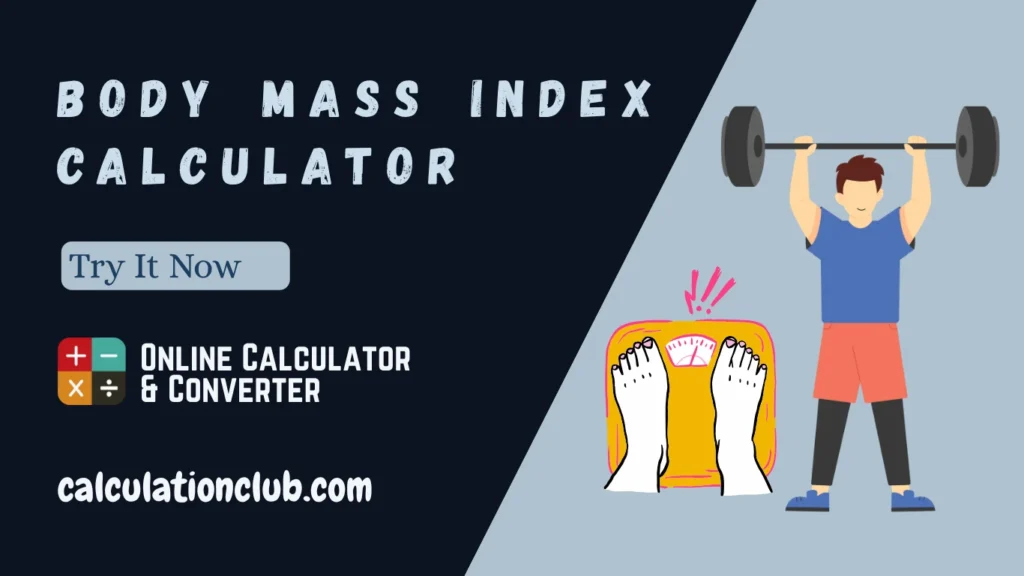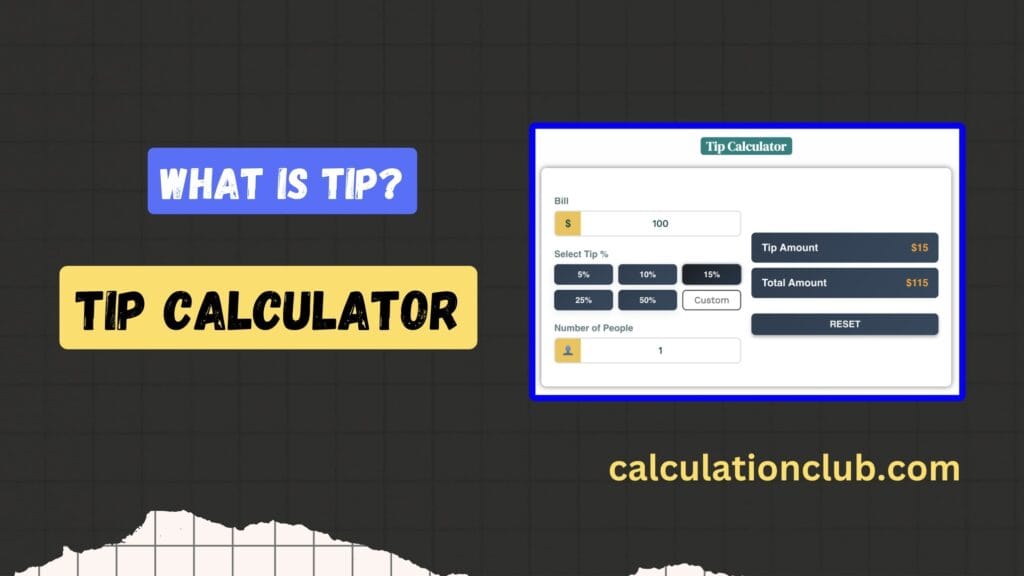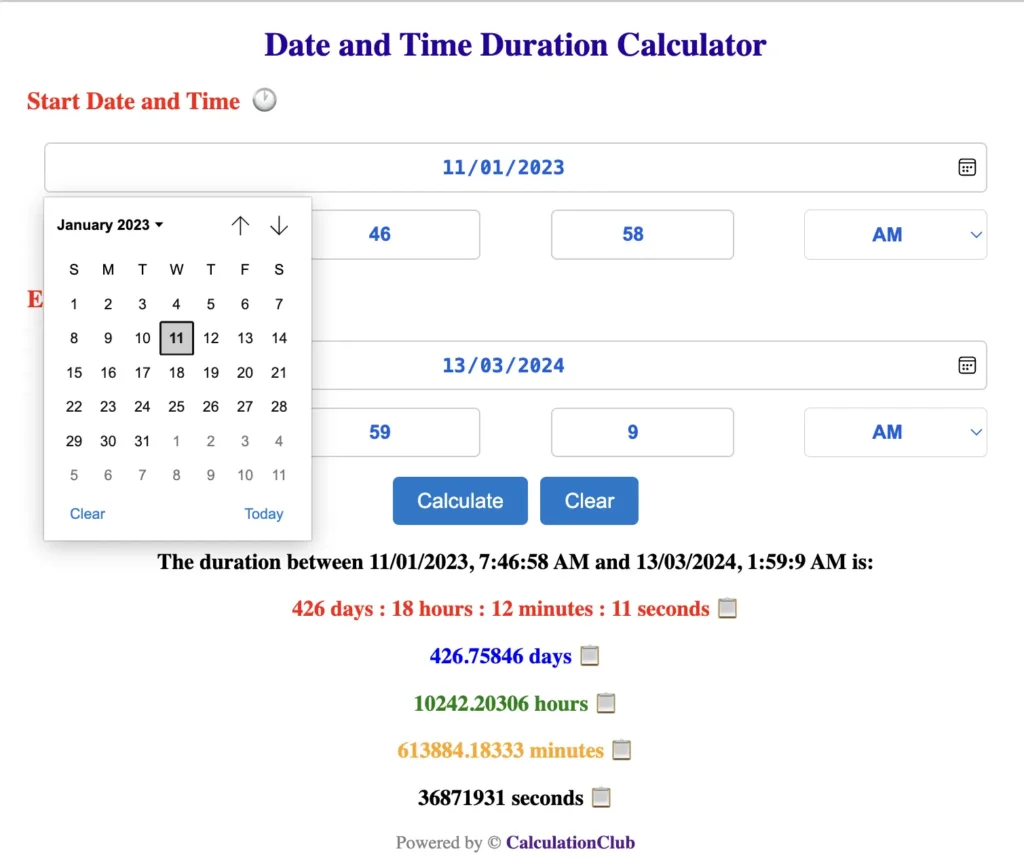HEX RGB HSL |
Selected Color:
Color Chart with HEX, RGB, HSL Code
Welcome to our Color Chart Tool. This free online tool allows you to explore and generate thousands of color combinations using HEX, RGB, and HSL values. With intuitive controls for adjusting saturation, brightness, and hue, this tool helps you visualize and pick the perfect shade for your design needs.
It enables users to: fine-tune saturation levels, control brightness across gradients, and adjust hue angles. The result is an incredibly dynamic visual grid that displays over 1000 unique color samples for inspiration or reference.
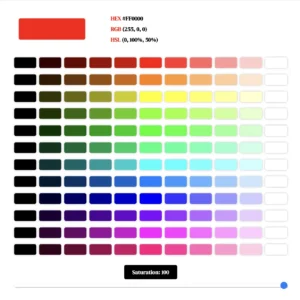
Features of the Color Chart Tool
1. Saturation Control: Modify saturation using a scroll bar ranging from 0 to 100. A higher value produces more vivid colors, while lower values make colors look softer or grayscale-like.
2. Brightness Levels: Brightness is controlled horizontally, from left to right, in intervals of 10. It helps create lighter or darker versions of any hue.
3. Hue Variations: Hue is adjusted vertically from top to bottom, from 0° to 360°, in steps of 30°. This allows switching between red, blue, green, yellow, and other primary/secondary tones.
Key Features of the Color Chart Tool
- ✔️ HEX, RGB & HSL Formats: Easily view each color’s HEX, RGB, and HSL representation in one place.
- ✔️ Adjustable Hue & Saturation: Fine-tune each component to explore full color families.
- ✔️ Brightness Grid: Browse color shades in a horizontal brightness scale.
- ✔️ Over 1000 Color Samples: View an extensive set of color tiles based on selected properties.
- ✔️ User-Friendly Interface: Simple, scrollable sliders make it easy for anyone to use.
How to Use the Color Chart Tool – Step-by-Step Guide
Step 1: Adjust the Hue to select your base color (0°–360°).
Step 2: Slide the Saturation bar to control intensity (0–100%).
Step 3: View color brightness from left (dark) to right (bright) across the chart.
Step 4: Hover over or click a tile to see its HEX, RGB, and HSL codes instantly.
Step 5: Use these color codes in your design, development, or creative work.
Why Use Our Color Chart Online Tool?
- ✅ Completely Free & No Ads – Designed for smooth, distraction-free browsing.
- ✅ Web-Design Friendly – Great for developers, UI designers, and digital artists.
- ✅ Mobile-Responsive – Works on all devices with easy-to-use sliders.
- ✅ No Data Tracking – Your selections are processed locally and not stored.
Popular Uses for the Color Chart Tool
- 🎨 Graphic design color planning
- 📱 UI/UX design mockups and wireframes
- 🖥️ Website theming and palette testing
- 📊 Data visualization color references
FAQs – Color Chart Tool
1. What formats does the color chart support?
It supports HEX, RGB, and HSL values for each displayed color.
2. How many color combinations can I view?
You can view over 1000 color samples by adjusting hue, brightness, and saturation.
3. Is this tool free to use?
Yes! The Color Chart Tool is 100% free with no registration required.
4. Can I use it on mobile?
Absolutely. The interface is fully responsive and mobile-friendly.
5. Is any user data stored?
No. Your selections remain private and are not saved or shared.
Conclusion: Our Color Chart Tool is a powerful visual reference that helps you understand and generate color codes using HEX, RGB, and HSL. Whether you’re a designer, developer, or just love colors, this tool is for you.
Share With Others: If you like this tool, please share it with your designer friends, students, or creative team. Explore more tools at CalculationClub
Looking for tools in Hindi? Visit MeterToFeet
Need study resources? Check out Esenotes
Have Feedback? We’d love to hear from you! Reach out via WhatsApp or Telegram with your ideas or suggestions.
Telegram Link – Join Our Telegram Channel
YouTube Link – Subscribe to Our YouTube Channel