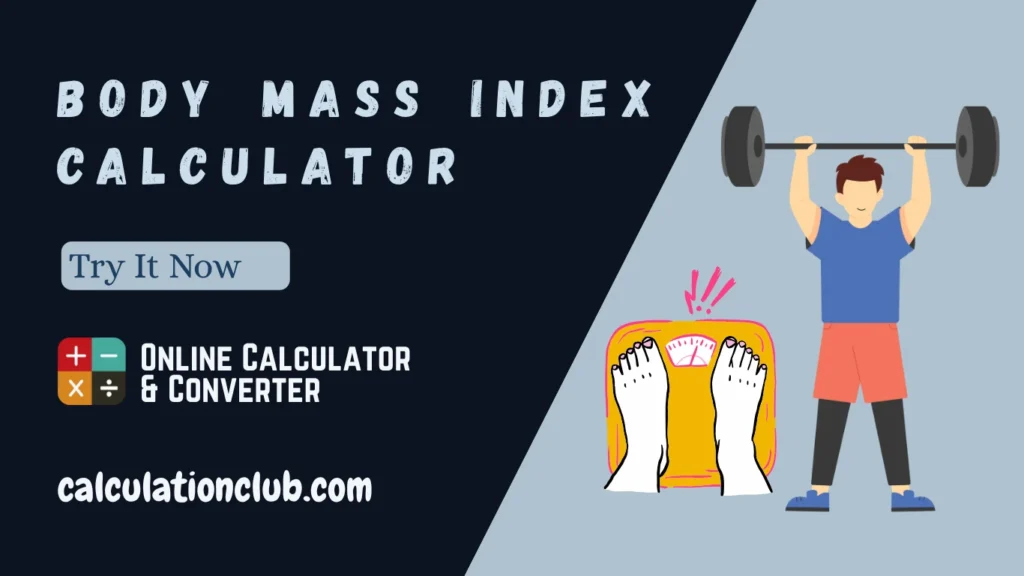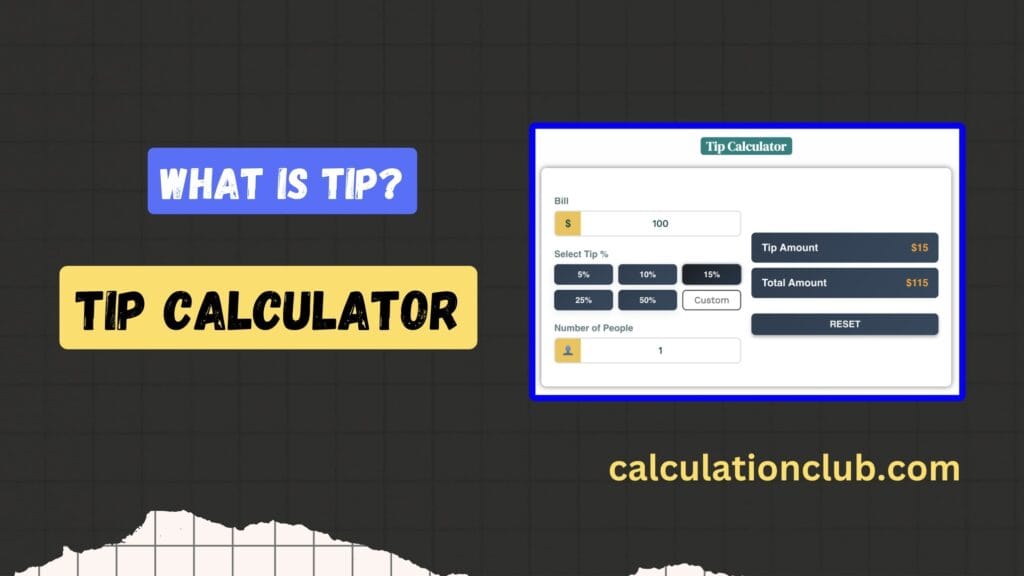Online Color Picker Tool
First of all, welcome to our Online Color Picker Tool! This is a free and easy-to-use tool designed for designers, developers, and color enthusiasts. It helps you generate color codes in multiple formats – RGB, HSL, HSV, CMYK, and HEX – just by selecting your favorite color from the picker interface.
Whether you’re coding, designing, or experimenting with color palettes, our tool ensures seamless color conversion and copying for use in HTML, CSS, and other platforms. No sign-up, no ads — just pure functionality at your fingertips.
Supported Color Code Formats:
- RGB Color Picker
- HSL Color Picker
- HSV Color Picker
- CMYK Color Picker
- HEX Color Picker
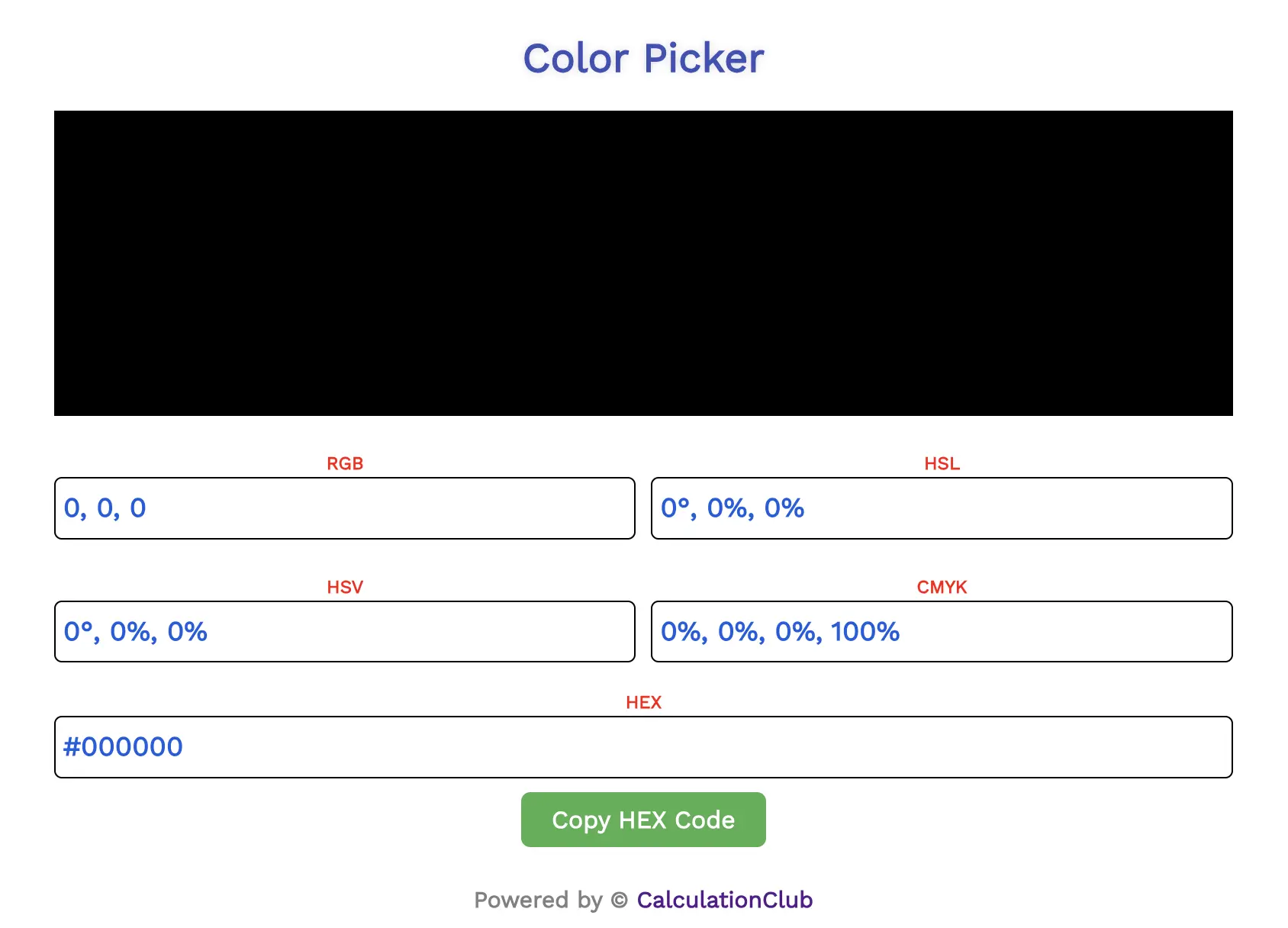
Online Color Picker Tool
Key Features of the Online Color Picker
- ✔️ Multiple Format Support: Generate RGB, HSL, HSV, CMYK, and HEX color codes with a single click.
- ✔️ Instant Code Copy: Click the copy icon to instantly transfer the color code to your clipboard.
- ✔️ Developer-Friendly: Use the generated codes directly in HTML, CSS, or design software.
- ✔️ Simple Interface: Clean and responsive tool interface, optimized for all screen sizes.
- ✔️ Real-Time Conversion: Codes update automatically as you select or modify a color.
Color Chart with HEX, RGB, HSL Code
Please note: The color chart shown below is an image due to a temporary technical issue. If you’d like to use the interactive tool version, please visit this page:
Color Chart With HEX, RGB, HSL Code Tool
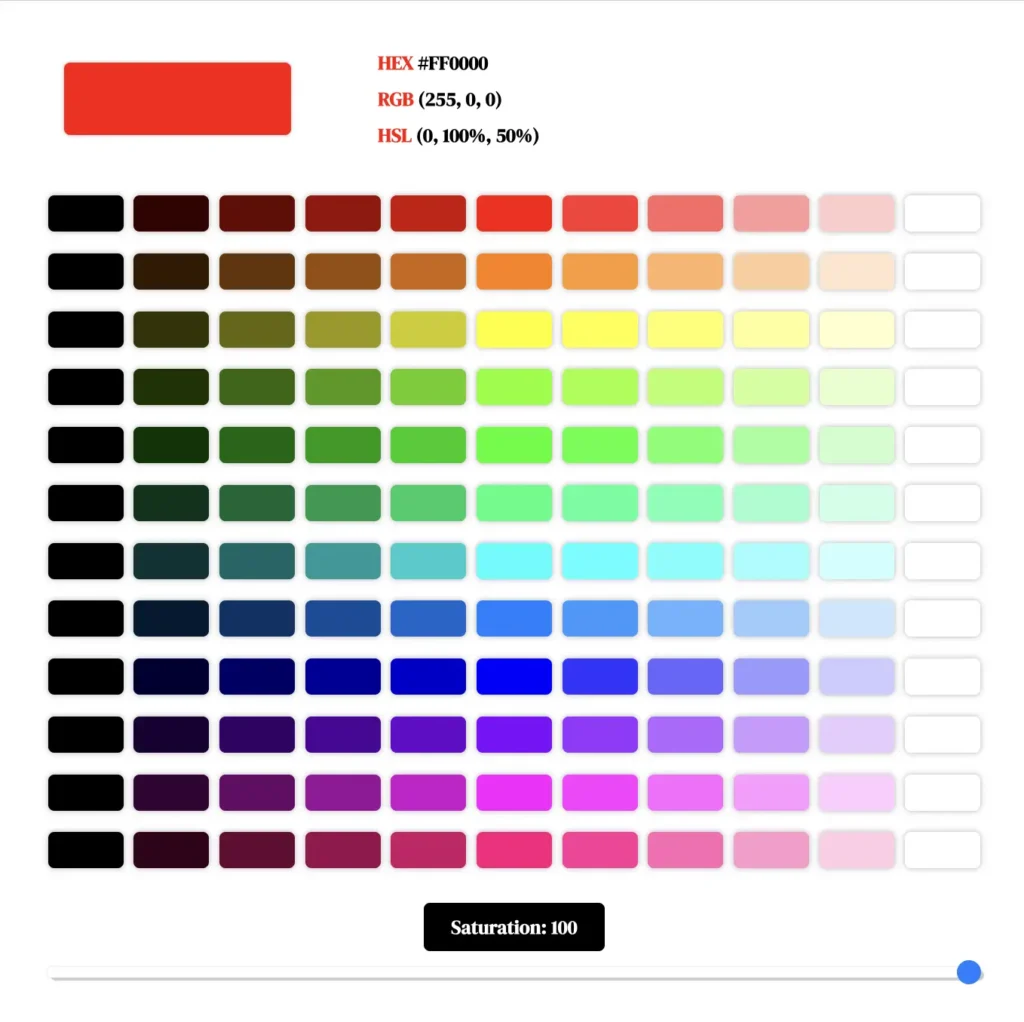
Color Manipulation Features:
- Saturation Control: Adjust from 0–100 to make colors more vivid or subdued.
- Brightness Control: Control brightness levels horizontally from 0–100 in intervals of 10.
- Hue Control: Change hue vertically from 0–360 degrees to explore different color families.
This interface gives you creative freedom with over 1000 color samples through dynamic brightness, hue, and saturation control.
Step-by-Step Guide to Using the Online Color Picker
Note: Best experienced on desktop/laptop devices.
- Click the color picker’s black area to activate the color selection panel.
- Select your desired color.
- View the corresponding color codes (RGB, HEX, etc.) instantly below.
- Click the copy icon to transfer the color code to your clipboard.
Why Use Our Online Color Picker Tool?
- ✅ 100% Free & Ad-Free – No interruptions or pop-ups.
- ✅ Real-Time Results – Color codes appear instantly upon selection.
- ✅ Works on All Devices – Fully responsive design.
- ✅ No Data Tracking – Everything runs client-side. Your data is safe.
Popular Uses for Online Color Picker
- 📌 Creating brand color palettes
- 📌 Web and app UI design
- 📌 Styling HTML/CSS code
- 📌 Graphic design, art, and image editing
FAQs – Online Color Picker Tool
1. What is the Online Color Picker Tool?
It’s a free browser-based utility to generate and copy color codes in HEX, RGB, HSL, HSV, and CMYK formats.
2. Can I use this tool for web design?
Yes! You can directly copy and use the color codes in CSS, HTML, or other styling languages.
3. Is this tool mobile-friendly?
Yes, the tool works on mobile devices, but for full functionality, we recommend using it on desktop.
4. How do I copy the color code?
Just click the copy icon next to the code to instantly copy it to your clipboard.
5. Are my selections saved or tracked?
No, the tool runs fully on your device. We do not save, track, or transmit any data.
Conclusion: Our Online Color Picker Tool provides a fast, free, and professional way to convert and copy color codes in all major formats. It’s a must-have for designers, developers, and digital creators.
My Request to All: If you find this tool helpful, please share it with your friends, classmates, or colleagues. You can explore more helpful generators at CalculationClub
Looking for tools in Hindi? Visit MeterToFeet
For study materials and notes, check out Esenotes
Your Feedback Matters: If you have suggestions or requests, reach out to us on WhatsApp or Telegram. We love hearing from our users!
Telegram Link – Join Our Telegram Channel
YouTube Link – Subscribe to Our YouTube Channel