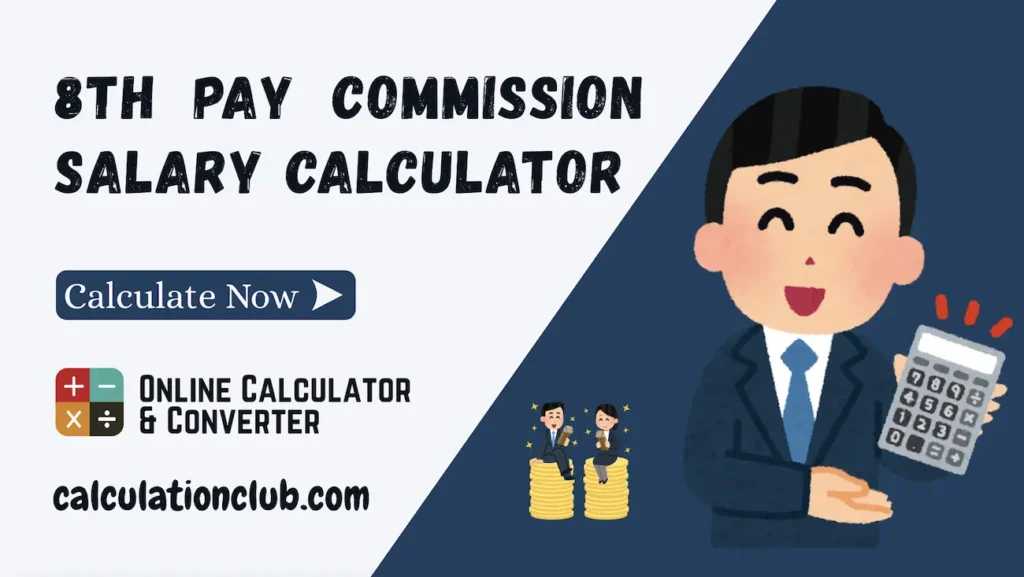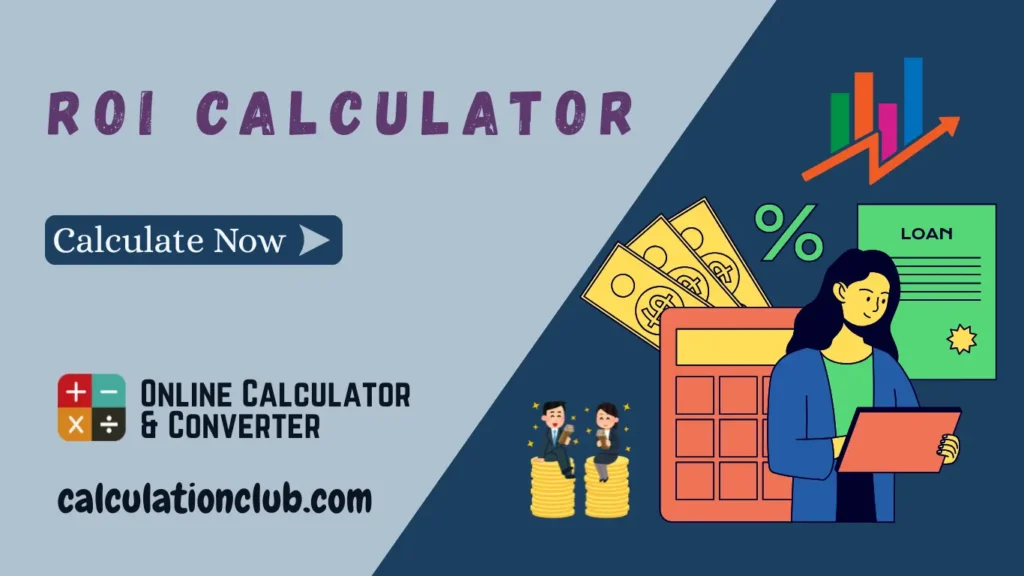Education Loan Calculator
Education Loan Calculator is an online tool that helps to determine the monthly payments required to repay a education loan. It refer to a fixed payment made by borrowers to lenders each month, typically including both principal and interest components. The key feature of our Calculator is its ability to adjust loan periods between years and months.
Manually Calculating Education Loan EMI can be time-consuming and complex, but an online Education Loan calculator makes the process quick, easy, and accurate. The Education Loan Calculator offers an advanced table that provides a detailed and transparent breakdown of your loan repayment schedule over the specified period, available in both monthly and yearly views.
The tool considers the loan amount, annual interest rate, and loan period to deliver key outputs, including Monthly EMI, Interest Amount, and Total Amount (Principal + Interest).
Note: A comprehensive guide to the features of our EMI calculator is described in the “How to Use the EMI Calculator” section below.
What is an Education Loan EMI?
Education Loan EMI is the fixed monthly amount a borrower pays to the lender to repay a Education loan. The EMI covers both the principal and interest components and continues until the loan is fully repaid.
People borrow money from banks or financial institutions to fulfill various needs, such as buying a house, paying for education, buying a car, starting a business, or covering personal expenses. To repay this borrowed money, they pay a fixed amount every month, known as EMI (Equated Monthly Installment).
The Education Loan EMI calculation depends on three key factors:
- Loan Amount (Principal): The total amount borrowed.
- Interest Rate: The annual rate charged on the borrowed amount.
- Loan Period: The duration over which the loan will be repaid.
The Education Loan EMI amount is calculated using the following formula:
Where:
- P = Principal loan amount
- r = Monthly interest rate (annual interest rate divided by 12 and expressed as a decimal not a percentage)
- n = Number of monthly installments
Note: The Education Loan calculator simplifies complex calculations and helps borrowers understand their loan repayment structure.
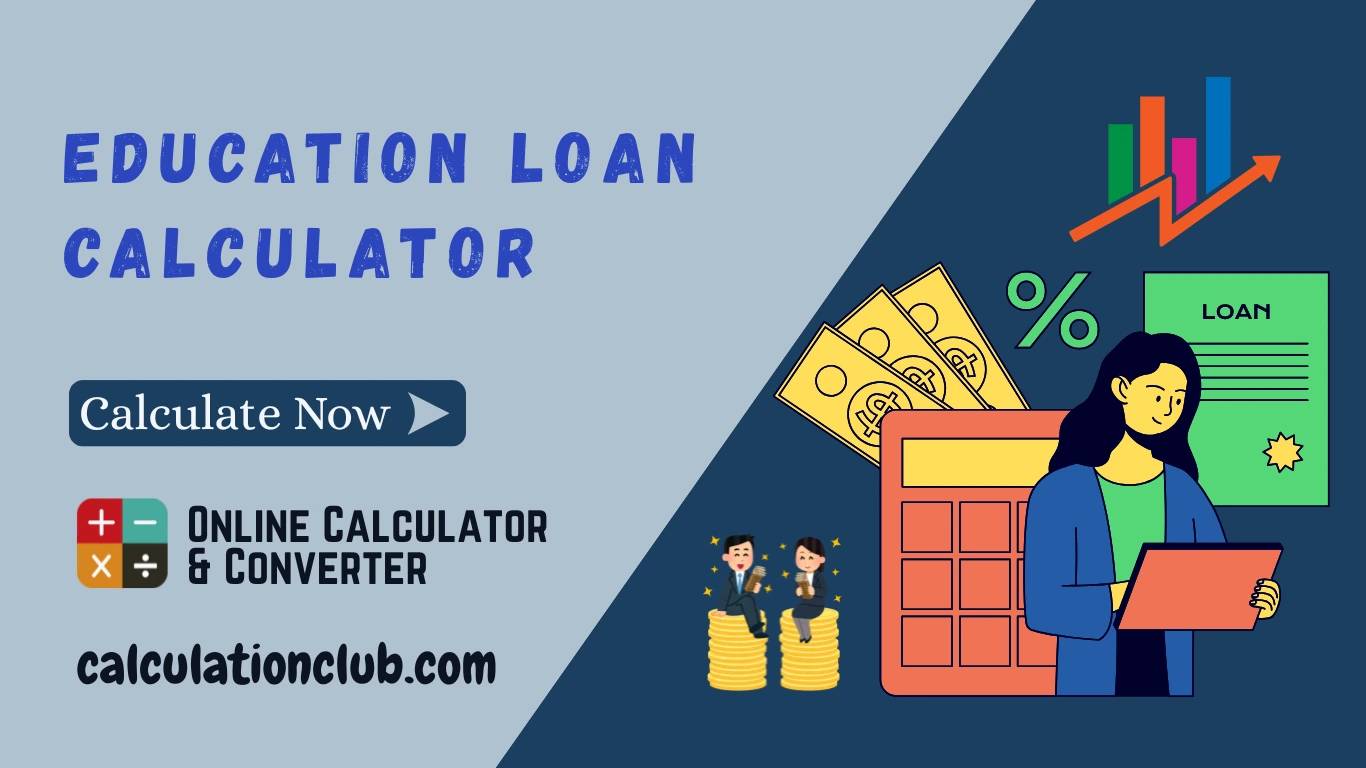
Education Loan Calculator
Types of EMI Calculators for Different Loans
EMI calculators are versatile tools used for various loan types, such as business loans, home loans, education loans, car loans, or personal loans. While the basic calculation process remains consistent, the differences lie in the interest rate, loan tenure, and loan amount specific to each type. Here’s a breakdown of the major types of EMI calculators and their purposes:
- Business Loan Calculator: Helps businesses calculate monthly repayments for loans taken to fund their operations, growth, or other business needs.
- Home Loan Calculator: Used by individuals to estimate the EMI for home loans based on the loan amount, interest rate, and tenure.
- Education Loan Calculator: Helps students or parents calculate the EMI for loans taken for education expenses.
- Car Loan Calculator: Calculates the EMI for loans taken to purchase a car, factoring in loan amount, interest rate, and tenure.
- Personal Loan Calculator: Used to estimate monthly repayments for personal loans, which can be for various purposes like medical expenses, travel, or other personal needs.
Each of these calculators offers a simple and efficient way to evaluate monthly repayments, enabling borrowers to plan their finances more effectively.
Manual Method to Calculate Education Loan EMI
Education Loan EMI calculation is based on the Loan Amount, Rate of Interest, and Loan Period. To calculate EMI (Equated Monthly Installment) manually follow the steps below.
Step 1: Gather the Necessary Information
You will need the following details for the calculation:
- Loan Amount (₹): The total amount borrowed (same as the Principal Amount).
- Rate of Interest (p.a. %): The annual interest rate.
- Loan Period: The duration of the loan (in years or months).
Step 2: Calculate the Monthly Interest Rate
The monthly interest rate (r) is calculated by dividing the annual interest rate by 12 and converting the percentage into a decimal: r = (Rate of Interest / 12) / 100
Where:
- Rate of Interest is the annual interest rate.
- Divide by 12 to convert it into a monthly rate and by 100 to convert the percentage into a decimal.
Step 3: Calculate the Monthly EMI
The Monthly EMI is calculated using the following formula:
Monthly EMI = (Loan Amount × r × (1 + r)^n) / ((1 + r)^n – 1)
Where:
- Loan Amount = Principal Amount (₹)
- r = Monthly interest rate
- n = Loan tenure in months (Loan Period × 12 for years)
Step 4: Calculate the Interest Amount
The Interest Amount paid over the entire loan tenure is:
Interest Amount = (Monthly EMI × n) – Loan Amount
Where:
- Monthly EMI = Monthly installment calculated in Step 3
- n = Loan tenure in months
- Loan Amount = Principal Amount (₹)
Step 5: Calculate the Total Amount (Total Repayment)
The Total Amount to be repaid over the entire loan tenure is:
Total Amount = Monthly EMI × n
Example: Let’s assume the following details for the loan:
- Loan Amount (₹): ₹5,00,000
- Rate of Interest (p.a. %): 12%
- Loan Period: 5 years (60 months)
Step-by-Step Calculation:
Calculate Monthly Interest Rate (r):
r = (12 / 12) / 100 = 0.01
Calculate Monthly EMI using the formula:
Monthly EMI = (5,00,000 × 0.01 × (1 + 0.01)^60) / ((1 + 0.01)^60 – 1) = ₹11,122.22
Calculate Interest Amount:
Interest Amount= (11,122.22 × 60) – 5,00,000 = ₹1,67,333
Calculate Total Amount:
Total Amount = 11,122.22 × 60 = ₹6,67,333
Final Output:
- Principal Amount (₹) (=Loan Amount ): ₹5,00,000
- Rate of Interest (p.a. %): 10%
- Loan Period: 5 years (60 months)
- Monthly EMI: ₹11,122.22
- Interest Amount: ₹1,67,333
- Total Amount: ₹6,67,333
This process will help you manually calculate the Monthly EMI, Interest Amount, and Total Amount based on the principal amount, interest rate, and tenure.
How to Use the Education Loan Calculator
Education Loan Calculator simplifies the process of calculating your Equated Monthly Installment (EMI) [Monthly EMI], interest payable [Interest Amount], and overall repayment amount [Total Amount]. Follow the steps below to use the calculator effectively:
1. Input the Required Information
Provide the following key details to calculate your EMI:
- Loan Amount (₹): Enter the principal loan amount.
- Rate of Interest (p.a. %): Enter the annual interest rate offered by the lender.
- Loan Period: Choose the loan period in either years or months. Select Years if you prefer the duration in years, such as 5 years. Select Months if you want the duration in months, like 60 months (5 years).
2. Calculation Process & Results
Once the above details are entered, the calculator automatically computes and displays the following results:
- Principal Amount: The total loan amount borrowed.
- Monthly EMI: The fixed amount you need to pay each month. It includes both interest and principal repayments.
- Interest Amount: The total interest you will pay over the loan tenure.
- Total Amount: The sum of the principal and interest Amount, representing the overall repayment.
3. Detailed Table Breakdown
Also, The Education Loan Calculator generates a Loan Payment Schedule in both monthly and yearly views, offering a comprehensive breakdown of each installment.
- Opening Balance: The outstanding loan principal at the start of the month or year, before any payment is applied.
- Interest Paid: The portion of the EMI that goes toward covering the interest for the given month or year.
- Principal Repaid: The portion of the EMI that reduces the loan’s principal amount during the month or year.
- Closing Balance: The remaining loan principal after the EMI payment has been applied.
This detailed breakdown helps borrowers track their repayment progress, analyze how their payments are distributed between principal and interest, and plan their finances effectively.
Additional Features of the Education Loan Calculator
The Education Loan Calculator comes with several user-friendly features designed to improve your experience and provide a detailed breakdown of its functionalities. Below are the key features:
Feature 1: Input Methods
You can enter the loan amount, rate of interest, and loan tenure either using the keyboard or the scroll bar for convenience.
Input Limits:
- Loan amount: ₹500 or higher.
- Interest rate: 1% or higher.
- Loan period: 1 month or longer.
Feature 2: Numbers Format Checkbox
A checkbox labeled ‘Numbers Format’ appears when you click the minus symbol (⛔) in the top-right corner of the calculator.
- When checked: All numbers in the calculator will be displayed in the Indian number format (e.g., ₹1,00,000).
- When unchecked: Numbers will be displayed in the International number format (e.g., ₹100,000).
Feature 3: Advanced Table Checkbox
A checkbox labeled ‘Advanced Table’ appears when you click the minus symbol (⛔) in the top-right corner of the calculator.
- When checked: The advanced table will be displayed below the result section.
- When unchecked: The advanced table will be hidden.
Feature 4: Numbers in Words
1. Hover to View Numbers in Words: When you hover your mouse over any result section (such as Principal Amount, Interest Amount, Monthly EMI, Total Amount), the number will also be displayed in words.
- Indian Format: If the ‘Numbers Format’ checkbox is checked, numbers will appear in words following the Indian system (e.g., ₹10,00,000 will be shown as “10 Lakh”).
- International Format: If the ‘Numbers Format’ checkbox is unchecked, numbers will follow the International system (e.g., ₹1,000,000 will be displayed as “1 Million”).
2. Real-Time Conversion: As you enter values or adjust the amount using the scrollbar in the ‘Loan Amount’ fields, the corresponding number will automatically displayed in words. (similar to the hover functionality.)
Note: Numbers in Words will appear in the center of the page as a tooltip and remain visible for 15 seconds only.
This feature makes the results more readable and helps you understand the figures better by seeing them in both numeric and word formats.
Why We Use Calculation Club’s Education Loan Calculator
Education Loan Calculator is a powerful tool for anyone managing loans, whether you’re planning for a home purchase, a car loan, or personal financing. Our Education Loan Calculator simplifies the process, offering the following key benefits:
- Time-Saving: Rather than manually performing complex calculations, the tool quickly provides accurate results, saving time and reducing the risk of errors.
- Real-Time Conversion Feature: The tool includes user-friendly features like viewing values in words while entering numbers or using the scrollbar to adjust amounts. It supports both Indian and International numeric formats (e.g., “10 Lakh” or “1 Million”), making the data entry process seamless for users worldwide.
- Additional Features: The calculator improves usability with intuitive features such as hovering over results to see numbers in words. Users can easily switch between Indian or International formatting styles, ensuring clarity.
- Visualization: Our Education Loan Calculator offers a visual pie chart representation of the principal amount versus the interest amount. This graphical insight helps users instantly understand the composition of their EMI payments.
- Customizable Loan Period: The tool offers flexibility in selecting the loan period by allowing you to switch between inputting the time in months or years. This feature ensures that users can enter loan terms in the format that best suits their needs.
- Advanced Table View: The calculator features a comprehensive amortization table displaying detailed month-wise and year-wise breakdowns. It includes opening balances, interest paid, principal repaid, and closing balances, providing a clear view of your repayment progress.
Using Calculation Club’s Education Loan Calculator offers an efficient, accurate, and insightful way to understand and manage your loan repayments. It gives you a clear picture of how your choices impact your financial stability over time.
Conclusion: Our Education Loan Calculator will simplify your calculations and ensure accuracy.
My Request to All: If you enjoy using my HRA Calculator and website, please consider sharing the link to this page or the website with your friends. Additionally, if you have any requests, complaints, suggestions, or feedback, feel free to reach out via our WhatsApp channel or Telegram group. Telegram Link- Click Here Youtube Link- Click Here For more tools, please visit our homepage at Calculationclub.com. For additional tools in Hindi, you can visit Meter to Feet Thank you for your support!