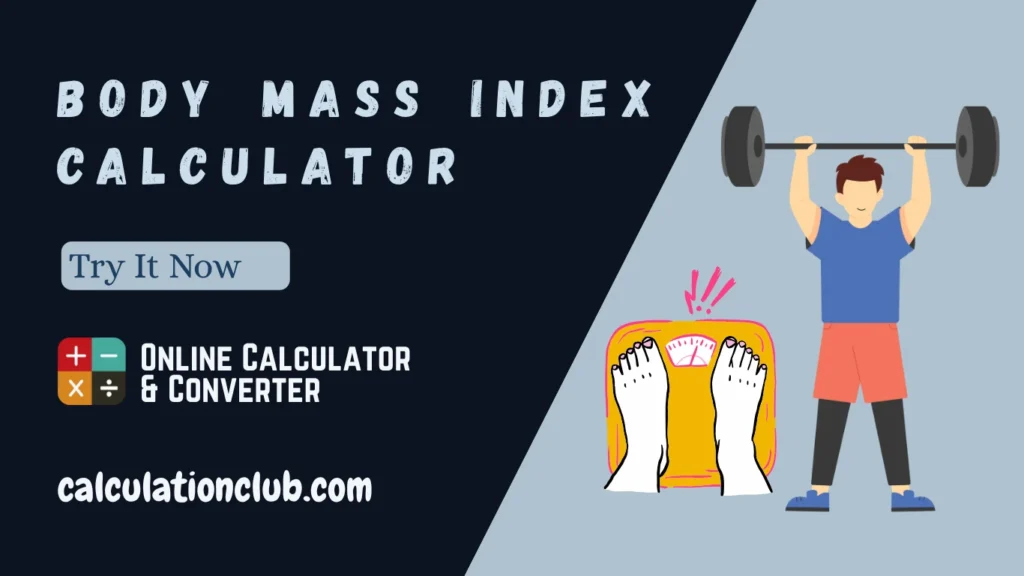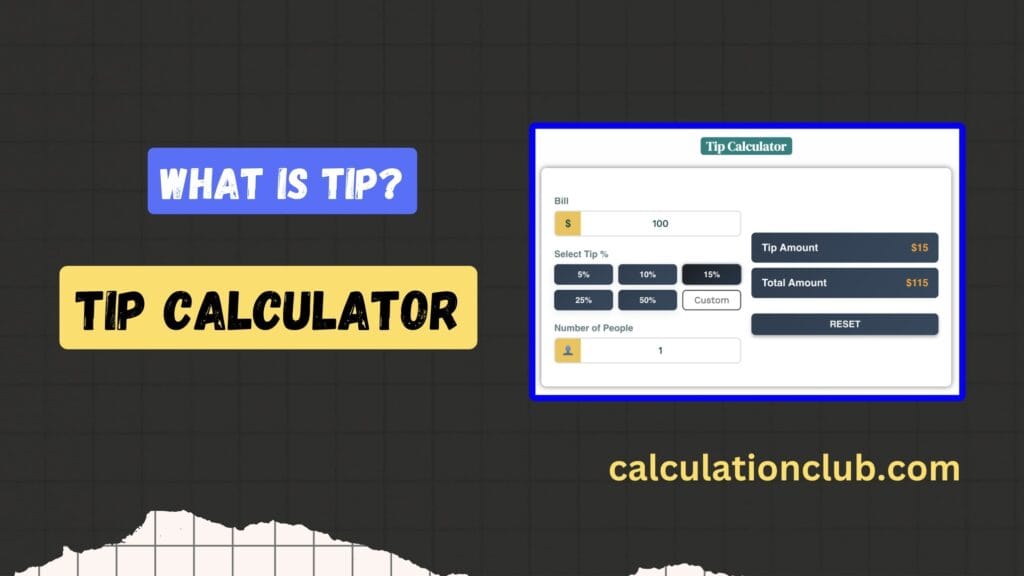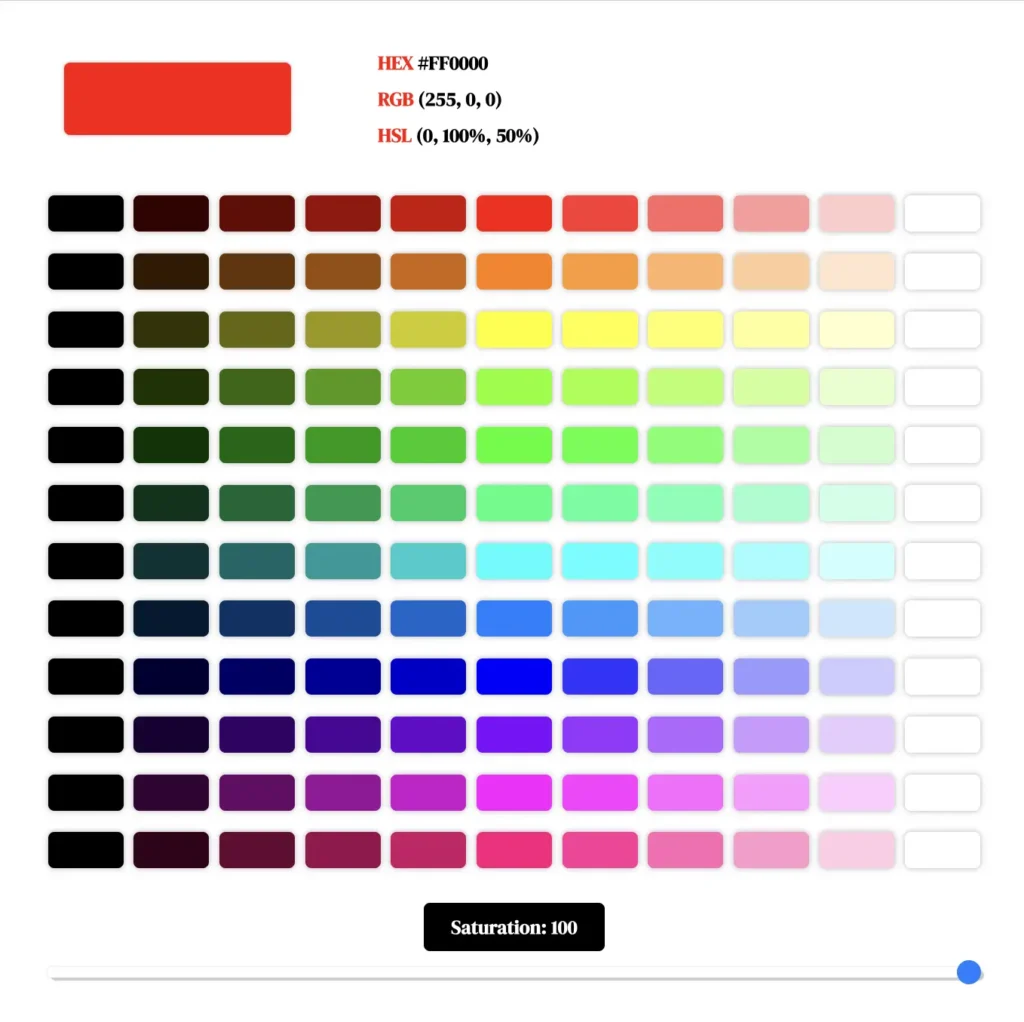Multiple Time Duration Calculator
Welcome to our Multiple Time Duration Calculator – a free and easy-to-use online tool that helps you calculate and sum the intervals between various sets of times. It presents the results in four formats: HH:MM:SS, Hours, Minutes, and Seconds.
This tool is perfect for calculating work hours, travel durations, events, or any task requiring cumulative time tracking.
It uses a 12-hour clock format (AM/PM), with the ability to select the current time via the 🕐 clock icon in both the start and end fields. You can easily delete any intermediate time set by clicking the ‘X‘ button and copy final results using the clipboard icon 📋. To reset and start fresh, just click the ‘Clear‘ button.
Note: This calculator supports time intervals under 24 hours. For durations exceeding 24 hours, please use our
Date and Time Duration Calculator.
For basic time duration between two values in HH:MM:SS, hours, minutes, or seconds format, try our
Time Duration Calculator.
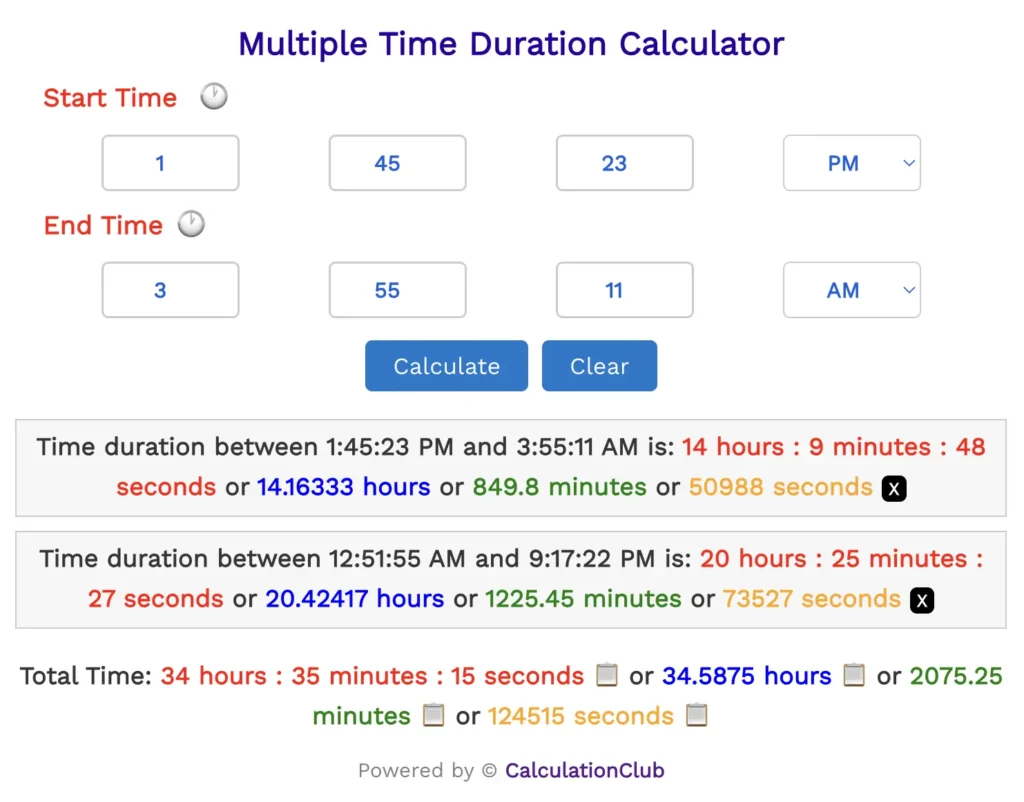
Multiple Time Duration Calculator
Features of the Multiple Time Duration Calculator
- ✔️ Easy Time Input: Enter custom times manually or click the clock icon 🕐 to use the current time.
- ✔️ Multiple Time Sets: Add and calculate multiple start-end time durations in sequence.
- ✔️ Instant Results: Automatically displays totals in HH:MM:SS, hours, minutes, and seconds.
- ✔️ Copy & Clear: Use 📋 to copy results or Clear to reset everything instantly.
- ✔️ AM/PM Support: 12-hour format input with dropdown for selecting AM or PM.
How to Use the Multiple Time Duration Calculator – Step-by-Step Guide
Step 1: Set the Start Time using either the clock icon 🕐 or manual input fields (Hours, Minutes, Seconds, AM/PM).
Step 2: Set the End Time the same way as the Start Time.
Step 3: Click the Calculate button. The tool will instantly display time duration in all 4 formats.
Step 4: To add more time intervals, repeat Steps 1–3. Use the X button to remove any unwanted sets.
Step 5: Click the clipboard 📋 icon to copy any result format. Use the Clear button to reset the calculator.
Manual Example – Calculate Time Durations Step-by-Step
This example walks through calculating the total time for two sets:
Set 1: 12:51:55 AM to 9:17:22 PM
- Convert to 24-Hour Format: 12:51:55 AM = 00:51:55, 9:17:22 PM = 21:17:22
- Subtract Times: 21:17:22 – 00:51:55 = 20 hours, 25 minutes, 27 seconds
Set 2: 1:45:23 PM to 3:55:11 AM
- Convert to 24-Hour Format: 1:45:23 PM = 13:45:23, 3:55:11 AM = 03:55:11 (next day)
- Subtract Times: 03:55:11 (next day) – 13:45:23 = 14 hours, 9 minutes, 48 seconds
Final Total Duration
- Hours: 20 + 14 = 34
- Minutes: 25 + 9 = 34
- Seconds: 27 + 48 = 75 → 1 min 15 sec (carry 1 minute)
- Final Result: 34 hours, 35 minutes, 15 seconds
Why Use Our Multiple Time Duration Calculator?
- ✅ 100% Free & No Sign-Up – Use without any account or fees.
- ✅ Lightning-Fast Results – Immediate outputs in all formats.
- ✅ Mobile-Friendly – Designed for all devices, including smartphones.
- ✅ Privacy-Protected – No data is stored or transmitted.
Popular Uses for This Calculator
- 📌 Summing Work Hours for Daily Logs
- 📌 Calculating Travel or Transit Durations
- 📌 Event Scheduling & Management
- 📌 Workout or Study Session Time Tracking
FAQs – Multiple Time Duration Calculator
1. What is the Multiple Time Duration Calculator?
It’s a free tool that calculates the total time passed between multiple start and end times in different formats.
2. Can I use this tool for durations longer than 24 hours?
No, this tool supports intervals within a single day. For more, use our Date & Time Duration Calculator.
3. Is there a limit to how many time sets I can enter?
No limit! Add as many time intervals as needed.
4. Is the tool mobile-friendly?
Yes, it works smoothly on both desktop and mobile devices.
5. Will my data be stored?
No, all calculations happen on your device. Nothing is saved or shared.
Conclusion:
Our Multiple Time Duration Calculator is your go-to tool for accurately summing multiple time intervals. Whether for personal productivity or event planning, it’s built to deliver fast, reliable results in HH:MM:SS, hours, minutes, or seconds.
My Request:
If you found this tool useful, please share it with your friends, team, or community. For more utilities, explore our collection at
CalculationClub.
Want tools in Hindi? Visit MeterToFeet
For study notes and resources, check out Esenotes
Your Feedback Matters: Suggest improvements or new features via WhatsApp or Telegram. We value your input.
Telegram Link – Join Our Telegram Channel
YouTube Link – Subscribe to Our YouTube Channel