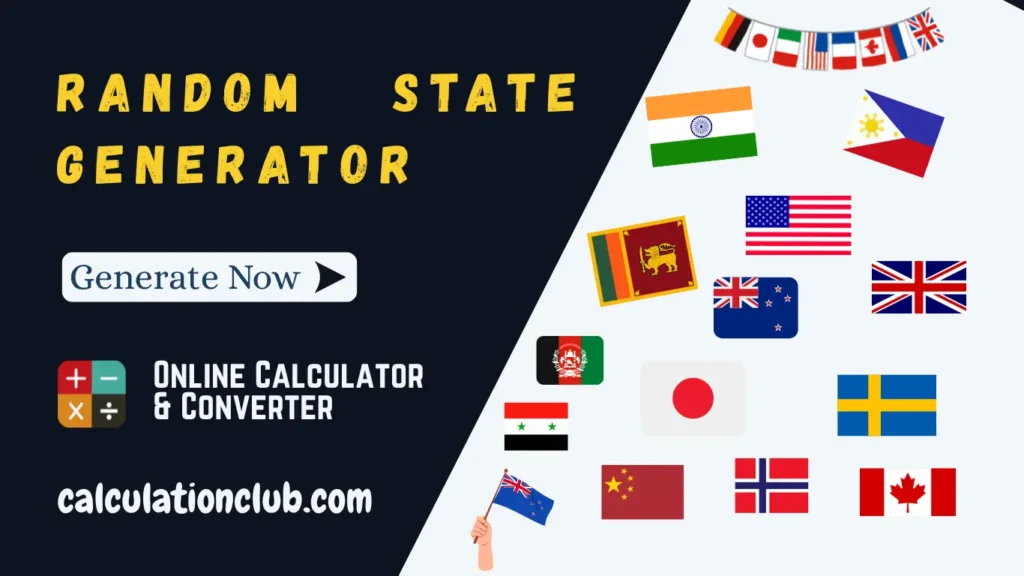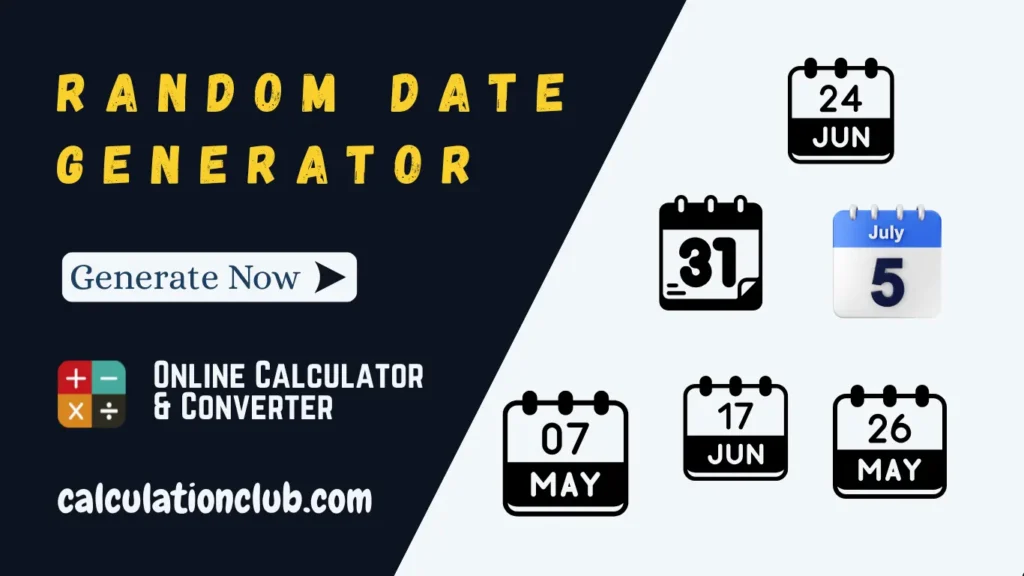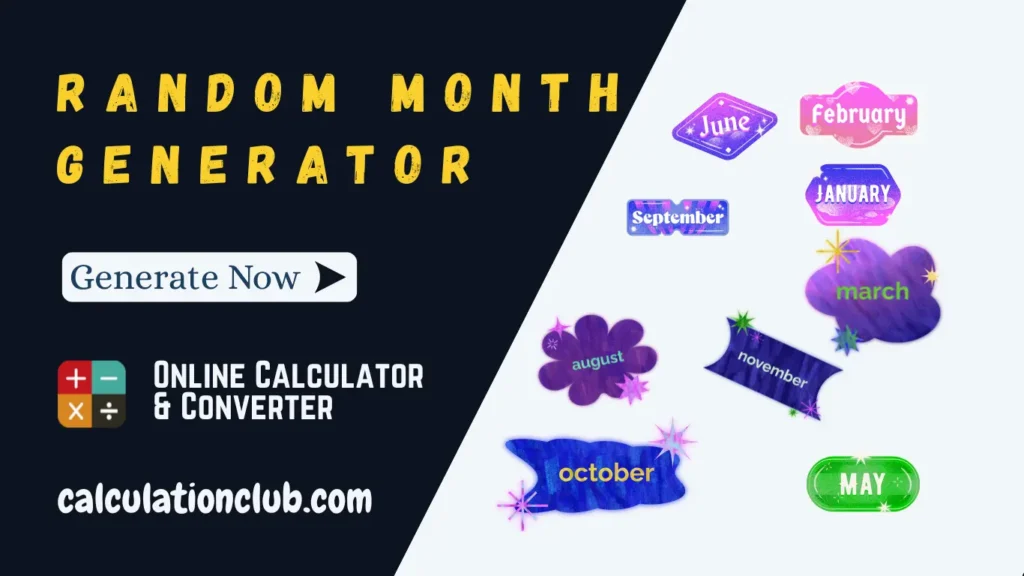Random Country Generator
Our Random Country Generator helps you explore countries from all around the world in a fun and simple way.
It shows you random countries with key details like their capital city, continent, population, language, currency, time zone, and more.
Whether you’re learning about geography, planning a trip, or just curious to discover new places, this tool gives you interesting facts in just one click.
You can also customize your search:
- Choose countries by starting letter(s)
- Pick countries from a specific continent
- Set the number of results – You can generate between 1 and 10 countries at a time, depending on how many you want to explore.
- Select what kind of details you want to see, such as:
- Capital
- Continent
- Population
- Size
- Language
- Density
- Currency
- Dialing Code
- Time Zone
- Religion
- Driving Side
- Current Time
- Map
You can generate one country at a time or create a full list — it’s up to you!
This tool works great for students, teachers, travelers, quiz makers, developers, and anyone who wants to learn more about the world quickly and easily.
Why Use a Random Country Generator?
Using a Random Country Generator can help in various ways. It’s ideal for:
- 🌍 Educational quizzes or learning geography interactively
- 🎯 Travel planning inspiration
- 📊 Country-based data exploration or research
- 🧠 Brainstorming content ideas for writing or game creation
- 📱 App testing or simulations needing country data
Our tool doesn’t show only the country name — it also gives you detailed and useful information like population, capital, currency, dialing code, live current time, and even a location map.
Key Features of the Random Country Generator Tool
- 🎯 Filter by Letters: Generate countries that start with specific letter(s) like A, B, or any combination.
- 🌎 Continent Selection: Narrow your results by region — Africa, Asia, Europe, North America, South America, or Australia/Oceania.
- 🔢 Number of Results – For best performance, the tool is optimized to generate one country at a time. However, you also have the option to select any number from 1 to 10, allowing you to display multiple countries at once based on your preference.
- ⚙️ Toggleable Information: Show or hide specific fields like Capital, Population, Currency, Time Zone, Driving Side, and more with simple checkboxes.
- 🗺️ Map Integration: Visual map display of each randomly selected country.
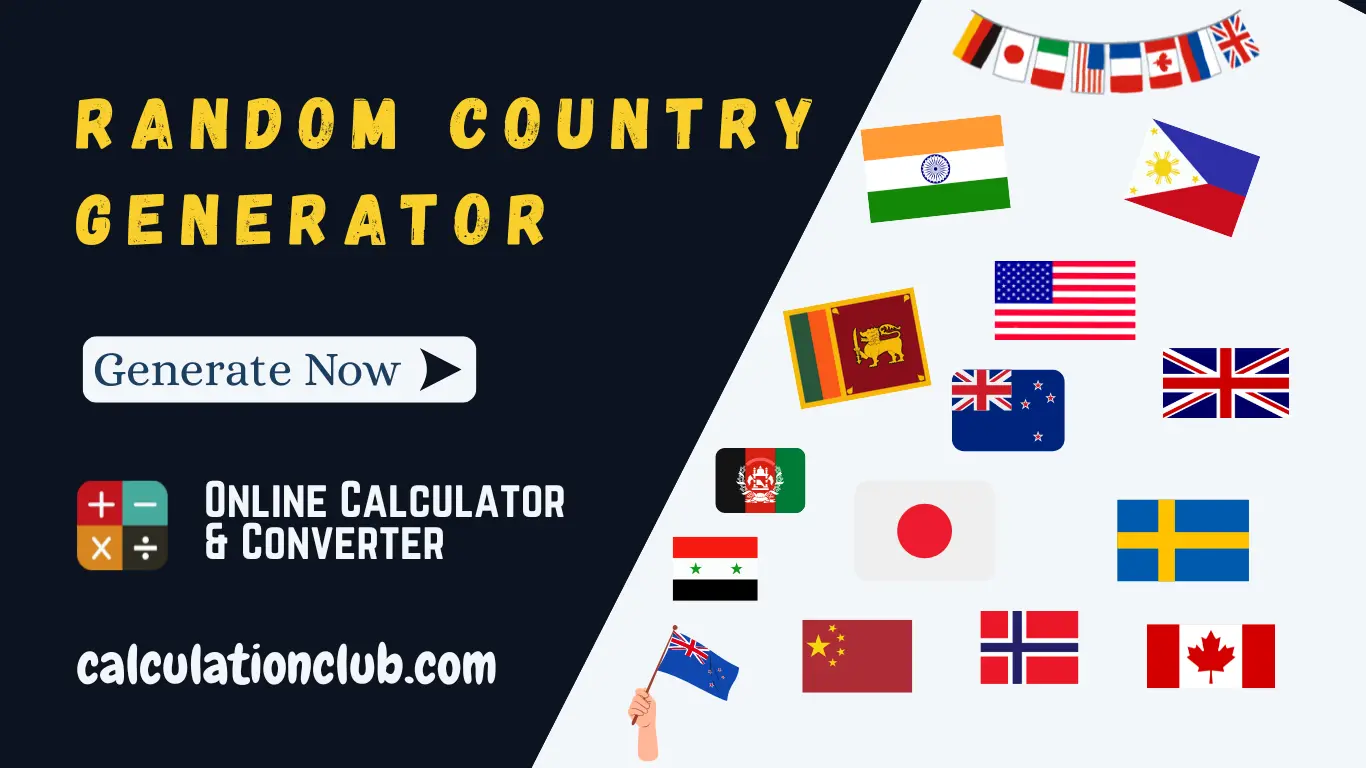
Random Country Generator
Step-by-Step Guide to Using the Random Country Generator
Our Random Country Generator is designed to be simple yet powerful. Whether you’re using it for fun, study, travel planning, or development purposes, the tool gives you full control over how countries are displayed. Follow the steps below to get the most out of it.
- Filter by Letter(s): Enter one or more starting letters (e.g., “A”) to show only countries beginning with those letters. Leave it blank to include all.
- Number of Results: Use the dropdown to select how many countries you want to generate. You can choose between 1 and 10.
- Select Continent: Choose a continent from the list (Africa, Asia, Europe, etc.) or keep it set to “All Continents” to include every region.
- Select Information to Display: Check the boxes for the details you want to see in the results. Options include:
- Capital
- Continent
- Population
- Size
- Language
- Density
- Currency
- Dialing Code
- Time Zone
- Religion
- Driving Side
- Current Time
- Map
- Generate: Click the “Generate Name” button to display the selected number of random countries with your chosen details.
- Reset: Click the “Clear” button to reset all selections and start over.
Once you’ve generated your countries, you can use the information for learning, presentations, quiz games, or even to inspire your next travel destination. This tool is fast, flexible, and perfect for both casual users and professionals.
Sample Output:
🇾🇪 Yemen
- Capital: Sana’a
- Continent: Asia
- Population: 34,449,825
- Size: 527,970 Km²
- Language: Arabic
- Density: 61 (P/Km²)
- Currency: Yemeni Rial (YER – ﷼)
- Dialing Code: +967
- Time Zone: Asia/Aden – AST (UTC+03:00)
- Religion: Islam
- Driving Side: Right
- Current Time: 11:56:38 PM
…and a map will be shown below!
Use Cases for Educators, Travelers, and Planners
- Teachers: Assign random countries for student reports or presentations
- Travel bloggers: Use it to challenge yourself or readers with country-of-the-week content
- Geography learners: Practice country recognition with fun filtering
- Developers: Use the tool to test applications or simulations
- Writers: Generate countries for use in creative writing or fiction
FAQs – Random Country Generator
Can I generate countries only from Europe?
Yes! Simply select “Europe” under the continent dropdown to filter results to European countries only.
Is there a limit to how many countries I can generate?
You can generate 1 to 10 countries as per your requirement using the “Number of Results” option.
How accurate is the country data?
All country details — including population, capital, and currency — are sourced from reliable global databases and updated regularly.
Can I hide specific details like Time Zone or Religion?
Absolutely. Just uncheck the options you don’t want to include in the result.
Try These Other Random Tools
Conclusion
Our Random Country Generator is the perfect tool for exploring the world in a fun, educational, and interactive way. With powerful filtering options, customizable display settings, and accurate country data, it provides everything you need in one place. Whether you’re teaching a class, working on a personal project, or simply curious, this tool puts the world at your fingertips — one random country at a time.
If you like this tool, don’t forget to share it with your friends, students, or team. For more powerful generators and fun tools, check out our collection at CalculationClub.com.
Looking for tools in Hindi? Try MeterToFeet.in. For notes and education resources, visit Esenotes.
Your Feedback Matters: If you have suggestions or feature requests, contact us via WhatsApp or Telegram anytime.