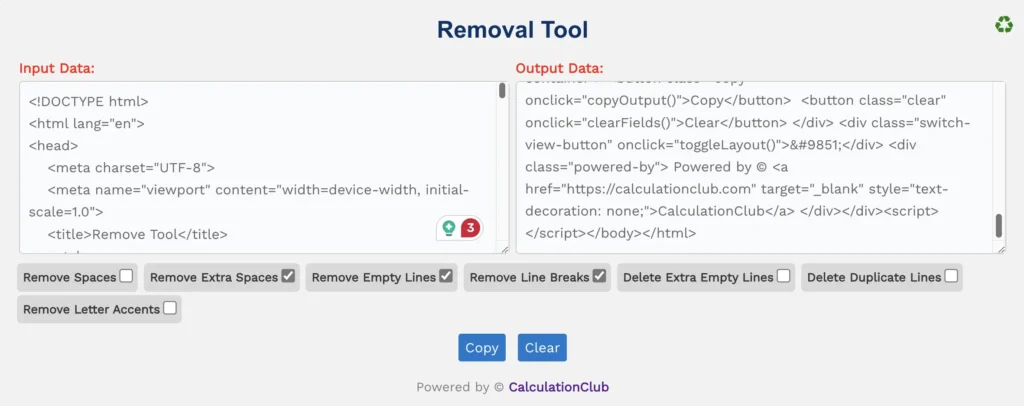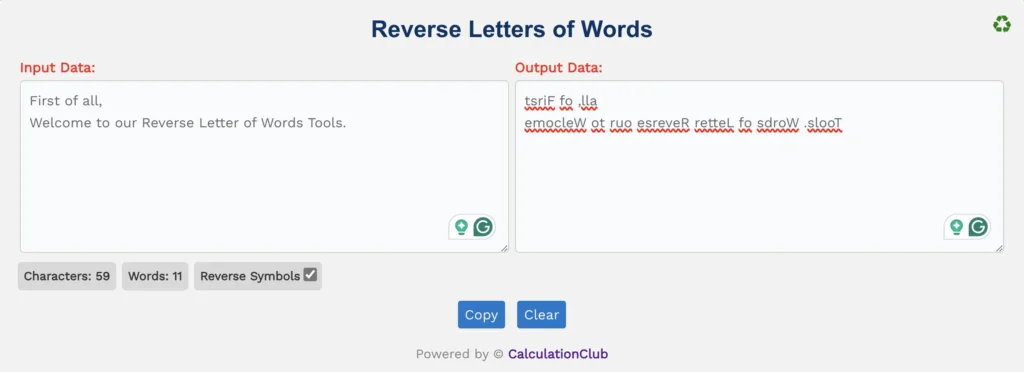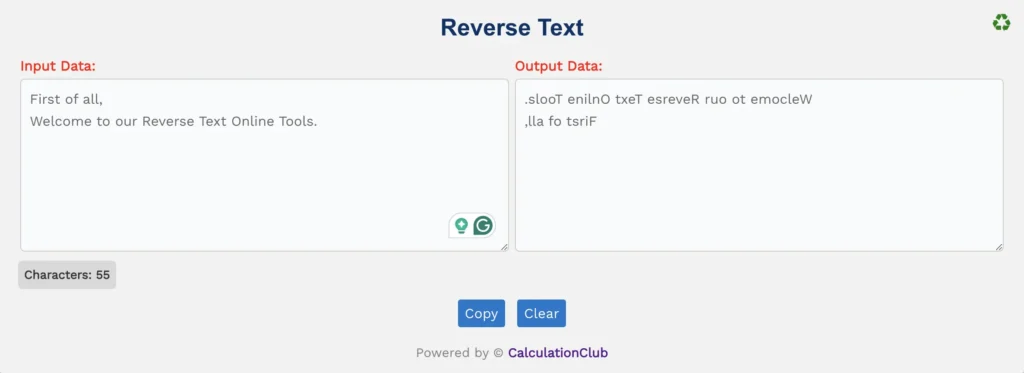Replace Text Online
Welcome to our Replace Text Online tool – a simple, free, and fast way to find and replace keywords or phrases in your text. Whether you’re editing code, cleaning data, or modifying content, this tool helps you get the job done in just a few clicks.
With dedicated fields for “Text to Replace” and “Replacement Text“, you can easily define what to search for and what to replace it with. You can also choose whether to treat uppercase and lowercase letters as the same or different using the “Case Sensitive” checkbox.
This tool also shows you the total number of lines in both your input and output text using “Input T.Lines” and “Output T.Lines“. You can enable the “Remove Empty Lines” checkbox to delete blank lines and use the provided buttons to copy or clear the text quickly.
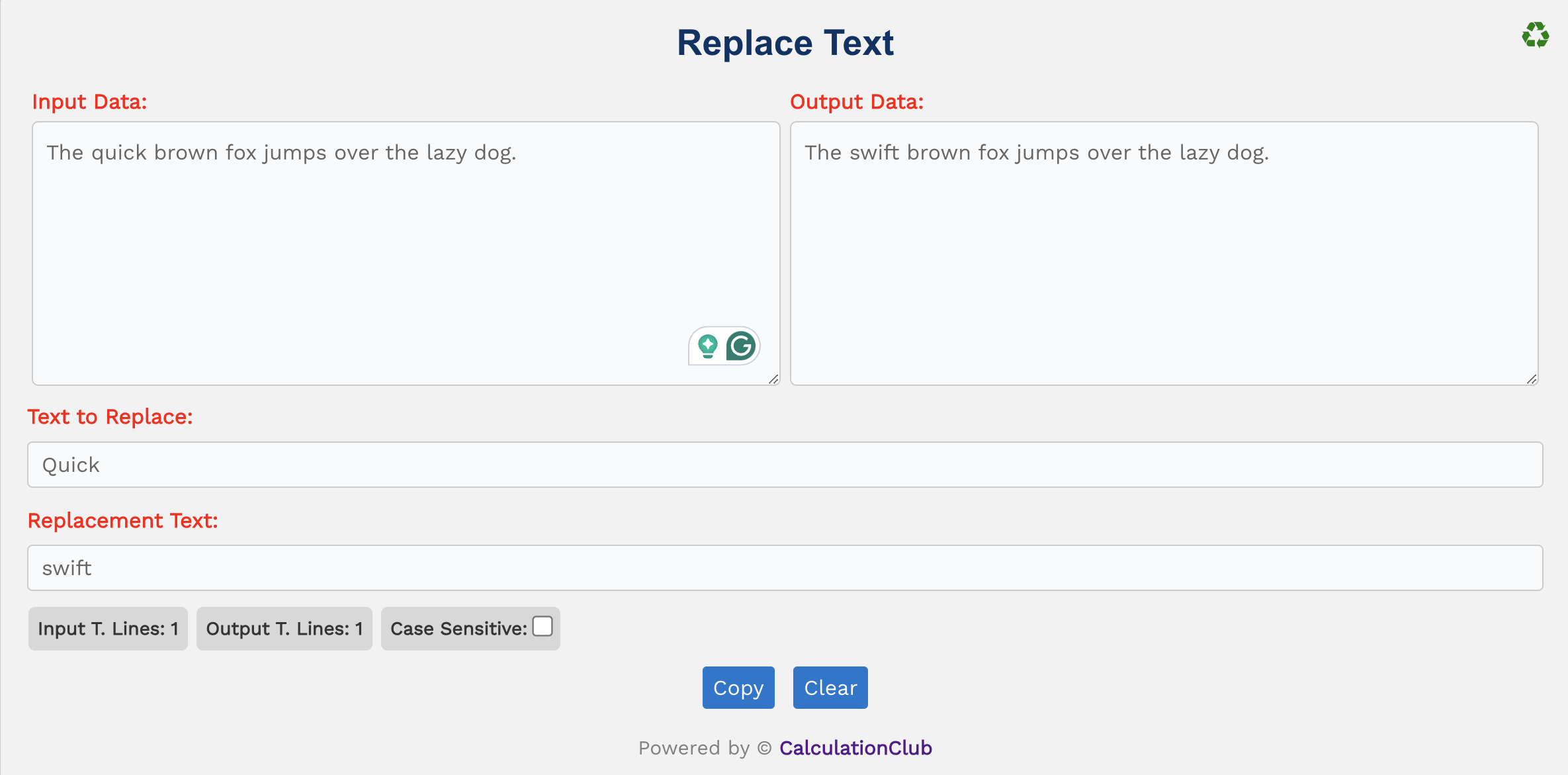
Replace Text Online
Features of the Replace Text Online Tool:
1. Text Areas: Two adjustable text areas – one for input and one for output. Simply paste or type your text in the first box, and the replaced text appears in the second.
2. Switch View: Switch between column and row layout using the ‘♻’ icon at the top-right. (Note: This feature is best used on desktop.)
3. Counters: Displays total lines before and after replacement: ‘Input T.Lines‘ & ‘Output T.Lines‘.
4. Remove Empty Lines: This checkbox lets you instantly delete all blank lines from your text.
5. Text to Replace & Replacement Text: Two dedicated input fields for the text you want to find and what you want to replace it with.
6. Case Sensitive: When checked, it distinguishes between capital and lowercase letters (e.g., “Word” ≠ “word”). When unchecked, it treats them as the same.
7. Buttons:
- Copy: Copies the replaced text to your clipboard.
- Clear: Resets the tool to enter fresh input.
Key Features of Replace Text Online
- ✔️ Find & Replace Fast: Replace words, letters, or phrases with ease.
- ✔️ Case Sensitivity Control: Choose to match exact case or not.
- ✔️ Blank Line Removal: Clean your text automatically.
- ✔️ Input/Output Counters: Track changes in line count before and after.
- ✔️ Mobile & Desktop Friendly: Works on all devices with smooth performance.
How to Use Replace Text Online – Step-by-Step Guide
Step 1: Enter or paste your content into the “Input Data” field.
Step 2: Type the text you want to replace in “Text to Replace” field.
Step 3: Type the new word or phrase in “Replacement Text” field.
Step 4: (Optional) Check the “Case Sensitive” box if needed.
Step 5: The output appears instantly. Use “Copy” or “Clear” buttons as needed.
Why Use Our Replace Text Online Tool?
- ✅ Completely Free & Ad-Free – No charges, no distractions.
- ✅ Instant Results – Replacements happen as you type.
- ✅ Customization – Choose case sensitivity or remove empty lines.
- ✅ Secure – Your text stays on your device. Nothing is saved.
Popular Uses for Replace Text Tool
- 📌 Fix repeated typos or incorrect phrases quickly
- 📌 Clean code or text logs efficiently
- 📌 Replace tags, words, or markup in bulk
- 📌 Prepare text for data processing or formatting
FAQs – Replace Text Online
1. What does this tool do?
It replaces one word or phrase with another in your input text instantly.
2. Can I match case while replacing?
Yes! Check the “Case Sensitive” box to match the exact case, or leave it unchecked to ignore case.
3. Does this tool cost anything?
No, it’s 100% free to use with no sign-up required.
4. Will my text be saved anywhere?
Not at all. Your data stays private and is never stored.
5. Can I remove blank lines too?
Yes, just check the “Remove Empty Lines” box for that feature.
Conclusion: Our Replace Text Online tool offers a fast and reliable way to find and replace keywords in your content. It’s free, secure, and packed with handy features like case sensitivity control, line counters, and empty line removal.
My Request to All: If you find this tool helpful, please share it with your friends, team, or students. For more productivity tools, visit CalculationClub
Looking for Hindi tools? Explore MeterToFeet
Want education notes? Visit Esenotes
Your Feedback Matters: Got ideas or requests? Contact us via WhatsApp or Telegram. Your feedback helps us improve!
Telegram Link – Join Our Telegram Channel
YouTube Link – Subscribe to Our YouTube Channel