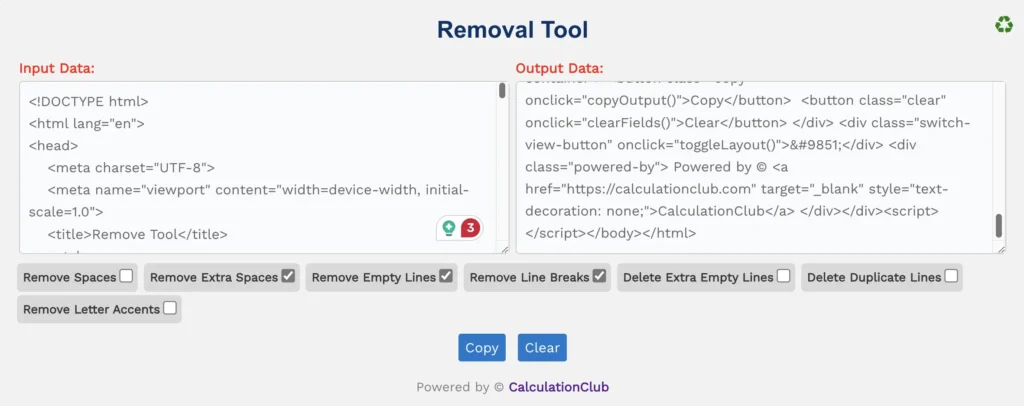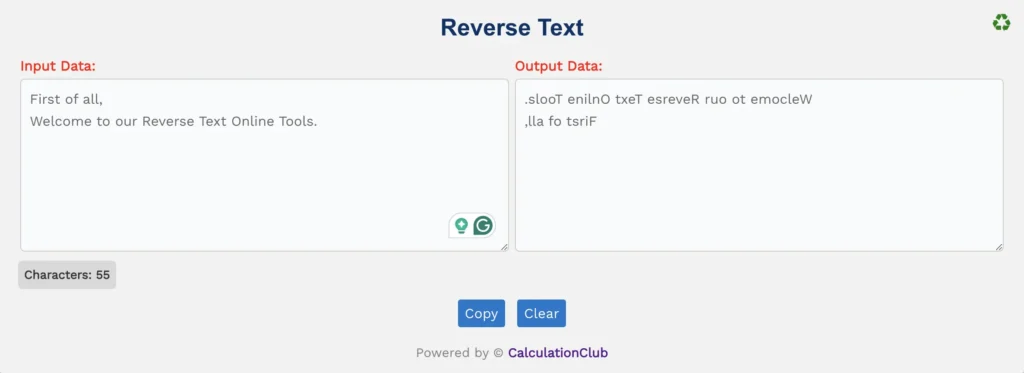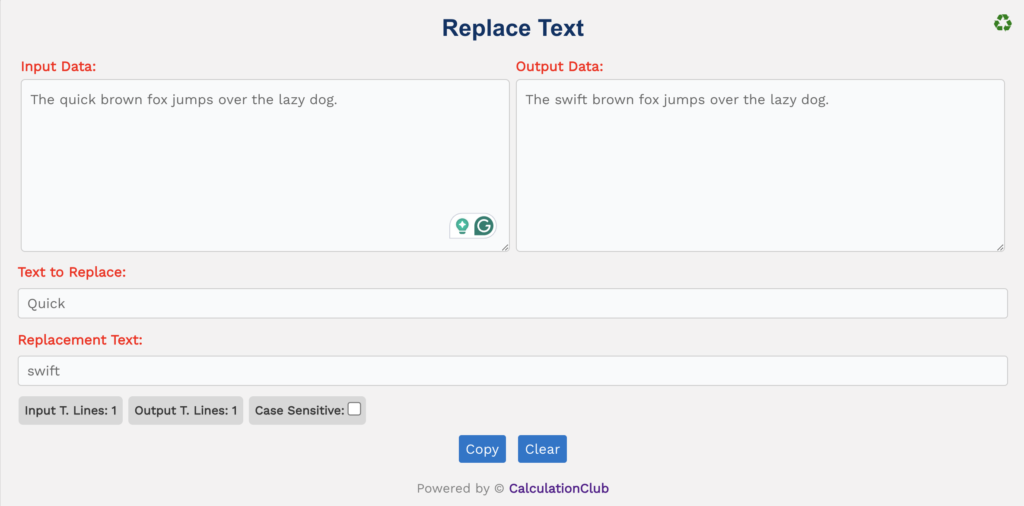Reverse Letter of Words Tool
First of all, Welcome to our Reverse Letter of Words Tool. This is a free online utility that is extremely easy to use. It helps reverse the letters of each word in your input text and offers the flexibility to reverse symbols as well.
For Example:
| Input Data: | Output Data: |
| First of all, Welcome to our Reverse Text Online Tools. | tsriF fo lla, emocleW ot ruo esreveR txeT enilnO .slooT |
| Reverse Symbols: Checked | tsriF fo ,lla emocleW ot ruo esreveR txeT enilnO slooT. |
Features of the Reverse Letter of Words Tool:
1. Text Area: There are two rectangular text area boxes in the tool. The first is the input field where you type or paste text, and the second displays the reversed version of your text. You can also adjust the height of both areas.
2. Switch View: This feature allows users to toggle between row and column views. Simply click the ‘♻’ button in the top-right corner. (Note: This option is not useful for mobile users.)
3. Counters: The tool displays the total number of characters and words in your input text. These are shown below the text areas as ‘Characters‘ and ‘Words‘.
4. Buttons:
- Copy: Instantly copy the reversed text to your clipboard.
- Clear: Reset both text areas to start fresh.
Key Features of the Reverse Letter of Words Tool
- ✔️ Reverse Letters in Each Word: Every word is reversed letter-by-letter while maintaining word order.
- ✔️ Optional Symbol Reversal: Toggle the checkbox to include or exclude symbols in the reversal.
- ✔️ Character & Word Count: Track your input with real-time character and word counts.
- ✔️ User-Friendly Interface: Responsive layout with adjustable text areas and desktop-only switch view.
- ✔️ Copy & Clear Buttons: Easily manage your text with quick action buttons.
How to Use the Reverse Letter of Words Tool – Step-by-Step Guide
Step 1: Paste or type your text into the Input Data field.
Step 2: The tool automatically reverses the letters of each word.
Step 3: (Optional) Enable the “Reverse Symbols” checkbox if you want punctuation and special characters reversed as well.
Step 4: View your result in the Output Data field instantly.
Step 5: Use the Copy button to copy the reversed text or Clear to reset.
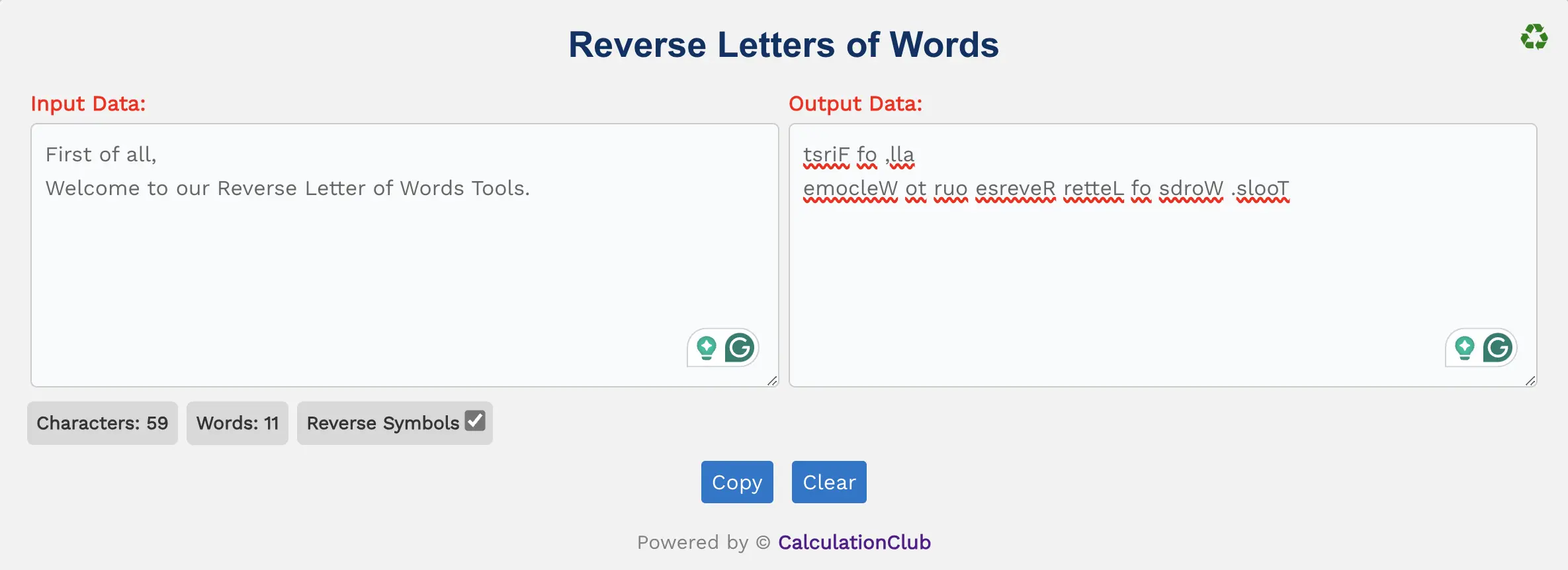
Why Use Our Reverse Letter of Words Tool?
- ✅ 100% Free & No Ads – Enjoy uninterrupted access with zero cost or distractions.
- ✅ Instant Results – No waiting or loading; results are real-time.
- ✅ Mobile-Friendly – Seamlessly works across devices of all sizes.
- ✅ Safe & Private – Your text never leaves your browser. No data is stored.
Popular Uses for Reverse Letters of Words Tool
- 📌 Puzzle or brain teaser creation
- 📌 Reversed word encoding for fun or secrecy
- 📌 Backward text effects for design or formatting
- 📌 Language or wordplay experiments
FAQs – Reverse Letter of Words Tool
1. What does the Reverse Letter of Words tool do?
It reverses each word’s letters in your text, while keeping the original word order intact.
2. Can I reverse symbols too?
Yes, just enable the “Reverse Symbols” checkbox to include punctuation and special characters.
3. Is this tool free?
Absolutely! Our tool is 100% free to use, with no sign-up or subscription required.
4. Does it work on mobile devices?
Yes, the tool is fully responsive, although the switch view feature is limited to desktop.
5. Are my inputs saved?
No, all processing happens locally in your browser. Your data is completely private.
Conclusion: In conclusion, our ‘Reverse Letter of Words Tool’ is a powerful and easy-to-use online utility that helps reverse each word in your text. With additional features like symbol reversal and real-time counters, it’s perfect for various creative and practical uses.
My Request to All: If you find this tool helpful, please share it with your friends, classmates, or colleagues. Explore more exciting tools at CalculationClub.
For educational content and notes, check out Esenotes
Your Feedback Matters: Got suggestions or ideas? Reach us anytime via WhatsApp or Telegram. We love hearing from you!
Telegram Link – Join Our Telegram Channel
YouTube Link – Subscribe to Our YouTube Channel