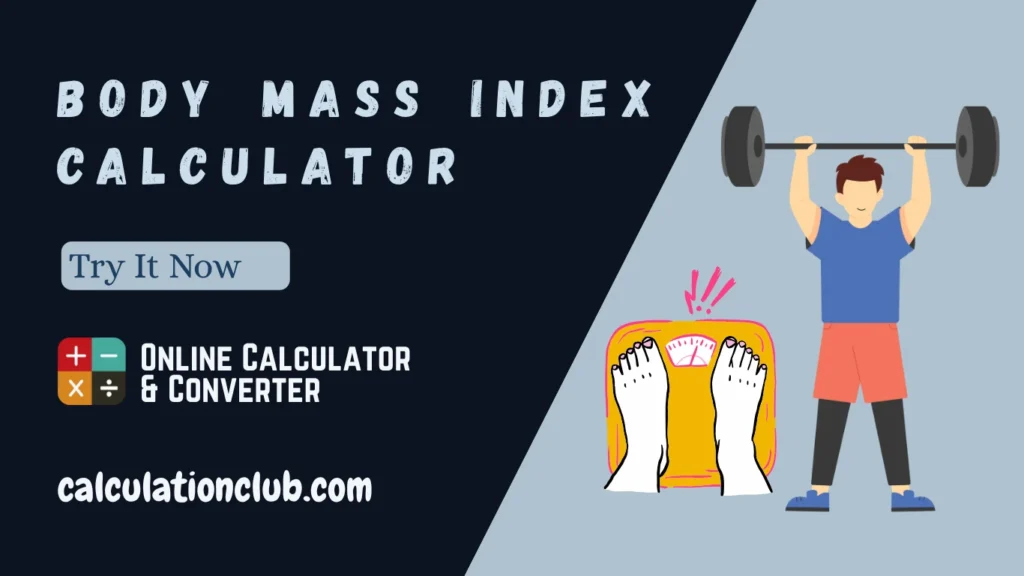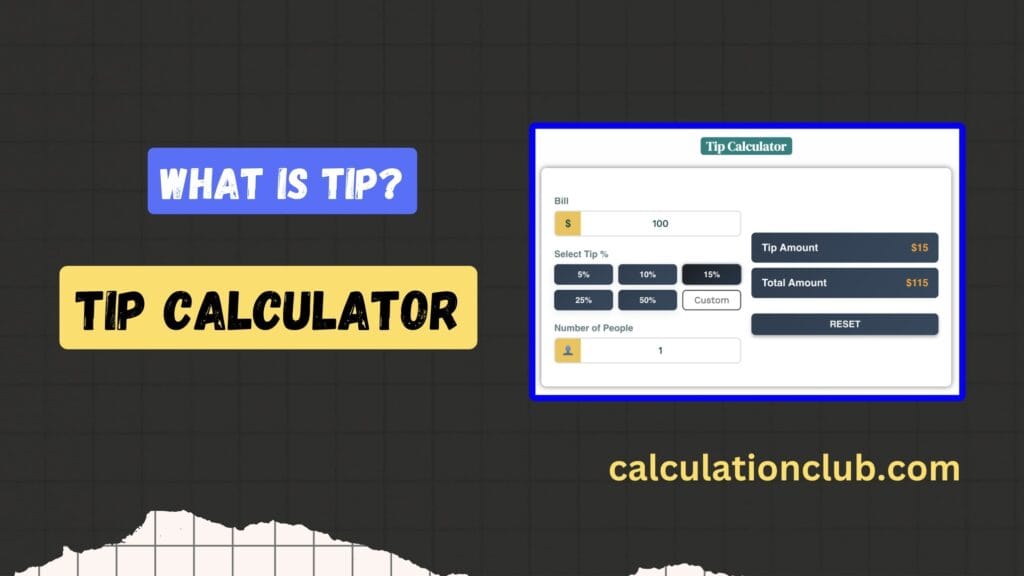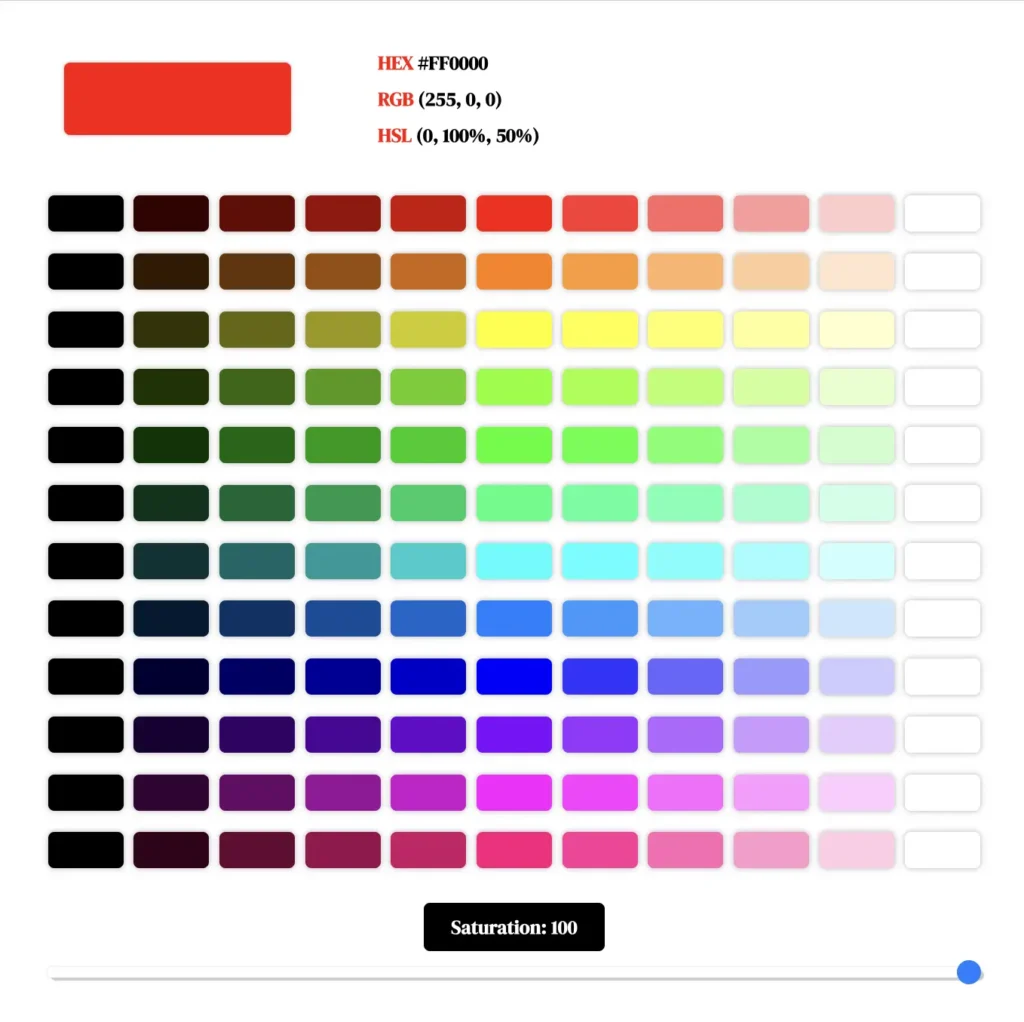Time Duration Calculator
Welcome to our Time Duration Calculator – a simple and free online tool designed to calculate the time difference between two points in time. With just a few clicks, you can find the exact time duration in HH:MM:SS format, Hours only, Minutes only, or Seconds only.
This user-friendly tool lets you set the current time with a single click using the clock icon (‘🕐’) for both start and end times. It’s ideal for calculating work hours, travel times, scheduling events, or any other situation where knowing the time gap matters.
Note: The Time Duration Calculator is best suited for time intervals within 24 hours. For durations longer than 24 hours, try our Date and Time Duration Calculator.
Need to calculate multiple durations and get the total? Use our advanced Multiple Time Duration Calculator that sums various intervals in all four formats.
After calculation, copy the result instantly by clicking the clipboard icon (‘📋’). To reset everything, simply press the Clear button.
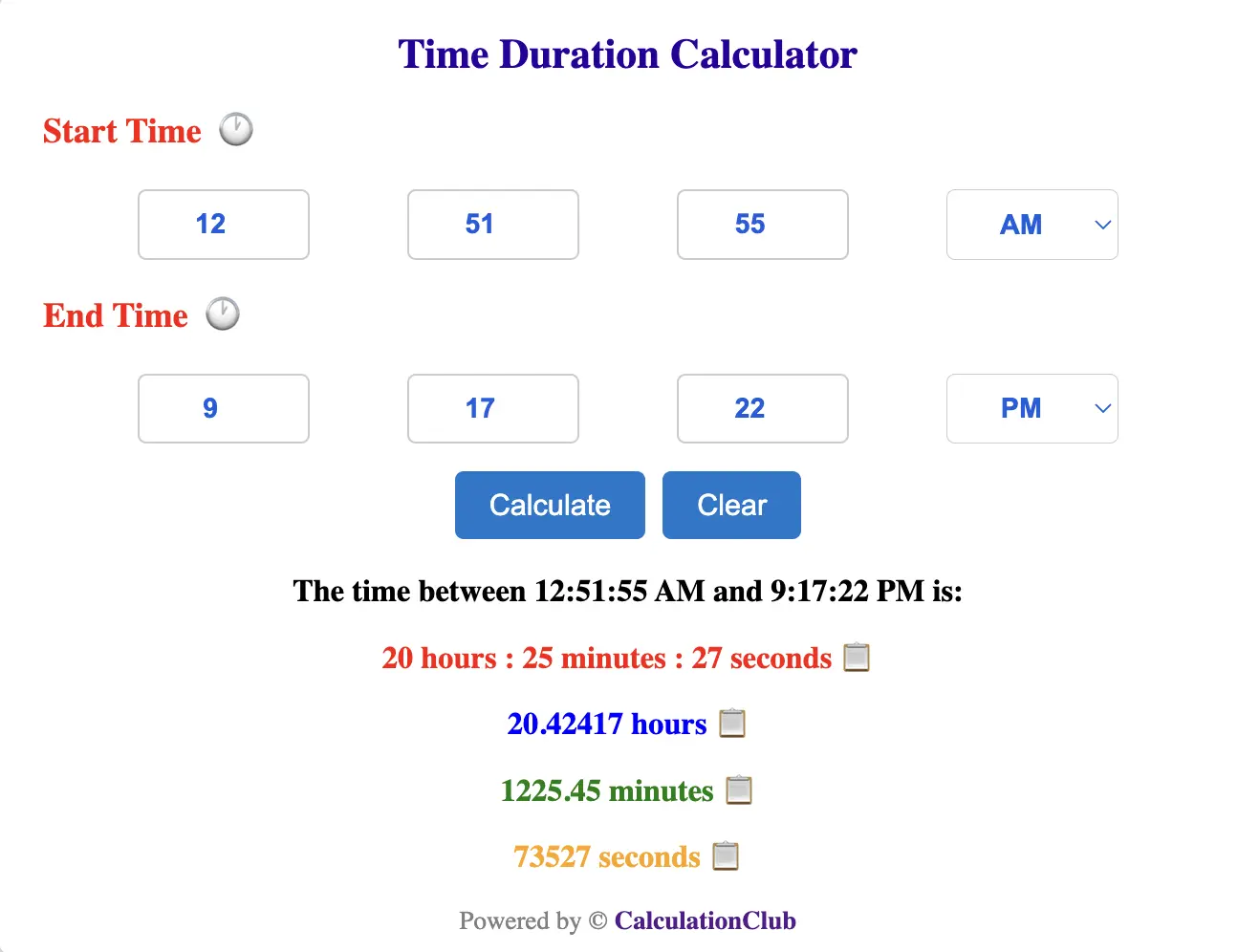
Time Duration Calculator
Key Features of the Time Duration Calculator
- ✔️ Multiple Output Formats: Get results in HH:MM:SS, Hours, Minutes, and Seconds formats.
- ✔️ One-Click Time Setting: Use the 🕐 icon to auto-fill the current time in either field.
- ✔️ Copy Results: Easily copy the output for reuse with the 📋 icon.
- ✔️ Clear Button: Start fresh by clearing all fields with a single click.
- ✔️ Fully Responsive: Works smoothly across desktop and mobile devices.
Step-by-Step Guide – How to Use Time Duration Calculator
Step 1: Set the Start Time manually or click the 🕐 icon to insert the current time.
Step 2: Set the End Time the same way.
Step 3: Click the Calculate button to get results in four formats.
Step 4: Click the 📋 icon beside any result to copy it.
Step 5: Press the Clear button to reset the fields and calculate again.
Manual Time Duration Calculation – Example
Example 1: Find the time difference between 12:51:55 AM and 9:17:22 PM
- Convert to 24-hour format: 12:51:55 AM = 00:51:55; 9:17:22 PM = 21:17:22
- Subtract: 21:17:22 – 00:51:55
- Seconds: 22 – 55 = -33 → Carry 1 min → 22 + 60 – 55 = 27 sec
- Minutes: (17 – 1) – 51 = -35 → Carry 1 hour → 76 – 51 = 25 min
- Hours: 20 – 0 = 20 hr
Result: 20 hours, 25 minutes, 27 seconds
Want to convert this to total hours/minutes/seconds? Use our Time To Decimal Calculator
Example 2: Calculate the difference between 1:45:23 PM and 3:55:11 AM
- Convert: 1:45:23 PM = 13:45:23; 3:55:11 AM = 03:55:11
- Subtract: 03:55:11 – 13:45:23 → Add 24 hours to end time (next day)
- Seconds: 11 – 23 = -12 → Carry 1 min → 71 – 23 = 48 sec
- Minutes: 54 – 45 = 9 min
- Hours: (3 + 24) – 13 = 14 hr
Result: 14 hours, 9 minutes, 48 seconds
Convert this result with our Time To Decimal Calculator
Why Use Our Time Duration Calculator?
- ✅ Absolutely Free: No login, no ads, no hassle.
- ✅ Instant Results: Accurate and quick output with just one click.
- ✅ Mobile & Desktop Ready: Works perfectly across all devices.
- ✅ Data Privacy: Everything is handled locally. Your data stays with you.
Popular Uses for Time Duration Calculator
- 📌 Calculating work hours or shifts
- 📌 Planning event schedules
- 📌 Estimating travel or commute durations
- 📌 Time tracking for tasks or breaks
FAQs – Time Duration Calculator
1. What is the Time Duration Calculator?
It’s a free online tool that finds the time difference between two points in multiple formats.
2. Can I use the current time directly?
Yes! Click the 🕐 icon beside the time fields to use the current time instantly.
3. Is there a limit on the duration?
Yes, this calculator works for durations under 24 hours. For longer durations, use our Date and Time Duration Calculator.
4. Can I calculate multiple intervals?
Yes, try our Multiple Time Duration Calculator.
5. Is my data saved?
No. Everything is processed on your device – we do not store or share your data.
Conclusion: Our Time Duration Calculator is a handy and powerful tool for calculating precise time differences. Whether you’re organizing an event or tracking productivity, this tool delivers fast, accurate results in your preferred format.
My Request to All: If you found this tool helpful, please consider sharing it with friends, family, or colleagues. Discover more powerful utilities at CalculationClub
Looking for tools in Hindi? Visit MeterToFeet
Need academic resources? Explore Esenotes
Your Feedback Matters: Got suggestions or feature requests? Contact us anytime via WhatsApp or Telegram. We appreciate your input!
Telegram Link – Join Our Telegram Channel
YouTube Link – Subscribe to Our YouTube Channel