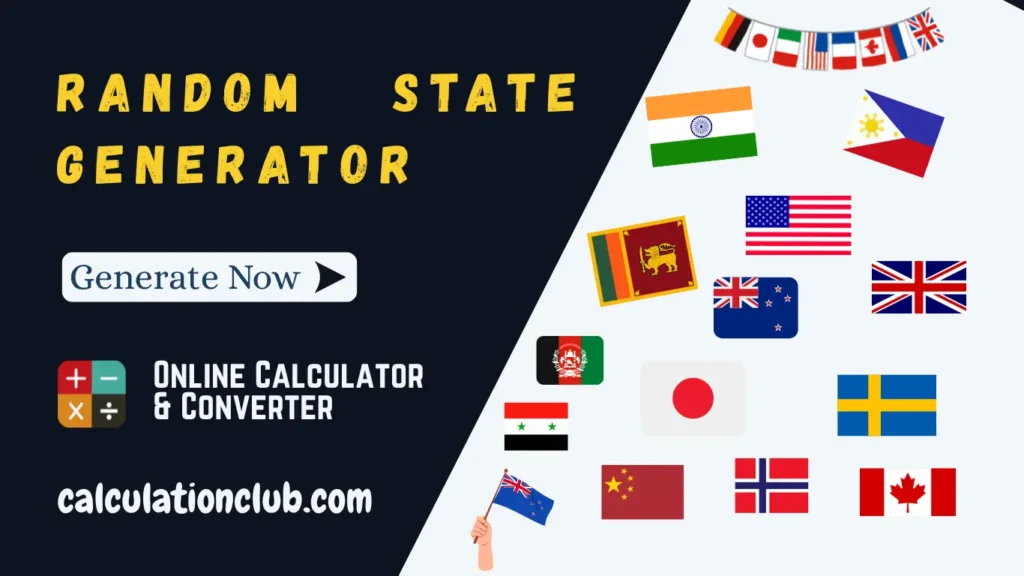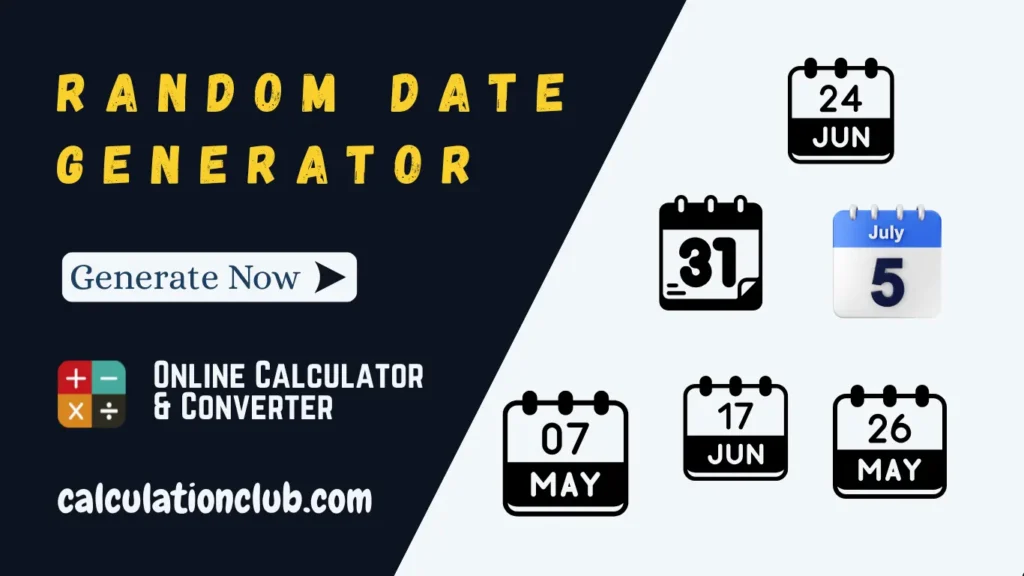Random Number Generator
Welcome to our Random Number Generator – a fast, flexible, and free tool to instantly generate random numbers within any range you choose. Just enter your minimum and maximum values (including negative numbers), click the “Generate” button, and get your result in seconds.
Whether you’re playing games, making decisions, running giveaways, or simply having fun with your partner, our tool adapts to your needs. What makes it powerful is the ability to fully control the number range—you can generate a single number or a set, customized to your limits. Simple, smart, and ready when you are—give it a try now!
What Is a Random Number Generator?
A Random Number Generator is an online tool that generates numbers randomly from a predefined range, such as between 1 and 100. These tools are designed to be fair and unpredictable, mimicking randomness for practical use in education, software development, gaming, and decision-making.
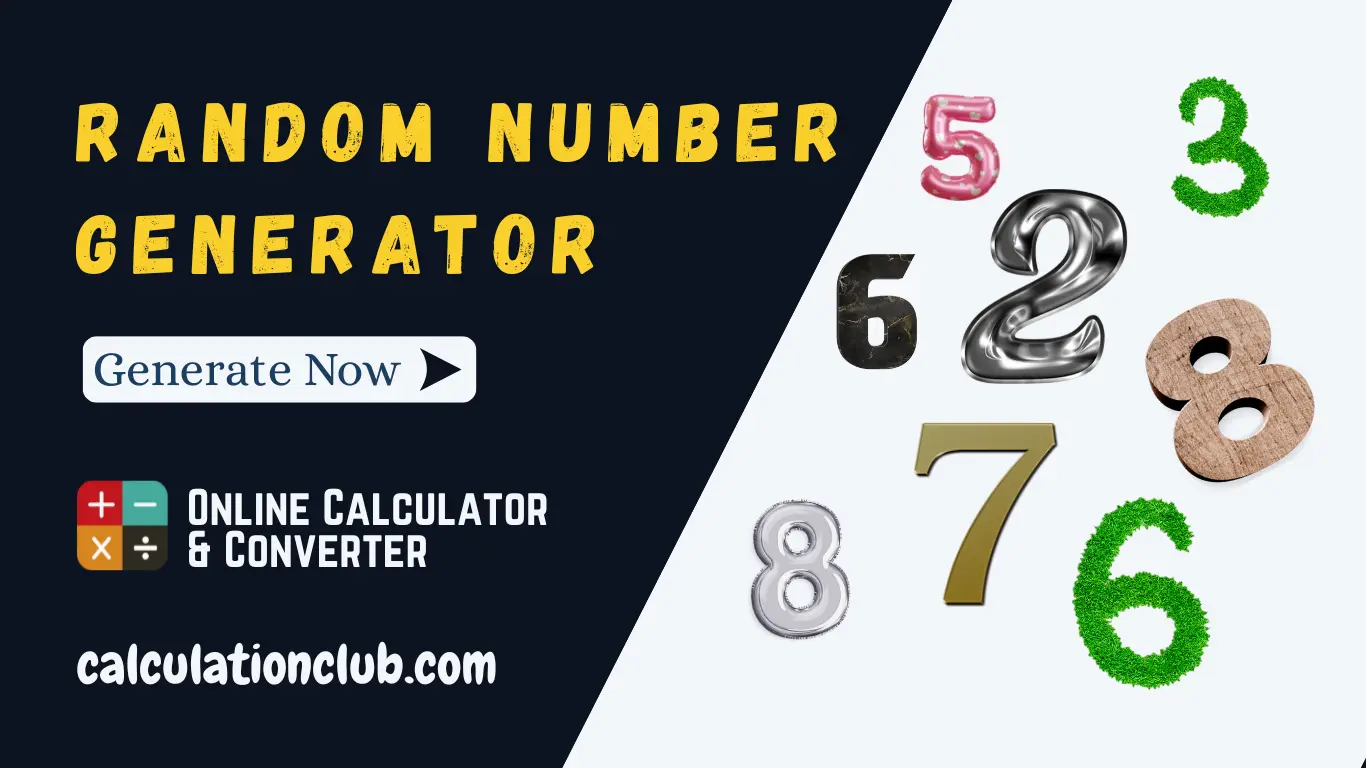
Why Use Our Online Random Number Generator?
There are dozens of use cases for a Random Number Generator in everyday life and work. Some popular reasons to use our tool include:
- 🎲 Games and Contests: Fairly pick a winner, roll digital dice, or shuffle choices.
- 📊 Data Sampling: Select random samples for analysis or testing.
- 👨🏫 Education: Teachers can create random math problems or questions.
- 🔐 Security: Use RNGs to generate secure codes or PINs.
- 🧠 Decisions: Flip a digital coin or pick a random choice without bias.
Key Features of the Random Number Generator
Our tool stands out thanks to its easy interface and advanced flexibility:
- Set your range: Enter any minimum and maximum values (including negatives).
- Mobile-optimized: Use the tool seamlessly across all devices.
- Free and instant: No registration or downloads required.
- Generate multiple numbers: Run the generator as many times as needed.
- Simple design: Clean layout for easy and quick use.
Step-by-Step Guide to Using the Random Number Generator
Generating random numbers using our tool is straightforward. Here’s how:
- Step 1: Visit CalculationClub.com.
- Step 2: Navigate to the Random Number Generator page.
- Step 3: Enter your minimum and maximum values (e.g., 1 and 100).
- Step 4: Click the “Generate” button.
- Step 5: Instantly see the result on your screen.
- Step 6: Repeat the process as needed for more numbers.
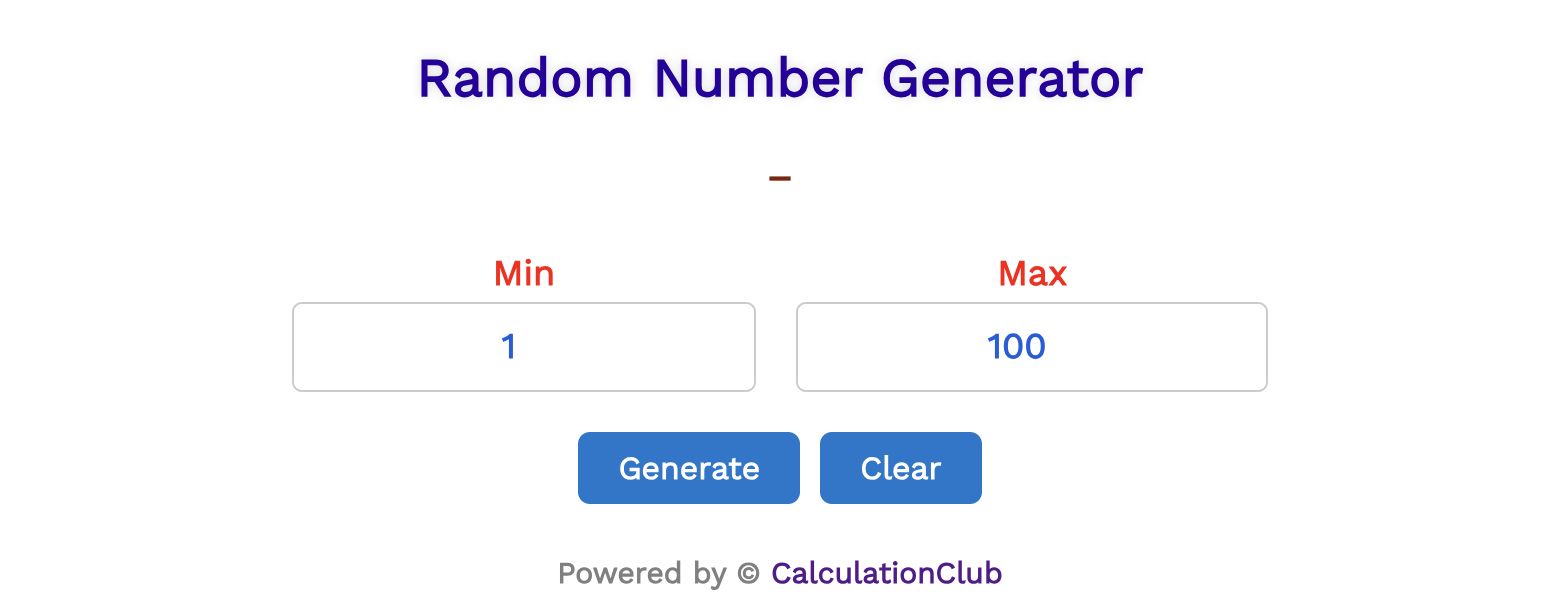
Real-Life Examples of Random Number Generator
- Classroom: A teacher uses the Random Number Generator to randomly select a student or generate two numbers for a math quiz.
- Giveaway: You have 200 entries for a contest and want to fairly select winner #128.
- Simulations: Statisticians or developers create randomized testing models.
- Personal Fun: Decide what movie to watch or where to go for dinner with a number-based pick.
FAQ on Random Number Generator
Q1. Can this Random Number Generator handle negative numbers?
Yes! You can input any range, including negative values (e.g., -50 to 25).
Q2. Are the results really random?
The results are pseudo-random, meaning they’re generated by an algorithm to appear random. This is suitable for most everyday uses like games, quizzes, or samples.
Q3. Can I generate a list of random numbers at once?
Currently, the tool generates one number at a time. For bulk generation, additional features may be added soon.
Q4. Is this tool free to use?
Absolutely! Our Random Number Generator is 100% free, with no ads or signups required.
Conclusion- Whether you’re teaching, testing, choosing, or just having fun, the Random Number Generator on CalculationClub is your all-in-one solution for generating fast and fair numbers. It’s simple, accurate, and perfect for countless use cases. You don’t need to download anything or log in—just input your range and get your result. Try it now and experience the ease of randomness!
My Request to All: If you like this tool, don’t forget to share it with your friends, students, or team. For more powerful generators and fun tools, check out our collection at CalculationClub
Looking for tools in Hindi? Try MeterToFeet
For notes and education resources, visit Esenotes.
Your Feedback Matters: If you have suggestions or feature requests, contact us via WhatsApp or Telegram anytime.
Telegram Link – Join Our Telegram Channel
YouTube Link – Subscribe to Our YouTube Channel