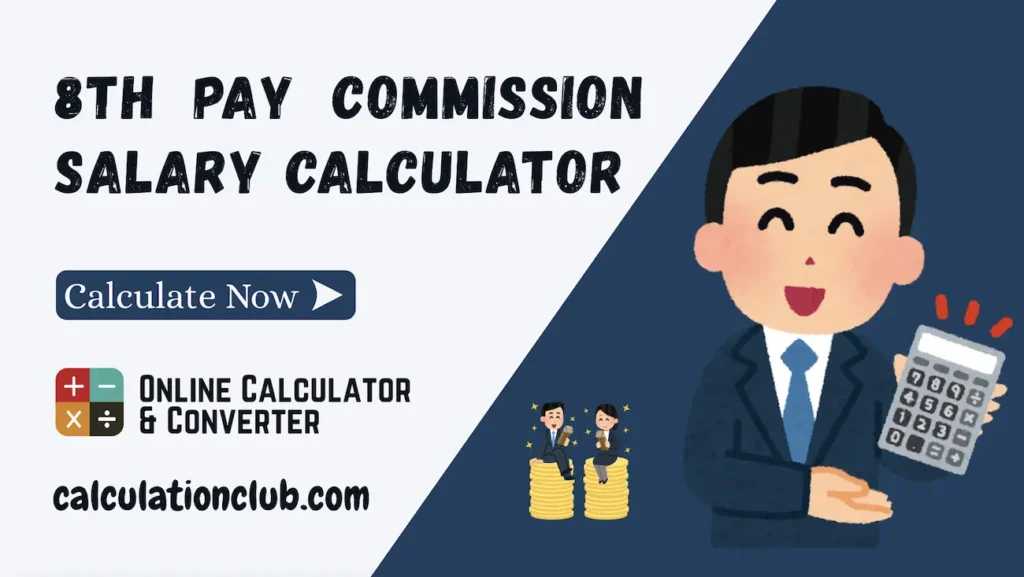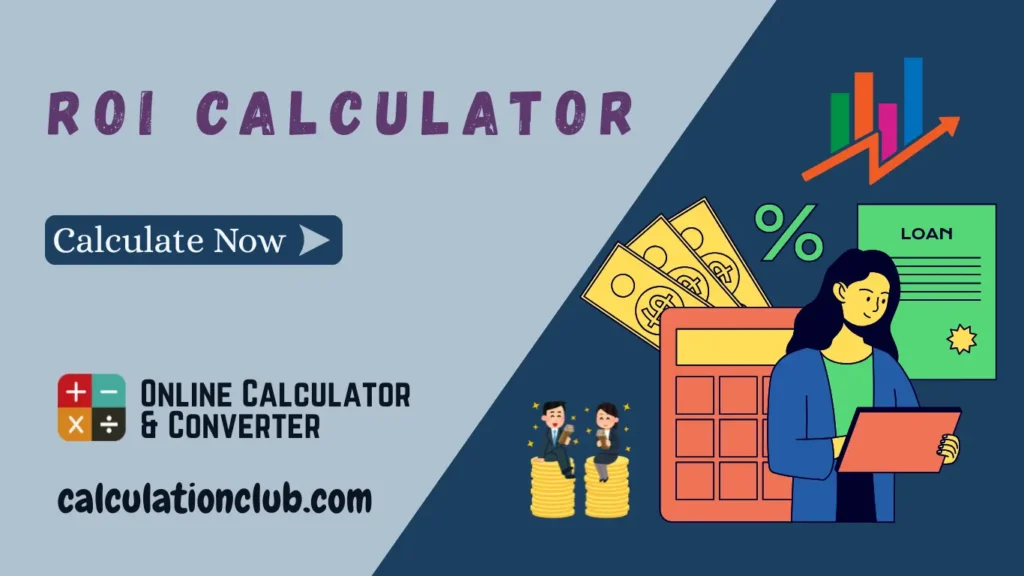Inflation Calculator – Calculate Future Value Online
Inflation Calculator is an online tool that calculates the inflated value of money after accounting for inflation over a specific period. It helps users understand how inflation affects the purchasing power of money over time by showing what a past amount is worth in today’s terms, or conversely, how much today’s money would have been worth in the past.
A key feature of our Inflation Calculator is its ability to display the year-by-year value change in a detailed table and a visual diagram, offering users a clear, comprehensive view of how inflation impacts the value of money over time.
Manually calculating inflation adjustments can be time-consuming and complex, but an online Inflation Calculator makes the process quick, easy, and accurate. The tool considers the Present Amount (₹), Inflation Rate (p.a. %), and Time Period (Years) to deliver key outputs, including Present Amount, Growth Amount (Inflation-Adjusted Amount), Growth Rate (%), and Future Value.
Note: A comprehensive guide to the features of our Inflation Calculator is described in the “How to Use the Inflation Calculator” section below.
What is Inflation?
Inflation is the rate at which the general level of prices for goods and services rises, leading to a decrease in the purchasing power of money. In simpler terms, when inflation occurs, each unit of currency buys fewer goods and services than it did before. Essentially, inflation means that money loses its value over time.
For example, if inflation is 3% per year, something that cost $100 last year would cost $103 this year. This increase in prices happens because the supply of money increases or the demand for goods and services exceeds supply.
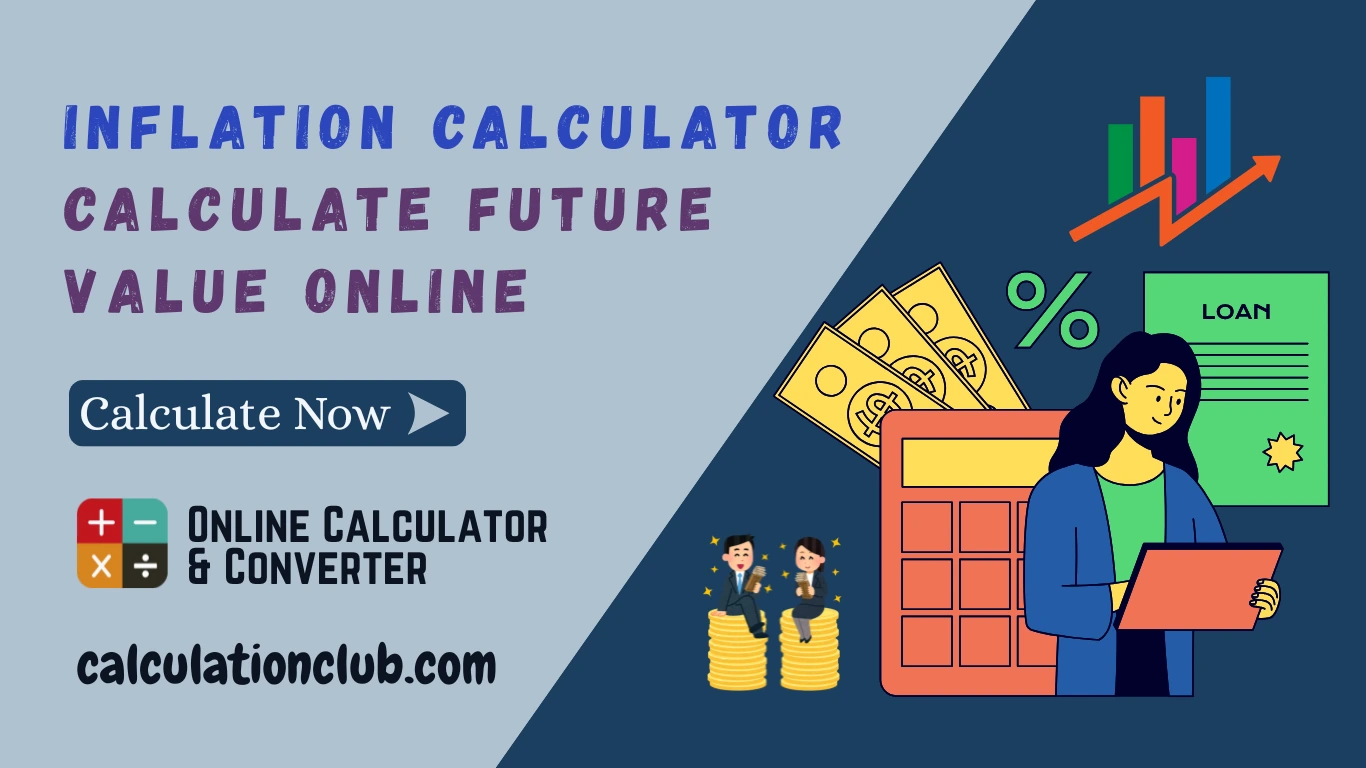
Inflation Calculator – Calculate Future Value Online
To calculate the future value of money based on the present value, inflation rate, and time period, you can use the future value formula:
Future Value (FV) = Present Value (PV) × ( 1 + Inflation Rate ) Time in Years
Where:
PV = Present Value (the current amount of money)
Inflation Rate = The annual inflation rate (as a decimal, e.g., 5% = 0.05)
Time in Years = The number of years in the future you are calculating for
Manual Method to Calculate Inflated Value
To manually calculate the inflated value of money based on the present value, inflation rate, and the number of years, follow these simple steps:
Formula:
Future Value (FV) = Present Value (PV) × ( 1 + Inflation Rate ) Time in Years
Where:
PV = Present Value (the current amount of money)
Inflation Rate = The annual inflation rate (as a decimal, e.g., 5% = 0.05)
Time in Years = The number of years in the future you are calculating for
Steps:
1. Identify the values:
Present Value (PV): The amount of money you have today.
Inflation Rate: The annual inflation rate as a percentage (e.g., 3% = 0.03).
Time in Years: The number of years for which you want to calculate the future value.
2. Convert the inflation rate to a decimal:
For example, if the inflation rate is 5%, convert it to 0.05 by dividing by 100.
Apply the formula:
First, add 1 to the inflation rate (1 + inflation rate).
Then, raise the result to the power of the number of years (this is called exponentiation).
Finally, multiply the present value (PV) by this result to get the future value.
Example: Let’s calculate the future value (Inflated value) of $1,000 after 5 years with an annual inflation rate of 3%.
Present Value (PV): $1,000
Inflation Rate: 3% = 0.03
Time: 5 years
- Future Value (FV) = Present Value (PV) × ( 1 + Inflation Rate ) Time in Years
- Future Value (FV) = 1000 × ( 1 + 0.03 ) 5
- Future Value (FV) = 1000 × ( 1.03 ) 5
- Future Value (FV) = 1000 × 1.1592740743
- Future Value (FV) = 1159.2740743
How to Use Inflation Calculator
The Inflation Calculator helps you determine the future value of money, considering the impact of inflation over time. It calculates how the purchasing power of your money changes based on the inflation rate and the time period you choose. Follow the steps below to use the calculator effectively:
1. Input the Required Information
Provide the following key details to calculate the inflated value of money:
Present Amount (₹): Enter the amount of money you have today.
Inflation Rate (p.a. %): Enter the annual inflation rate as a percentage (e.g., 12%).
Time Period (Years): Choose the number of years you want to calculate for. Select Years to define the duration (e.g., 10 years).
2. Calculation Process & Results
Once the details are entered, the calculator will automatically compute and display the following results:
Present Amount: The amount of money you have today (e.g., ₹5,00,000).
Growth Amount: The additional value your present money will gain over the time period due to inflation. This is the increase in value after applying the inflation rate.
Growth Rate (%): The percentage increase in the value due to inflation over the chosen time period.
Future Amount: The value of your money after inflation over the given number of years. This is the inflated value of your present amount.
3. Detailed Breakdown
The Inflation Calculator provides a year-by-year value change to show how your money grows over time. This breakdown is displayed in both a detailed table and a visual diagram, helping you understand the impact of inflation on your investment year by year.
Table Breakdown:
The table will display the following columns:
- Year: This indicates the specific year in your time period (e.g., Year 1, Year 2, etc.).
- Present Amount: The amount you have at the beginning of the year (this could be your initial present amount or the amount carried over from the previous year).
- Future Amount: The value of your money at the end of the year after inflation has been applied.
- Growth Amount (Yearly Growth):
Growth Amount indicates the increase in value due to inflation in the given year.
Yearly Growth (shown in brackets) represents the additional increase in the current year compared to the previous year. This is calculated as:
Yearly Growth = Growth Amount (Current Year) – Growth Amount (Previous Year)
Additional Features of the Inflation Calculator
The Inflation Calculator comes with several user-friendly features designed to improve your experience and provide a detailed breakdown of its functionalities. Below are the key features:
Feature 1: Numbers Format Checkbox
A checkbox labeled ‘Numbers Format’ appears when you click the minus symbol (⛔) in the top-right corner of the calculator.
When checked: All numbers in the calculator will be displayed in the Indian number format (e.g., ₹1,00,000).
When unchecked: Numbers will be displayed in the International number format (e.g., ₹100,000).
Feature 2: Advanced Table Checkbox
A checkbox labeled ‘Advanced Table’ appears when you click the minus symbol (⛔) in the top-right corner of the calculator.
- When checked: The advanced table will be displayed below the result section.
- When unchecked: The advanced table will be hidden.
Feature 3: Numbers in Words
1. Hover to View Numbers in Words: When you hover your mouse over any result section (such as Present Amount, Growth Amount, Growth Rate(%), or Future Amount), the number will also be displayed in words.
- Indian Format: If the ‘Numbers Format’ checkbox is checked, numbers will appear in words following the Indian system (e.g., ₹10,00,000 will be shown as “10 Lakh”).
- International Format: If the ‘Numbers Format’ checkbox is unchecked, numbers will follow the International system (e.g., ₹1,000,000 will be displayed as “1 Million”).
2. Real-Time Conversion: As you enter values or adjust the amount using the scrollbar in the ‘Present Amount’ fields, the corresponding number will automatically displayed in words. (similar to the hover functionality.)
Note: Numbers in Words will appear in the center of the page as a tooltip and remain visible for 15 seconds only.
This feature makes the results more readable and helps you understand the figures better by seeing them in both numeric and word formats.
Why Use the Inflation Calculator?
The Inflation Calculator is a valuable tool for anyone looking to:
- Time-Saving: Rather than manually performing complex calculations, the tool quickly provides accurate results, saving time and reducing the risk of errors.
- Real-Time Conversion Feature: The tool offers convenient features like viewing numbers in words while entering values or adjusting the amount using the scrollbar. It supports both Indian and International formats (e.g., “10 Lakh” or “1 Million”), making data entry more user-friendly.
- Additional Features: The tool enhances readability and accessibility with features like hovering over results to view numbers in words and choosing between Indian or International formats.
- Visualization: Our calculator provides a circular view that shows the relationship between the Present Amount and the Growth Amount, offering a quick visual representation of your data.
- Advanced Table and Diagram View: The inflation Calculator provides a year-by-year value change to show how your money grows over time. This breakdown is displayed in both a detailed table and a visual diagram, helping you understand the impact of inflation on your investment year by year.
Conclusion: The Inflation Calculator is an intuitive and reliable online tool that estimates the future value or past purchasing power of money by adjusting for inflation over a specified number of years. It’s ideal for long-term financial planning, retirement savings evaluation, and understanding how inflation erodes money’s real value over time.
My Request to All: If you enjoy using my Inflation Calculator and website, please consider sharing the link to this page or the website with your friends. Additionally, if you have any requests, complaints, suggestions, or feedback, feel free to reach out via our WhatsApp channel or Telegram group.
Telegram Link- Click Here
Youtube Link- Click Here
For more tools, please visit our homepage at Calculationclub.com. For additional tools in Hindi, you can visit Meter to Feet.
Thank you for your support!