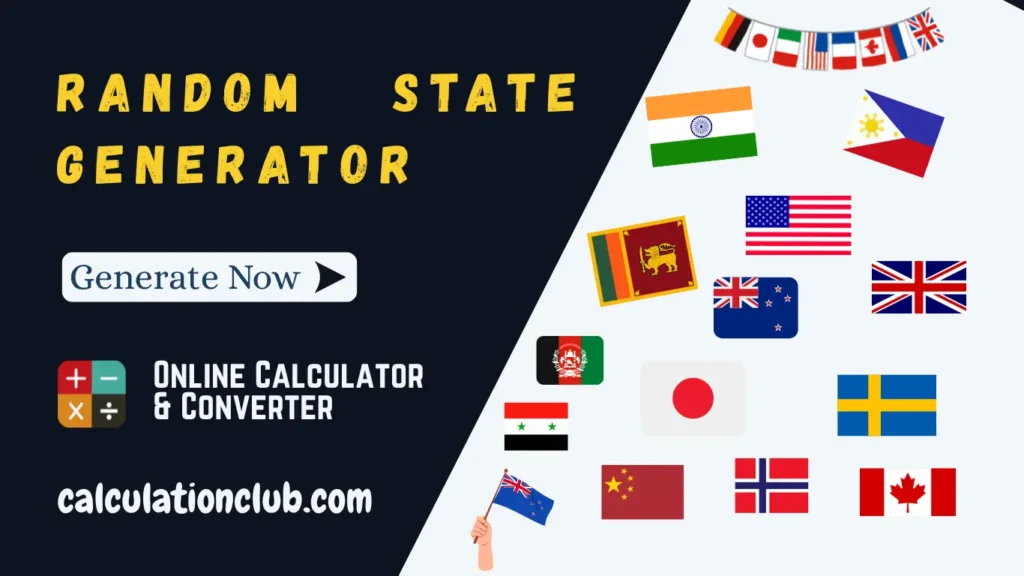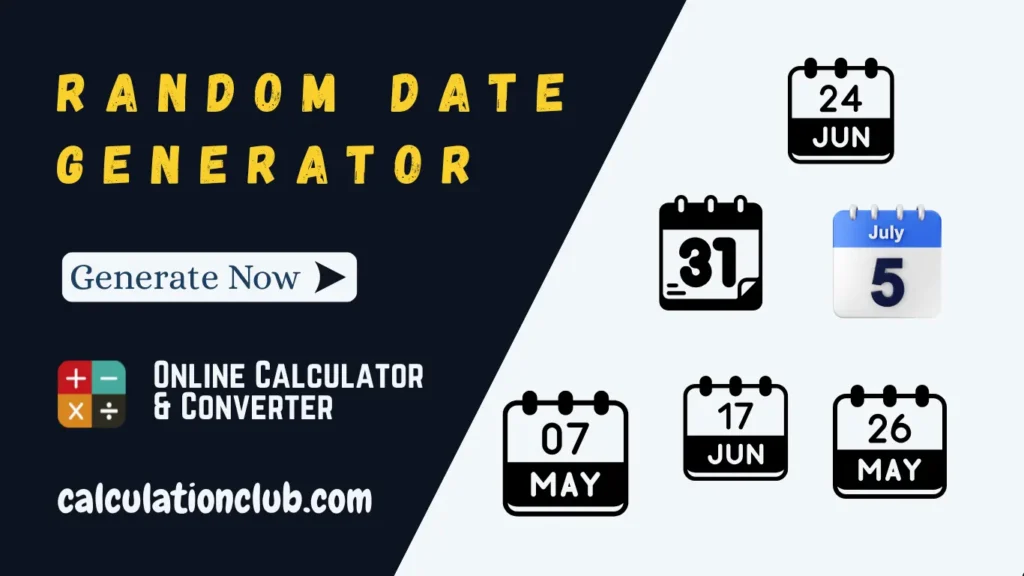Select Days: | Options Sunday Monday Tuesday Wednesday Thursday Friday Saturday |
Random Day Generator – Instantly Pick a Day of the Week
Welcome to the Random Day Generator – a fast, reliable, and easy-to-use online tool that randomly selects a day from the week. Whether you need to make a fair decision, choose a random weekday for tasks, assign work schedules, or plan events, our generator delivers accurate, unbiased results in just one click.
This tool allows you to randomly select a day from the full seven-day week (Monday through Sunday). You can also narrow the selection to specific days—simply check the days you want, hit the “Generate” button, and get your result instantly. It’s perfect for games, random scheduling, productivity planning, or just having fun.
Why Use a Random Day Generator?
A Random Day Generator helps eliminate bias in decision-making and adds an element of chance when planning. Whether you’re a teacher assigning presentations, a project manager distributing deadlines, or a parent planning chores—it helps you keep things fair.
- 🗓️ Make fair weekday selections
- 🎯 Customize selection with preferred days
- 📅 Assign tasks to random weekdays
- 🎉 Plan surprise days or schedule events
- 🛠️ Use it for experiments, training, or game nights
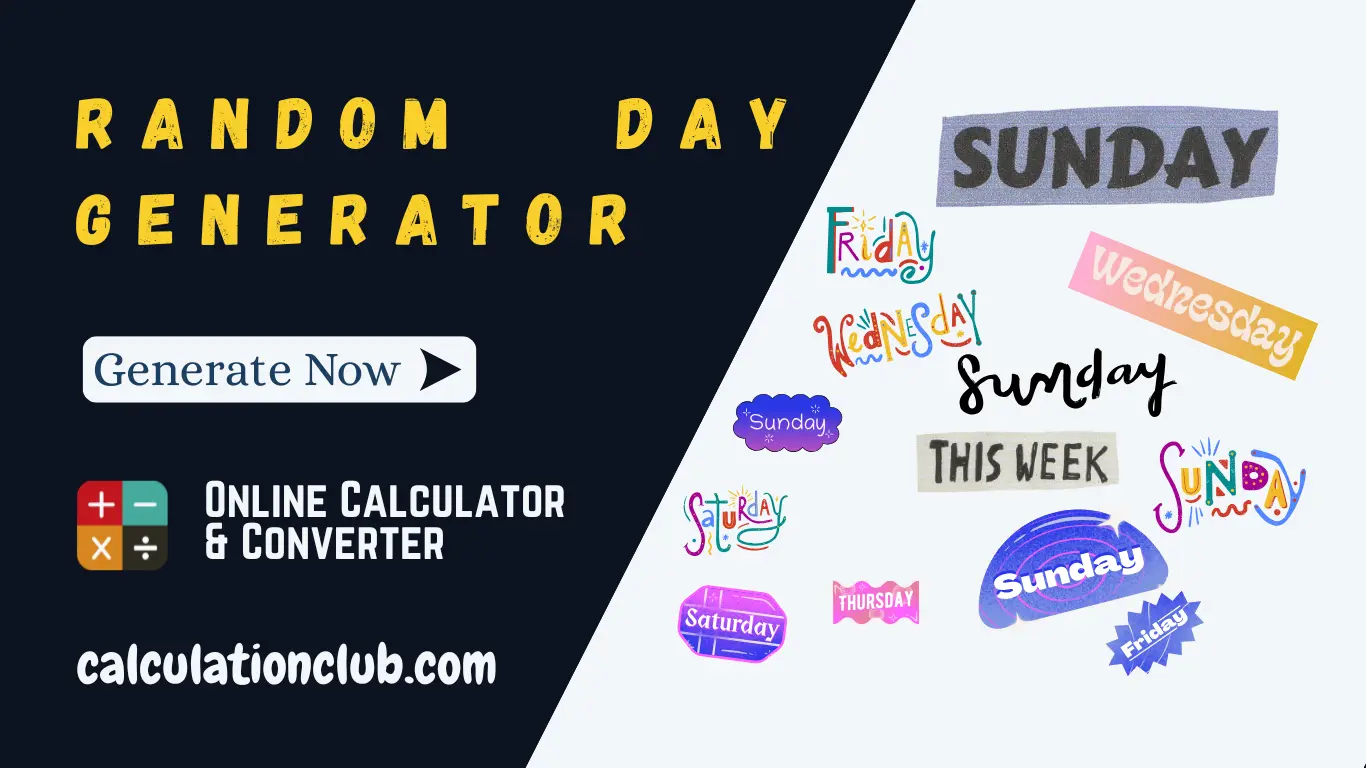
Step-by-Step Guide to Using the Random Day Generator
Follow these steps to use the tool effectively:
- Step 1: Visit the official site CalculationClub.com.
- Step 2: Locate the “Random Day Generator” tool on the homepage or tools list.
- Step 3: To generate a completely random day from the week, click the “Generate” button. The result will display instantly on your screen.
- Step 4: If you want to limit the selection, scroll down to the Select Days section. Choose one or more days (e.g., Mon, Wed, Fri) that you want the generator to select from.
- Step 5: Click “Generate” again. The tool will randomly pick a day from your selected list.
- Step 6: Use the Copy icon to copy the result to your clipboard and paste it anywhere—perfect for schedules or presentations.
- Step 7: To reset everything, click the “Clear” button to remove the generated result and start again.
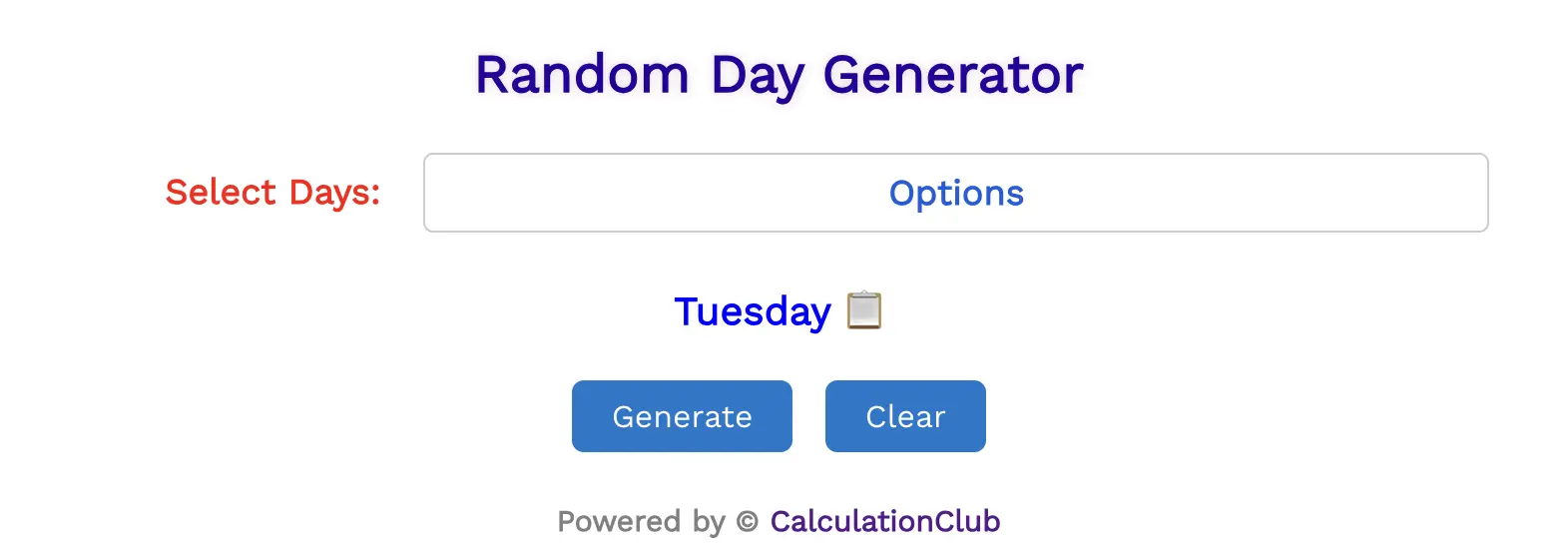
Where Can You Use the Random Day Generator?
Here are some practical use cases:
- ✅ Teachers assigning random days to students for presentations or projects
- ✅ Managers scheduling tasks or check-ins on randomly selected weekdays
- ✅ Fitness enthusiasts creating a workout challenge for a random day
- ✅ Families assigning chores fairly among siblings
- ✅ Game developers or content creators building daily surprise mechanics
Features of the Random Day Generator Tool
- 📆 Generates a day from the full week (Monday to Sunday)
- ✔️ Option to choose specific days (custom filtering)
- 📋 One-click copy feature
- 🧹 Clear button for easy reset
- 🔄 Lightweight, fast, and browser-friendly (no sign-up needed)
Benefits of Using CalculationClub’s Day Generator
- Instant Results: No delay. Click and get your random day instantly.
- Mobile Friendly: Works on phones, tablets, and desktops.
- No Sign-Up: 100% free, no registration required.
- Privacy Protected: No data is saved or tracked.
- Bonus Tools: Access other random tools like Number, Date, Name, and Team Generators.
FAQs About Random Day Generator
Is this tool free to use?
Yes, it’s completely free. No hidden charges or limitations.
Can I select only specific days?
Yes. Use the Select Days checkboxes to filter days like only Monday, Wednesday, or Sunday, etc.
Is this tool mobile compatible?
Absolutely. It’s optimized for all devices—desktop, mobile, and tablets.
Can I copy the generated day?
Yes, use the copy icon next to the result to copy and paste it anywhere.
Does the tool store any data?
No. All data stays local on your browser. We respect your privacy.
Explore Other Random Tools on Our Website
- Random Day Generator – Pick any weekday or filter specific days
- Random Date Generator – Generate any date within a custom range
- Random Number Generator – Instantly get numbers from any range
Conclusion- Use our Random Day Generator to pick a random day from Monday to Sunday. Filter, copy, and clear results instantly—100% free and easy to use!
My Request to All: If you like this tool, don’t forget to share it with your friends, students, or team. For more powerful generators and fun tools, check out our collection at CalculationClub
Looking for tools in Hindi? Try MeterToFeet
For notes and education resources, visit Esenotes.
Your Feedback Matters: If you have suggestions or feature requests, contact us via WhatsApp or Telegram anytime.
Telegram Link – Join Our Telegram Channel
YouTube Link – Subscribe to Our YouTube Channel