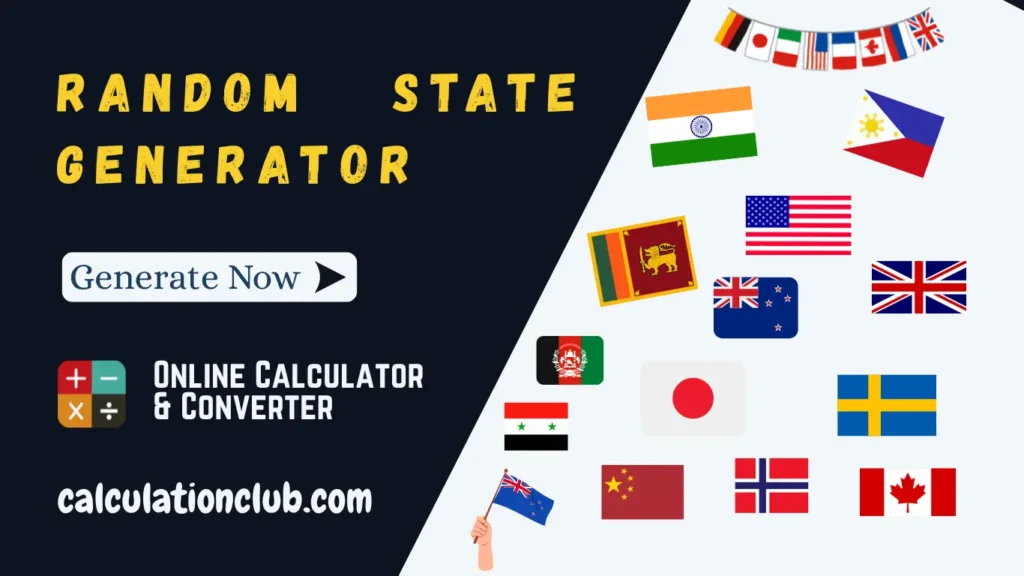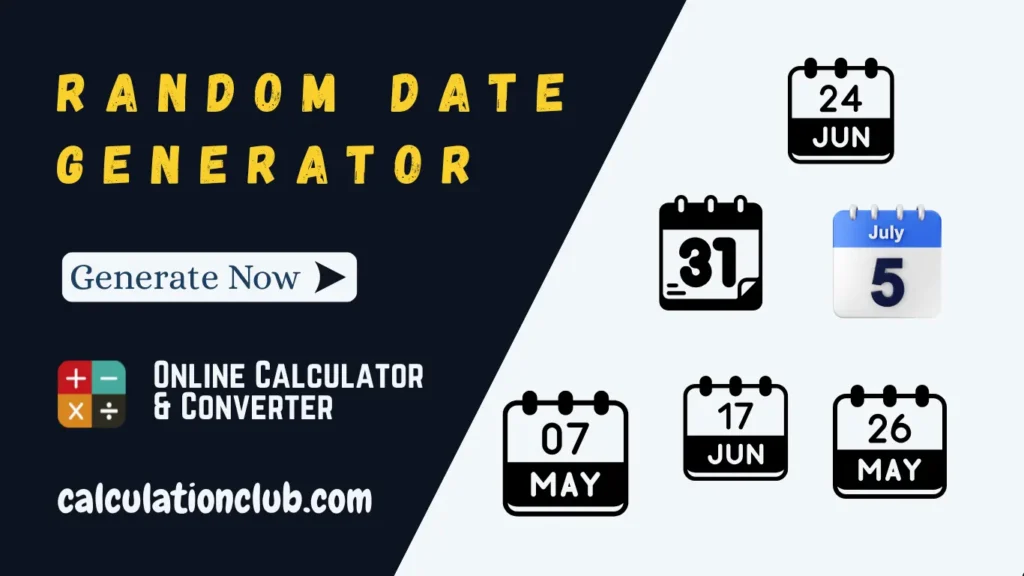Random Password Generator – Secure, Fast & Free
A Random Password Generator is an essential tool for anyone looking to enhance their online security. With increasing cybersecurity threats, weak passwords are a major vulnerability. Our Random Password Generator solves this issue by generating strong, complex, and unpredictable passwords in seconds—customizable to your needs.
Whether you’re creating new accounts, updating old ones, or simply want a strong password for personal or professional use, our generator gives you full control over the password length and lets you easily copy or clear the result. You can also switch the output view to textarea for better visibility of long passwords—just click the ♻ icon.
Why Use a Random Password Generator?
Passwords are the first line of defense in securing your digital life. However, using predictable or repeated passwords increases your risk of being hacked. Our online Random Password Generator ensures:
- ✅ High Security: Generates random strings that are difficult to crack.
- ✅ Customizable Length: Set any password length according to platform requirements.
- ✅ Fast & Free: No login or fees. Just click and copy.
- ✅ No Downloads: 100% browser-based tool—works on desktop or mobile.
- ✅ Smart UI: Features like “Switch to Textarea” make long passwords easier to view and manage.
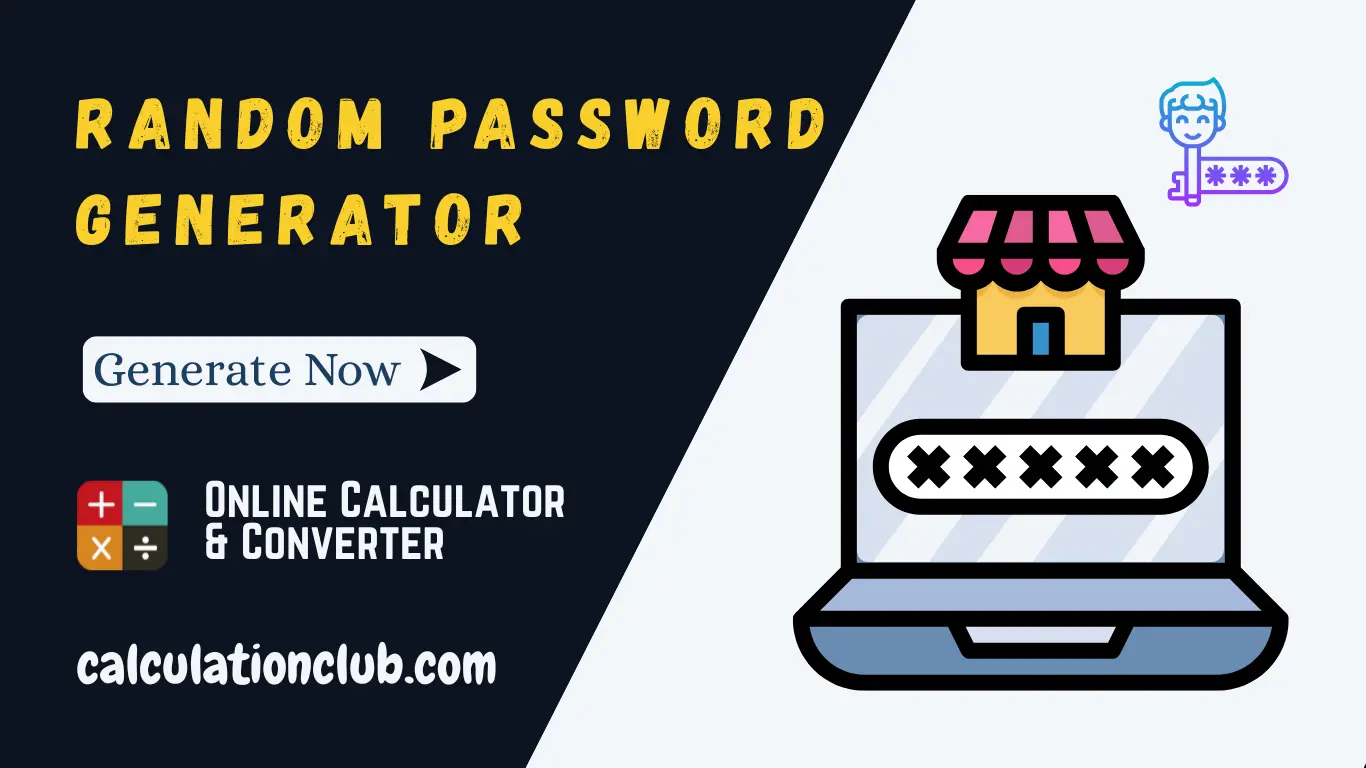
Step-by-Step Guide: How to Use the Random Password Generator
Follow this simple step-by-step tutorial to generate strong and secure passwords quickly.
Step 1: Visit the CalculationClub.com homepage or directly open the Random Password Generator tool.
Step 2: Locate the tool on the website. You’ll find a user-friendly interface designed for fast access.
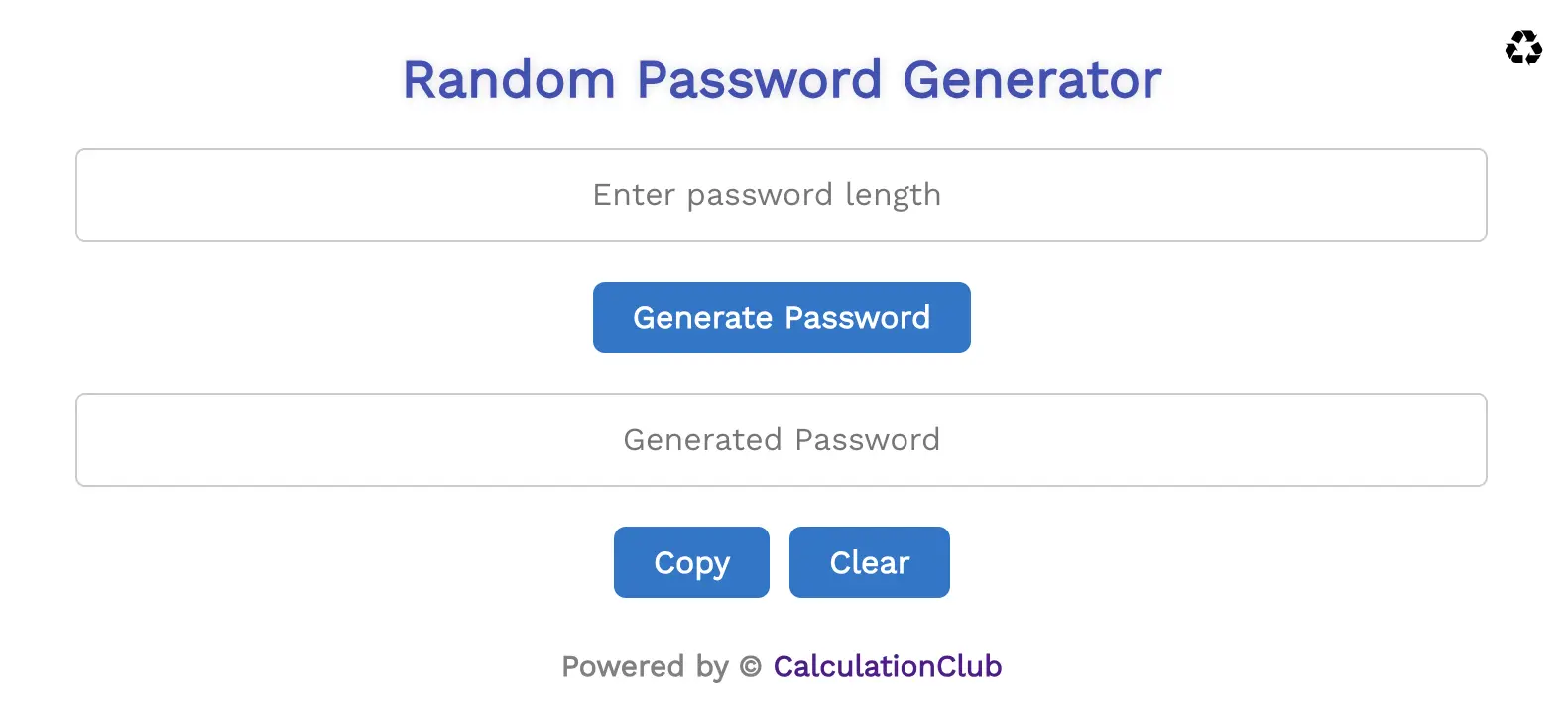
Step 3: Choose your desired password length. Some platforms require 8, 12, or even 16+ characters—set what fits your need.
Step 4: Click on the “Generate Password” button.
Step 5: The tool instantly displays a strong password with your desired length. This password includes a mix of uppercase, lowercase, numbers, and symbols—ensuring maximum randomness.
Step 6: If your password is too long to be displayed clearly, click the ♻ (Switch Output) icon in the top-right corner to view it in a larger textarea format.
Step 7: To copy the password, click the “Copy” button. It’s now ready to be pasted into your password manager or signup form.
Step 8: Want to start over? Just click “Clear” to reset the field and generate a new password.
Step 9: Repeat as needed. You can create as many passwords as you want, changing the length or structure each time.
Why Password Complexity Matters
Many users still rely on passwords like “123456”, “qwerty”, or their own name and birthdate—these are easy for hackers to crack using brute-force attacks. A Random Password Generator removes predictability by creating secure, random strings that can’t be guessed.
Strong passwords typically include:
- 🔒 Uppercase and lowercase letters
- 🔒 Special characters (! @ # $ % ^)
- 🔒 Numbers
- 🔒 Minimum length of 12+ characters
Our generator meets all these conditions, helping you stay one step ahead of cyber threats.
Where to Use Random Password Generator
You should use our Random Password Generator for:
- 💼 Email & Social Media Accounts
- 💳 Banking and Finance Portals
- 📁 Cloud Storage Services
- 📱 App Logins & Software Licenses
- 🧑💻 Developer Accounts (GitHub, AWS, etc.)
A good practice is to use a **unique password for every platform**. With this tool, generating different strong passwords for all your accounts becomes effortless.
FAQ – Random Password Generator
Q1. Is this tool free to use?
Yes, our Random Password Generator is 100% free—no sign-ups, no fees, no ads.
Q2. Can I choose password length?
Absolutely. You can set the length based on the requirements of the website or service.
Q3. Does it store my password?
No, your generated password is never saved. It’s displayed temporarily in your browser for your use only.
Q4. Can I use it on mobile?
Yes! The generator is fully responsive and mobile-friendly.
Q5. How strong are the passwords?
They include uppercase, lowercase, numbers, and symbols—ensuring maximum entropy and resistance to attacks.
Explore Other Random Tools on Our Website
- Random Day Generator – Pick any weekday or filter specific days
- Random Date Generator – Generate any date within a custom range
- Random Number Generator – Instantly get numbers from any range
Conclusion- In today’s world of increasing cyberattacks, a secure password is your digital armor. Our Random Password Generator gives you an easy, free, and reliable way to create ultra-strong passwords without any guesswork. Customize the length, copy your password with a click, and switch views for clarity—all in one sleek tool.
My Request to All: If you like this tool, don’t forget to share it with your friends, students, or team. For more powerful generators and fun tools, check out our collection at CalculationClub
Looking for tools in Hindi? Try MeterToFeet
For notes and education resources, visit Esenotes.
Your Feedback Matters: If you have suggestions or feature requests, contact us via WhatsApp or Telegram anytime.
Telegram Link – Join Our Telegram Channel
YouTube Link – Subscribe to Our YouTube Channel