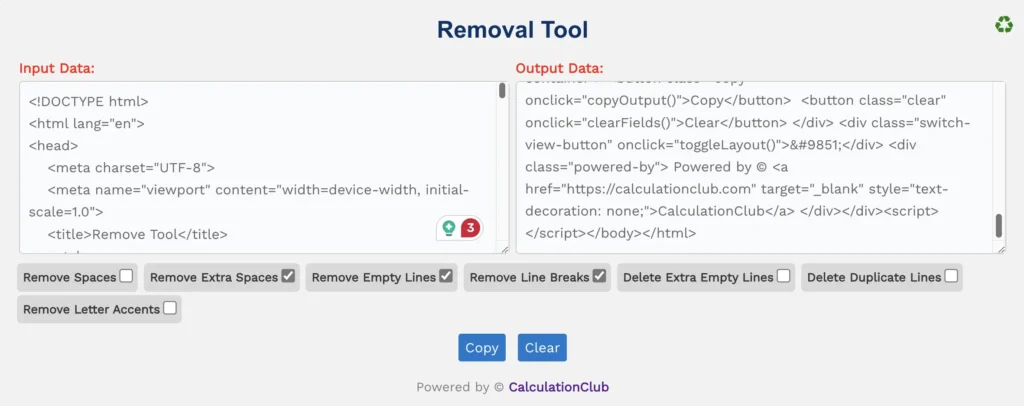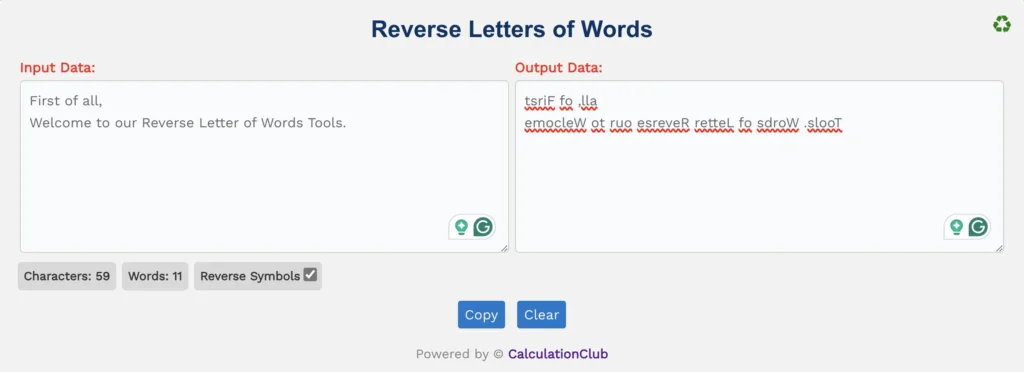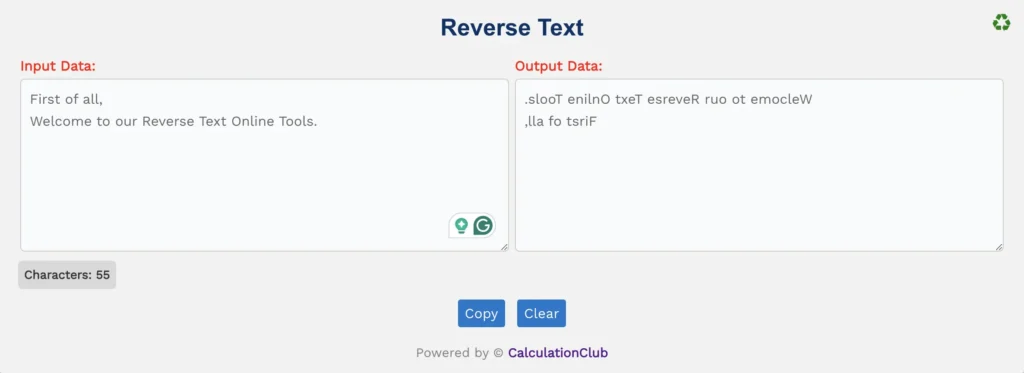Remove Duplicate Lines Tool
Welcome to our Remove Duplicate Lines Tool — a fast, free, and efficient online utility designed to help you clean up your text by removing all repeated lines in seconds. This tool instantly deletes duplicate lines from your input and shows the number of duplicates removed along with the total number of lines, making it perfect for writers, coders, editors, and data professionals alike.
Underneath the text area, you’ll find a checkbox labeled “Keep Empty Lines“. If checked, blank lines will be retained in the output. If unchecked, all blank lines will be removed. Additionally, use the Copy button to easily grab your cleaned text or click Clear to reset both fields for new input.
Note. 1
- Duplicate Lines Removed: Displays the total number of repeated lines removed from your text.
- Total Lines: Indicates the overall line count (based on the “Keep Empty Lines” option).
Note. 2: To retain clean formatting, ensure the “Keep Empty Lines” option is enabled based on your needs.
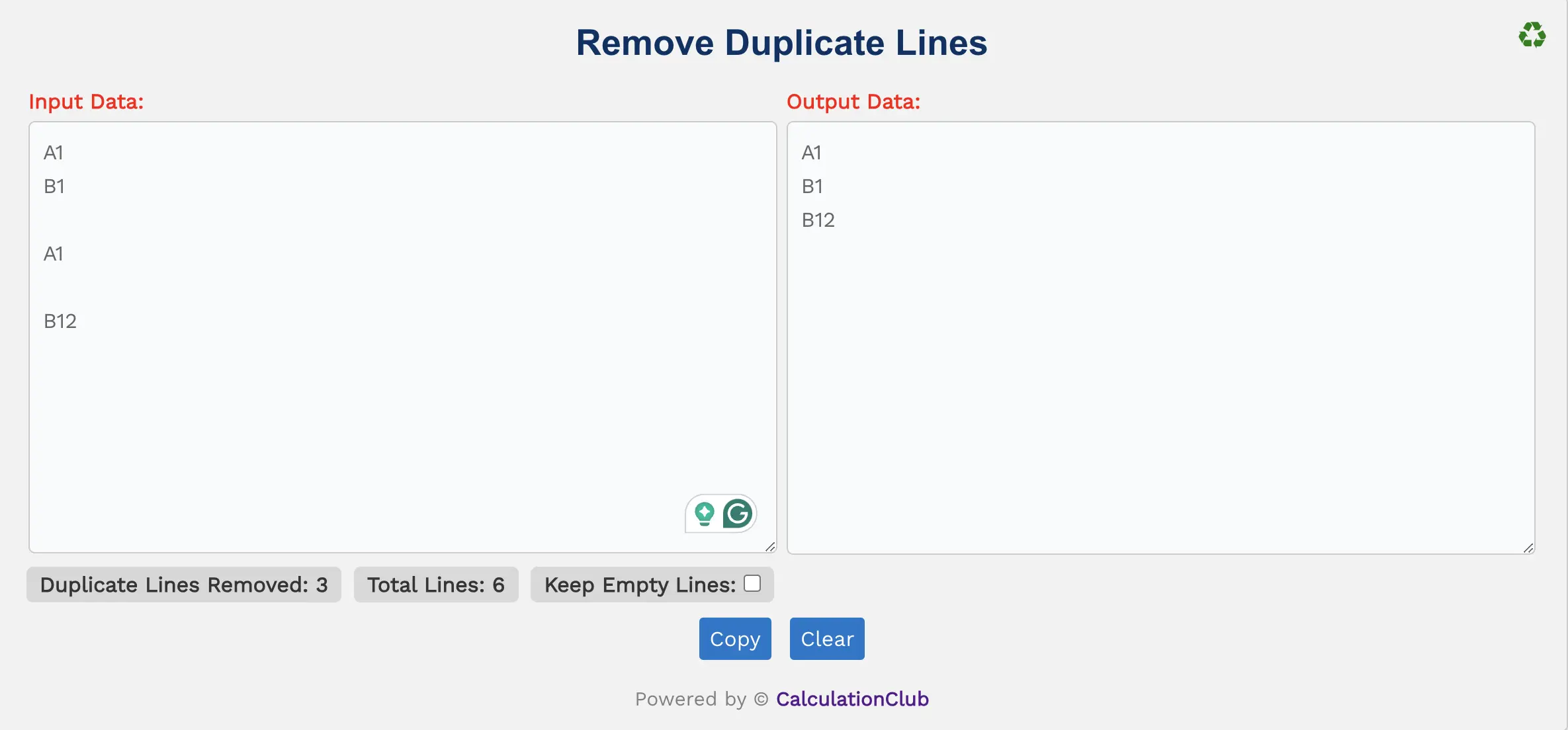
Features of the Remove Duplicate Lines Tool:
1. Dual Text Area: The tool includes two vertically resizable text boxes. The first accepts your input, and the second displays the cleaned text output without any repeated lines.
2. Switch View: Tap the “♻” button at the top-right to switch between row and column layouts for better readability. This feature is desktop-optimized.
3. Counters: Real-time counters display the number of duplicate lines removed and the total lines processed.
4. Keep Empty Lines: This optional checkbox allows you to retain or remove blank lines from your output text.
5. Buttons:
- Copy: Click to copy the cleaned-up text directly to your clipboard.
- Clear: Resets both the input and output boxes to begin a new task.
Key Features of the Remove Duplicate Lines Tool
- ✔️ Instant Line De-duplication: Automatically eliminates all repeated lines in one click.
- ✔️ Optional Blank Line Retention: Choose whether to keep or remove empty lines.
- ✔️ Input/Output Counters: View how many lines were removed and how many remain.
- ✔️ Clean & Responsive Design: Easily toggle views and adjust text area height.
- ✔️ Copy & Clear Buttons: Transfer or reset your content effortlessly.
How to Use the Remove Duplicate Lines Tool – Step-by-Step Guide
Step 1: Paste or type your text into the Input Data field.
Step 2: The tool automatically removes any repeated lines.
Step 3: (Optional) Enable or disable the “Keep Empty Lines” checkbox.
Step 4: View the cleaned-up result in the output area.
Step 5: Use the Copy button to copy the result or Clear to reset both fields.
Why Use Our Remove Duplicate Lines Online Tool?
- ✅ Completely Free & No Sign-Up Needed – Fast, secure, and easy to access anytime.
- ✅ Works Instantly – See results immediately after pasting text.
- ✅ Fully Mobile-Compatible – Smooth performance on desktop, tablet, and phone.
- ✅ 100% Privacy-Protected – Your text is processed locally in the browser.
Popular Uses for Remove Duplicate Lines Online
- 📜 Writers & Editors: Clean up repeated lines in drafts, notes, or transcripts.
- 🧑💻 Developers: Filter duplicate lines in code, logs, or configuration files.
- 📊 Data Analysts: Refine CSV files, database exports, or user lists.
- 📧 Email Campaigners: De-duplicate subscriber lists for cleaner outreach.
FAQs – Remove Duplicate Lines Tool
1. Can I remove empty lines as well?
Yes, uncheck the “Keep Empty Lines” checkbox to remove all blank lines.
2. Is this tool secure?
Absolutely. Your text never leaves your device. The tool operates entirely on your browser.
3. Can I process long documents?
Yes! It can handle long text, paragraphs, code logs, or even full documents.
4. Are duplicate lines case-sensitive?
Yes. “Hello” and “hello” are treated as different. A case-insensitive mode may come in future versions.
5. Can I undo changes?
No undo feature currently exists. Please back up your original text before using the tool.
Conclusion: Use our free Remove Duplicate Lines Tool to instantly eliminate repeated lines from your content. Clean, fast, and hassle-free.
My Request to All: If you found this tool helpful, please share it with friends, colleagues, or students. Explore more smart tools at CalculationClub
Looking for tools in Hindi? Try MeterToFeet
Want education resources? Visit Esenotes
Your Feedback Matters: Got suggestions or requests? Reach out via WhatsApp or Telegram — we’d love to hear from you!
Telegram Link – Join Our Telegram Channel
YouTube Link – Subscribe to Our YouTube Channel