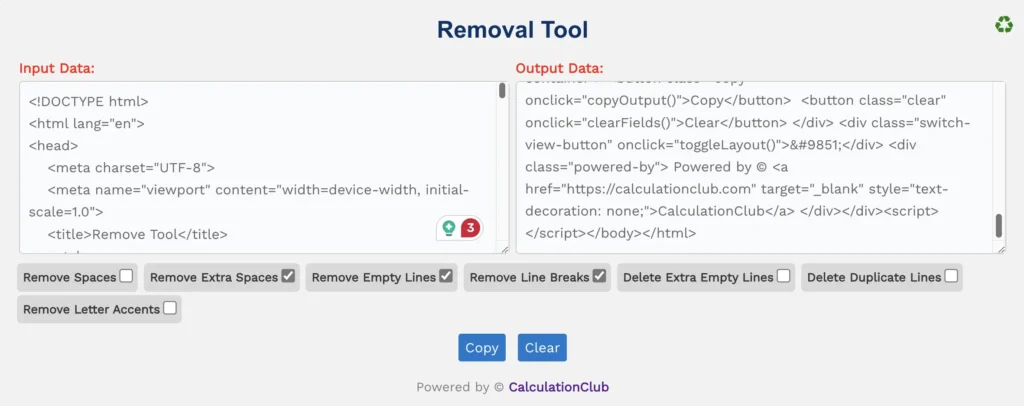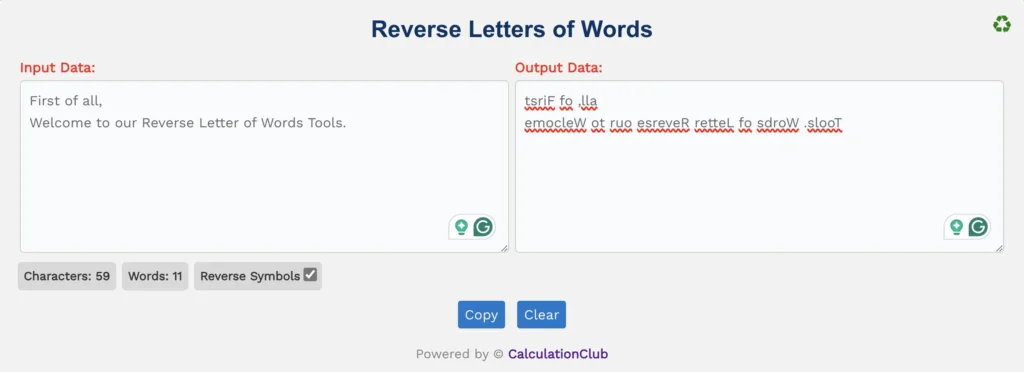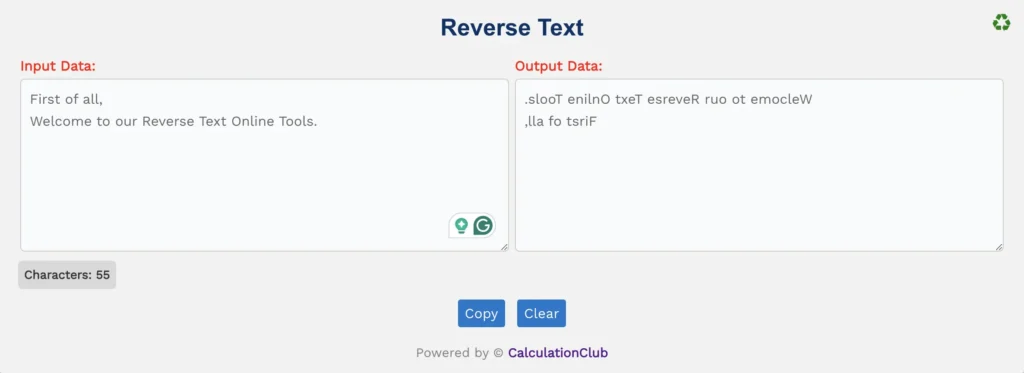Remove Letter Accents
First of all, Welcome to our Remove Letter Accents tool. Remove Letter Accents is a free online tool that is very easy to use. It helps to remove the letter accents from the given text. For example, when you enter ‘AÁ’, it converts to ‘AA’. Additionally, it also shows the number of removed accent letters from the given text, indicated by ‘Accents Removed’. We also provide a copy button for transferring the converted text. To use our tool again, there is a clear button that resets the tool.
Note
- Accents Removed: It indicates the number of removed accent letters from the given text.
Here are several examples of accented letters and their corresponding output after removal of accents:
| Remove Letter Accents | |
| Input Data: | Output Data: |
| Àà Áá Ââ Ää Ãã Åå Ææ Āā Ăă ĄąḂḃ Ḇḇ Ɓɓ Ƃƃ ƄƅÇç Ćć Ĉĉ Ċċ ČčĎď Ḋḋ Ḍḍ Ḑḑ ḒḓÈè Éé Êê Ëë Ēē Ĕĕ Ėė Ęę Ěě Ȅȅ Ḟḟ Ĝĝ Ğğ Ġġ ĢģĤĥ ĦħÌì Íí Îî Ïï Ĩĩ Īī Ĭĭ Įį İiĴĵḰḱ Ǩǩ Ķķ ƘƙĹĺ Ļļ ŁłḾḿ M̃m̃Ññ Ńń Ņņ Ňň ṄṅÒò Óó Ôô Öö Õõ Ōō Ŏŏ Őő Øø ŒœṔṕ Ŕŕ Ŗŗ Řř Śś Ŝŝ Şş Šš Ṫṫ Ţţ Ťť ŦŧÙù Úú Ûû Üü Ũũ Ūū Ŭŭ Ůů Űű ŲųṼṽẀẁ Ẃẃ Ŵŵ W̃w̃Ỳỳ Ýý Ŷŷ Ÿÿ Źź Żż Žž | Aa Aa Aa Aa Aa Aa Ææ Aa Aa AaBb Bb Ɓɓ Ƃƃ ƄƅCc Cc Cc Cc CcDd Dd Dd Dd DdEe Ee Ee Ee Ee Ee Ee Ee Ee Ee Ff Gg Gg Gg GgHh ĦħIi Ii Ii Ii Ii Ii Ii Ii IiJjKk Kk Kk ƘƙLl Ll ŁłMm MmNn Nn Nn Nn NnOo Oo Oo Oo Oo Oo Oo Oo Øø ŒœPp Rr Rr Rr Ss Ss Ss Ss Tt Tt Tt ŦŧUu Uu Uu Uu Uu Uu Uu Uu Uu UuVvWw Ww Ww WwYy Yy Yy Yy Zz Zz Zz |
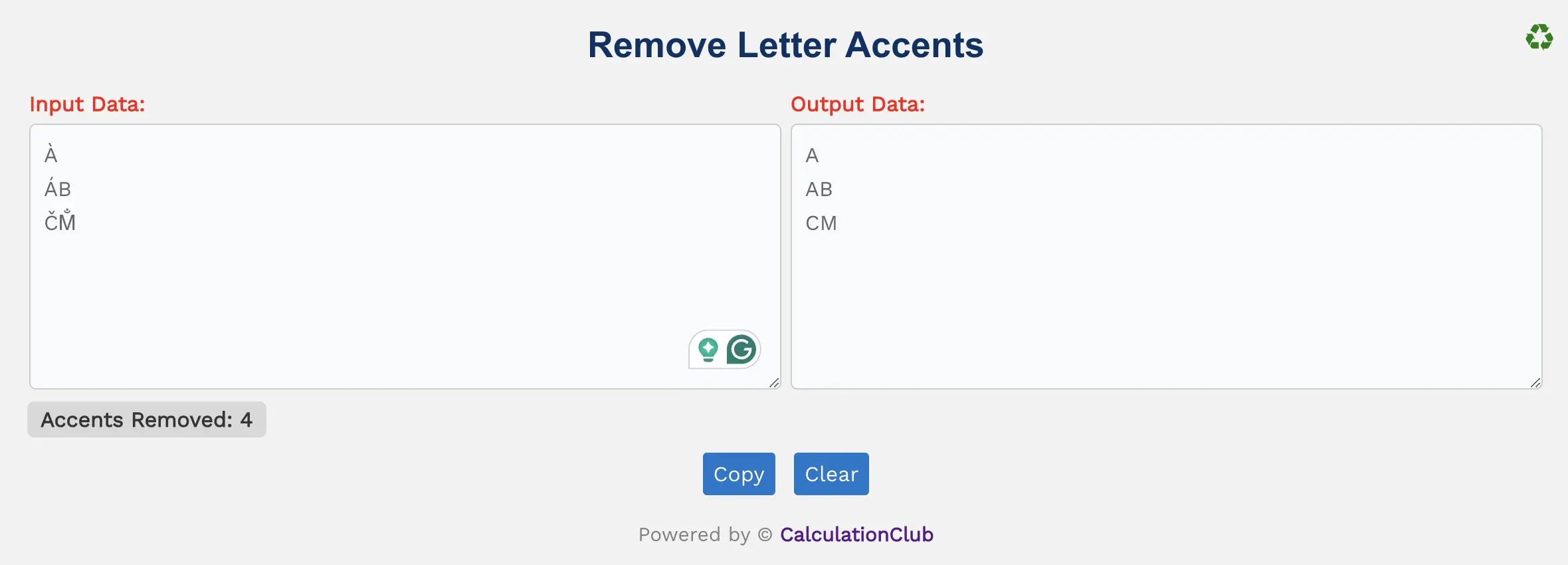
Features of the Remove Letter Accents Tool:
1. Text Area: There are two rectangular text area boxes in the tool. The first text area is dedicated to the input field, and the second is for output. In the first text area, type or paste the text, and in the second text area, we get the text without accents letters. Additionally, we can adjust the text area vertically.
2. Switch View: This tool offers an option to switch the view from row to column arrangement of the text area box. To switch the view, click the ‘♻’ button located at the top-right corner. This Function is not useful for mobile users.
3. Counters: The tool displays the number of removed accent letters from the given text, indicated by ‘Accents Removed’.
4. Buttons:
- Copy: This button transfers the converted text to the clipboard, simplifying the process of moving text to other applications or documents.
- Clear: This button clears the text area, allowing users to start afresh with new text input.
Step-By-Step Guide To Using The Remove Letter Accents Tool:
- Enter the text into the first text area.
- Automatically remove the accent letter from the given text. The modified text will be displayed in the second text area.
- If you want to copy the converted text, simply click the Copy Button.
- To reset the tool, click the ‘Clear’ Button.
Conclusion
In conclusion, our Remove Letter Accents Lines Tool effectively removes all accent letters from the given text. This tool is very user-friendly and easy to use. Our other website- Esenotes.com
If you’re enjoying our tools and website, please share them with your friends and family. If you’re interested in discovering more fascinating tools, visit calculationclub.com.