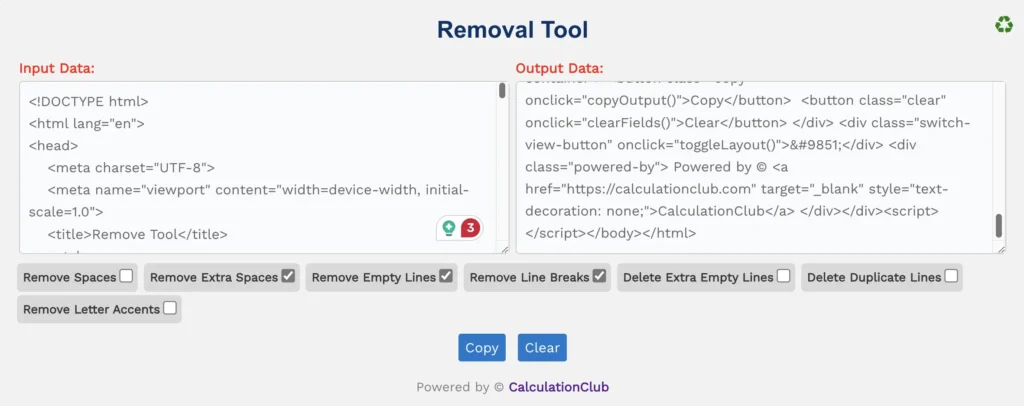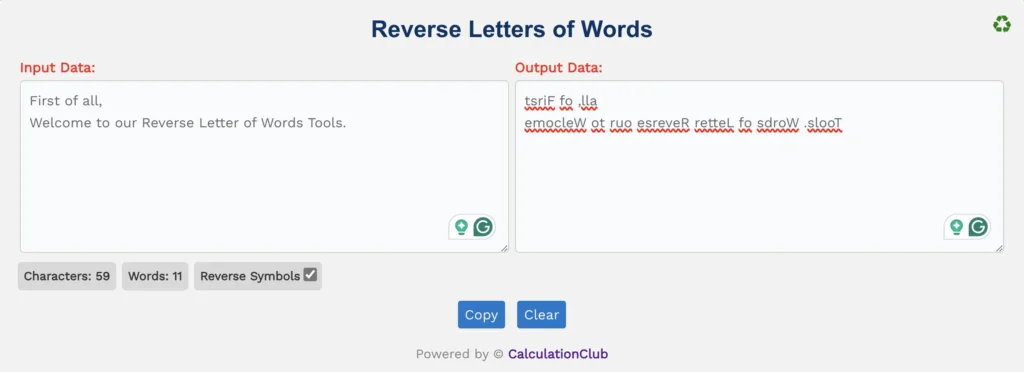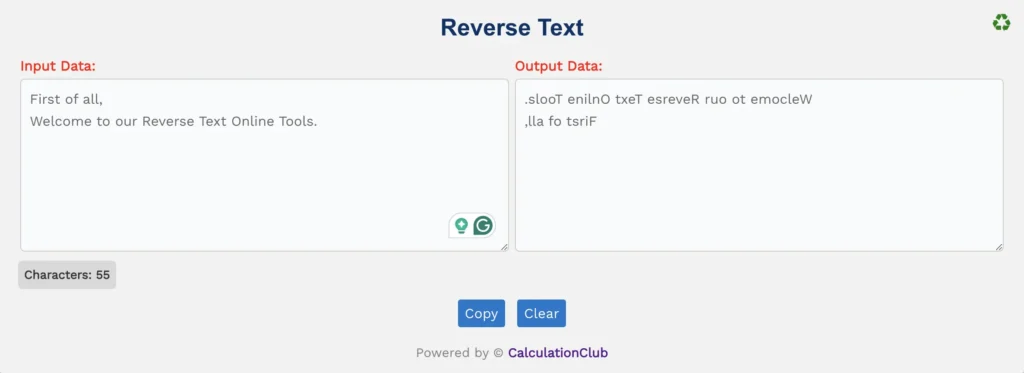Remove Letter Accents Tool
Welcome to our Remove Letter Accents Tool – a free and user-friendly online utility designed to automatically strip accent marks from letters in any language. It supports removal of diacritics from characters like é, ñ, ü, and more – converting them into standard Latin characters in real time.
For instance, typing “ÀÁÂÃÄÅ” instantly becomes “AAAAAA“. The tool also counts how many accents were removed, indicated under “Accents Removed“. It includes helpful features like a copy button for quick output sharing, and a clear button to reset input fields easily.
Note: Accent count is automatically calculated and updated as you type or paste content.
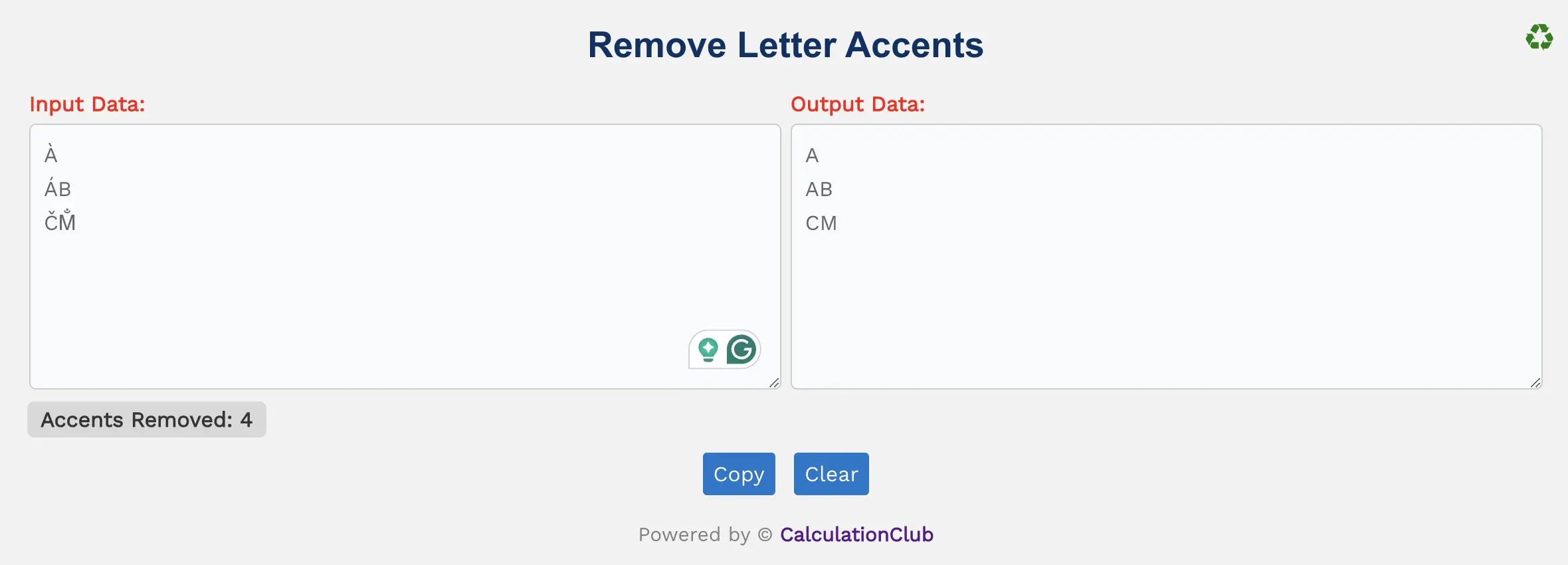
Remove Letter Accents Instantly
Features of the Remove Letter Accents Tool:
1. Text Area: This tool contains two vertically resizable text areas. Paste your text in the input box, and the accent-free version appears in the output area.
2. Switch View: Toggle between row and column layout using the ‘♻’ button in the top-right corner. Note: This function is not useful for mobile users.
3. Accents Removed Counter: View the total number of diacritical characters removed live under the label “Accents Removed“.
4. Action Buttons:
- Copy: Copies the cleaned, accent-free text to your clipboard instantly.
- Clear: Resets both input and output areas so you can start fresh.
Key Features of the Remove Letter Accents Tool
- ✔️ Instant Accent Removal: Automatically convert accented letters to plain characters.
- ✔️ Real-Time Counter: See how many accents are removed as you type.
- ✔️ Dual Text Areas: Easily compare input and output.
- ✔️ View Toggle Option: Switch layout (desktop only) for a better experience.
- ✔️ Copy & Clear Buttons: Quickly export or reset text with one click.
How to Use the Remove Letter Accents Tool – Step-by-Step Guide
Step 1: Paste or type your text containing accent marks in the input field.
Step 2: The tool will instantly remove all accents and display the result.
Step 3: Check the label “Accents Removed” to see how many characters were modified.
Step 4: Use the Copy button to export your cleaned text or Clear to reset.
Why Use Our Remove Letter Accents Tool?
- ✅ Completely Free & No Ads – Enjoy full functionality without distractions.
- ✅ Instant and Accurate – Removes accents automatically as you type.
- ✅ Works on All Devices – Mobile-responsive design makes it easy to use anywhere.
- ✅ Secure & Private – Your input is never saved or shared.
Examples of Accented Letters and Output
| Remove Letter Accents – Example | |
|---|---|
| Input (With Accents) | Output (Without Accents) |
| Àà Áá Ââ Ää Ãã Åå Ćć Čč Èè Éé Ëë Îî Ññ Ōō Œœ Üü ÿ Žž | Aa Aa Aa Aa Aa Aa Cc Cc Ee Ee Ee Ee Ii Nn Oo Oe Uu y Zz |
Popular Uses for the Remove Letter Accents Tool
- 📌 Clean up input for databases or forms
- 📌 Normalize text in programming or URL parameters
- 📌 Prepare plain-text content for SEO or accessibility
- 📌 Sanitize user inputs in apps or web forms
FAQs – Remove Letter Accents Tool
1. What is an accented letter?
Accented letters include diacritical marks like é, ñ, ü, etc., used in many European languages.
2. Why should I remove accents from text?
To ensure compatibility with databases, URLs, SEO tools, and software that don’t support special characters.
3. Does this tool support all languages?
Yes! It supports most accented characters from languages like French, Spanish, German, Portuguese, and more.
4. Is this tool really free?
Absolutely! It’s 100% free and doesn’t require sign-up or registration.
5. Is it mobile-friendly?
Yes, it works on mobile, tablet, and desktop. Only the view switcher is desktop-optimized.
Conclusion:
Our Remove Letter Accents Tool is the simplest and fastest way to clean your text from accented characters. It’s free, efficient, and supports a wide range of languages – try it today!
My Request to All: If this tool helped you, share it with friends, students, or colleagues. Discover more amazing tools at CalculationClub
Need tools in Hindi? Visit MeterToFeet
Looking for notes and study material? Check out Esenotes
Your Feedback Matters: Got ideas or suggestions? Connect with us via WhatsApp or Telegram!
Telegram Link – Join Our Telegram Channel
YouTube Link – Subscribe to Our YouTube Channel