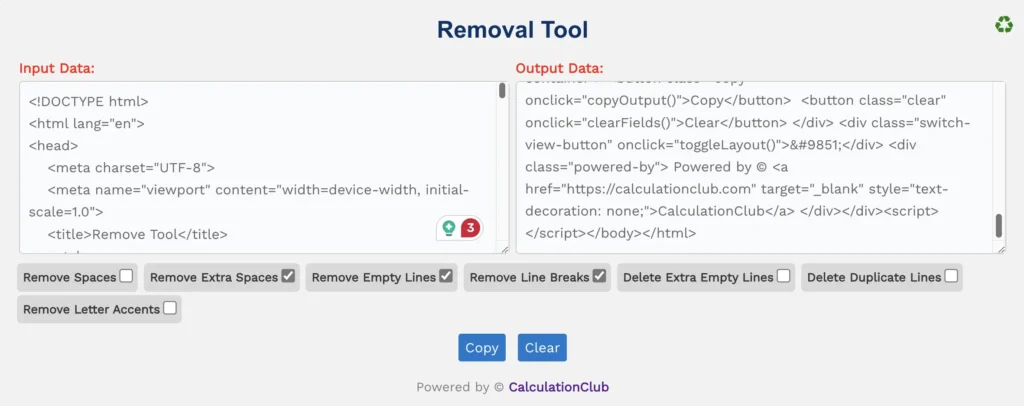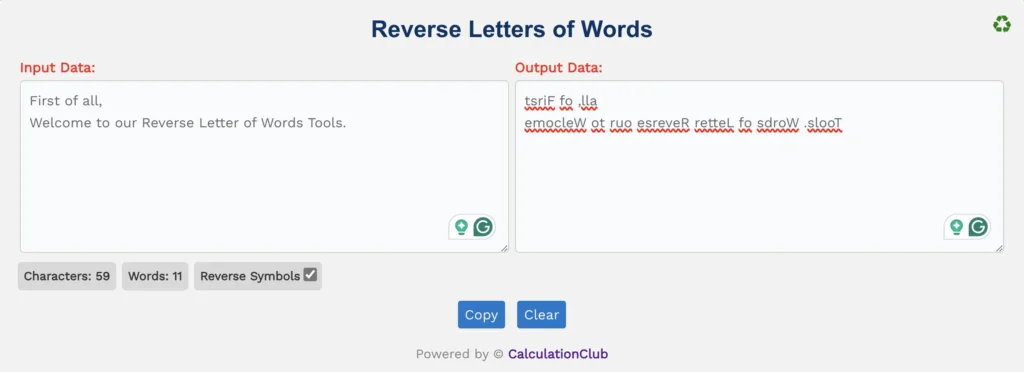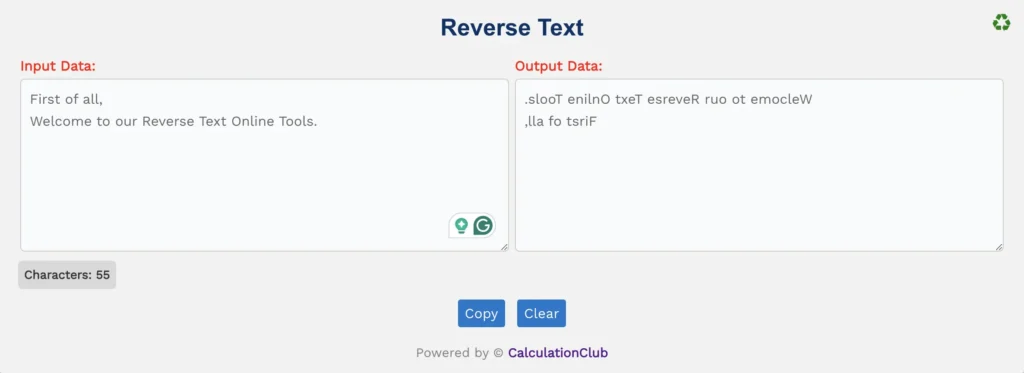Add Line Break By Length
Welcome to our Add Line Break By Length tool – a free and user-friendly online utility designed to format your text neatly by adding line breaks after a specified number of characters. With this tool, you can automatically break long strings of text into cleaner, easier-to-read lines based on your chosen line length. It also allows you to view the number of lines in both the input and output, helping you understand the changes made.
You can also remove any blank lines using the Remove Empty Lines checkbox and copy the formatted result with a single click using the Copy button. If you want to start over, just hit the Clear button to reset everything.
Understanding the Line Count Indicators
- Input T.Lines: Displays the total number of lines in the original input text.
- Output T.Lines: Shows the number of lines in the formatted output text.
- Remove Empty Lines: This checkbox removes all empty lines from the final output.
Note: Input T.Lines – Output T.Lines = Removed Empty Lines
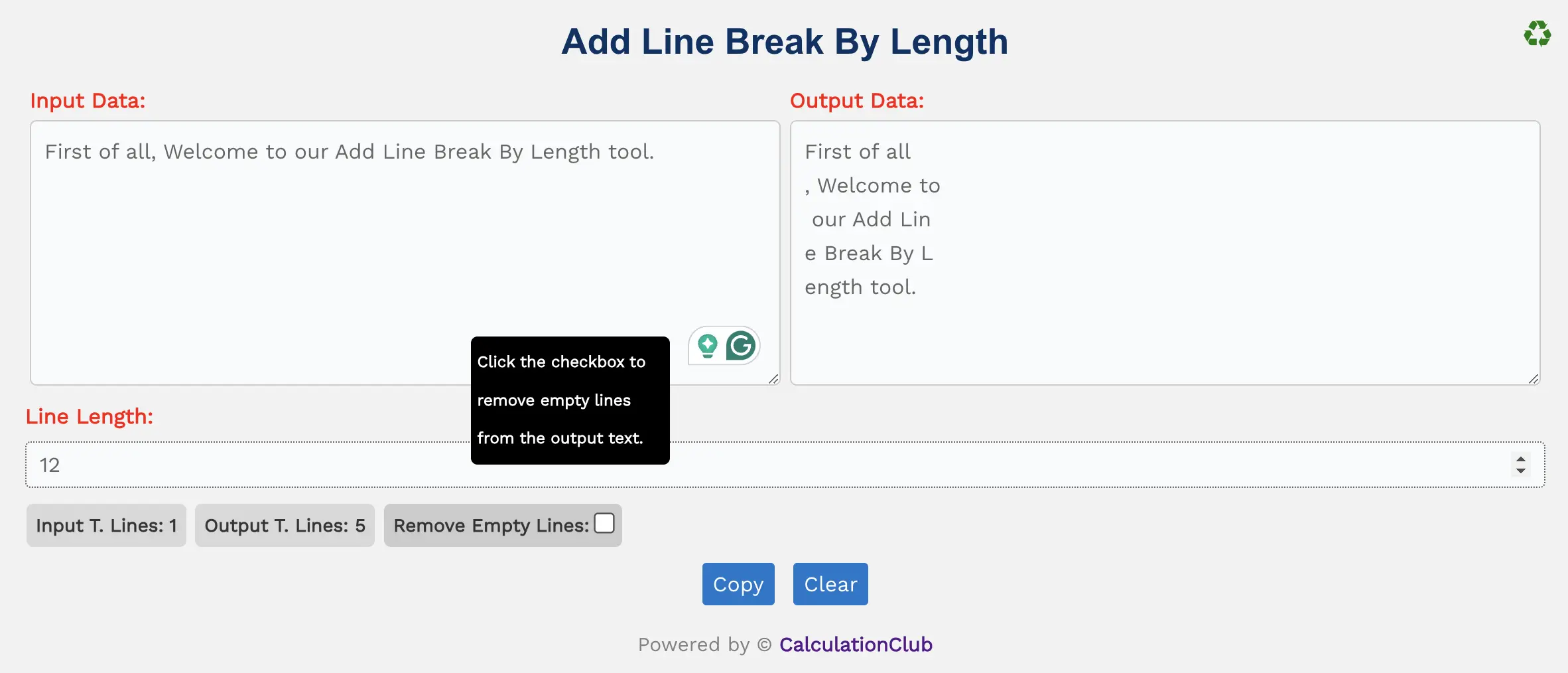
Key Features of the Add Line Break By Length Tool
1. Text Areas: The tool includes two vertically resizable text areas – one for input and one for output. Paste or type your text in the input box, and the formatted output will be displayed below.
2. Switch View: Click the ‘♻’ button to toggle between horizontal and vertical layouts of the input and output fields. This feature enhances visibility but is primarily beneficial for desktop users.
3. Line Counters: Instantly displays the number of lines in both input and output texts as ‘Input T.Lines’ and ‘Output T.Lines’.
4. Remove Empty Lines: A checkbox is provided to remove any unnecessary blank lines from your text with just one click.
5. Functional Buttons:
- Copy: Instantly copy the formatted output text to your clipboard.
- Clear: Reset all text areas to start a new task.
How to use the Add Line Break By Length Tool
- Paste or type your text into the ‘Input Data’ text area.
- Enter the desired maximum number of characters for each line.
- The tool automatically adds line breaks accordingly.
- Use the Copy button to copy the final result.
- Click the Clear button to reset and enter new text.
Why Use This Add Line Break By Length Tool?
- Cleaner Formatting: Break long paragraphs or strings of data into readable lines.
- Control Over Structure: Useful for creating scripts, subtitles, or formatting emails.
- Time Saver: Automates line breaking, saving time on manual formatting.
- No Installation Needed: 100% browser-based – no software or plugin required.
- Mobile-Friendly: Works well across desktops, tablets, and smartphones.
FAQs – Add Line Break By Length Tool
- Q1: What is the purpose of the line length input?
- The line length input lets you set the maximum number of characters allowed in a single line before a line break is inserted.
- Q2: Can I remove all empty lines using this tool?
- Yes, simply check the “Remove Empty Lines” option to automatically delete any blank lines from the text.
- Q3: Will this tool change any characters in my text?
- No. The tool only adds line breaks based on your chosen length; it does not alter or delete any actual content.
- Q4: Is there a maximum text limit?
- There is no strict limit. However, performance may vary depending on your device and browser for extremely large texts.
- Q5: Can I use this on mobile devices?
- Yes, this tool is mobile-responsive and can be used on phones and tablets. However, the “Switch View” function is optimized for desktops.
Conclusion: In summary, the Add Line Break By Length tool simplifies text formatting by inserting line breaks at a specified character count per line. It’s fast, intuitive, and perfect for anyone who needs to improve readability or meet formatting requirements. Whether you’re preparing content for coding, emailing, or publishing – this tool gets the job done with just a few clicks.
My Request to All: If you like this tool, don’t forget to share it with your friends, students, or team. For more powerful generators and fun tools, check out our collection at CalculationClub
Looking for tools in Hindi? Try MeterToFeet
For notes and education resources, visit Esenotes
Your Feedback Matters: If you have suggestions or feature requests, contact us via WhatsApp or Telegram anytime. We value your input and are always looking to improve your experience.
Telegram Link – Join Our Telegram Channel
YouTube Link – Subscribe to Our YouTube Channel